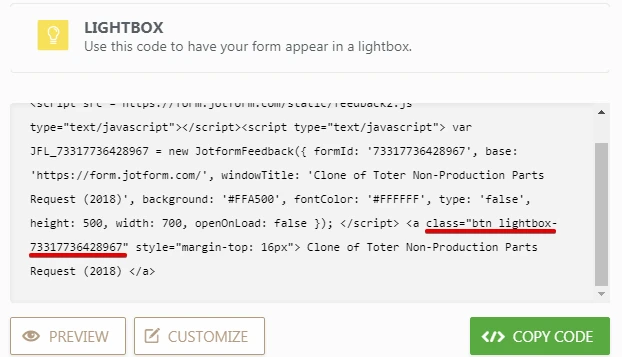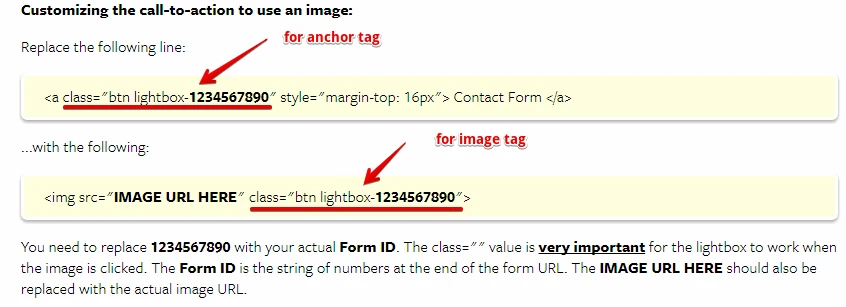-
ehoyerAsked on December 1, 2017 at 2:08 PM
How do I work the code so that a button that is already on our site links to the pop up instead of using the forms native buttons
-
TREVONReplied on December 1, 2017 at 4:34 PM
To get the LightBox embed working in your website/form, kindly follow the guide below which elaborates on how you will generate the code and use it.
https://www.jotform.com/help/220-How-to-Create-a-Lightbox-Form
https://www.jotform.com/help/203-How-to-Auto-popup-a-Lightbox-Form
Kindly do let us know if the above information was helpful.
-
ehoyerReplied on December 1, 2017 at 4:43 PMSpecifically I was asking for a url that would trigger a lightbox. For instance I would put the script in the head tags, then a button our webdesigner makes in the page would have a url that would open that light box. Basically the same functionality of the first link you sent me but by using our own native button instead
... -
JanReplied on December 1, 2017 at 8:46 PM
You need to insert the lightbox class attribute on the anchor tag or image tag. Here's an example: class="btn lightbox-123456789"
Here's a screenshot from the user guide (How-to-Create-a-Lightbox-Form):
Hope that helps. Thank you.
- Mobile Forms
- My Forms
- Templates
- Integrations
- INTEGRATIONS
- See 100+ integrations
- FEATURED INTEGRATIONS
PayPal
Slack
Google Sheets
Mailchimp
Zoom
Dropbox
Google Calendar
Hubspot
Salesforce
- See more Integrations
- Products
- PRODUCTS
Form Builder
Jotform Enterprise
Jotform Apps
Store Builder
Jotform Tables
Jotform Inbox
Jotform Mobile App
Jotform Approvals
Report Builder
Smart PDF Forms
PDF Editor
Jotform Sign
Jotform for Salesforce Discover Now
- Support
- GET HELP
- Contact Support
- Help Center
- FAQ
- Dedicated Support
Get a dedicated support team with Jotform Enterprise.
Contact SalesDedicated Enterprise supportApply to Jotform Enterprise for a dedicated support team.
Apply Now - Professional ServicesExplore
- Enterprise
- Pricing