-
guiroylescailletAsked on December 2, 2017 at 9:08 AM
Hello,
I would like to change the color of the last column of all input table questions: for exemple in blue.
Indeed, the last column always means 'NA - Sans Opinion' = I am not concerned by this question. So I would like people to see this option differently from the other options.
Thank you for your precious help and reactivity.
Best regards from France.
Aurelie.
-
MarvihReplied on December 2, 2017 at 11:49 AM
Hi please insert this CSS code into your Custom CSS tab.
.form-matrix-column-headers.form-matrix-column_5{
background: lightblue !important
}
https://www.jotform.com/help/117-How-to-Inject-Custom-CSS-Codes
The background color highlighted in blue above can be change depending on what you want.
Let us know if you need further help. -
guiroylescailletReplied on December 2, 2017 at 5:30 PM
Thank you. it is perfect !!
-
guiroylescailletReplied on December 2, 2017 at 5:34 PM
Sorry. I speak too fast.
It does not work when looking at preview !
What is missing?
Thanks again.
BR,
Aurelie.
-
David JotForm Support ManagerReplied on December 2, 2017 at 6:22 PM
Please try this code instead: https://www.jotform.com/help/117-How-to-Inject-Custom-CSS-Codes
.form-matrix-column_5{
background-color: lightblue !important;
}
Here is my clone version: https://form.jotform.com/73356671826970
-
guiroylescailletReplied on December 3, 2017 at 8:06 AM
Hello,
It doesn't worth either.
It seems ok on the 'build' page, but not on preview.
Best regards,
Aurelie.
-
Mike_G JotForm SupportReplied on December 3, 2017 at 10:38 AM
The issue you are having is caused by the extra close curly bracket in line 28 of the CSS codes in the CSS tab of your form.
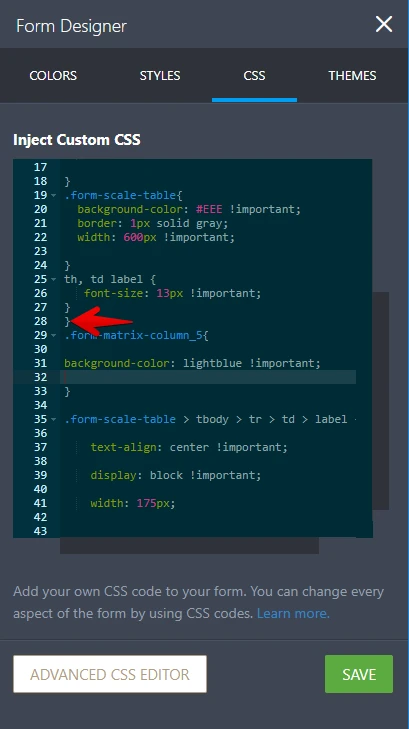
Please remove that and you should be able to see the last column header of the input table fields in your form similar to what is shown in the image below.
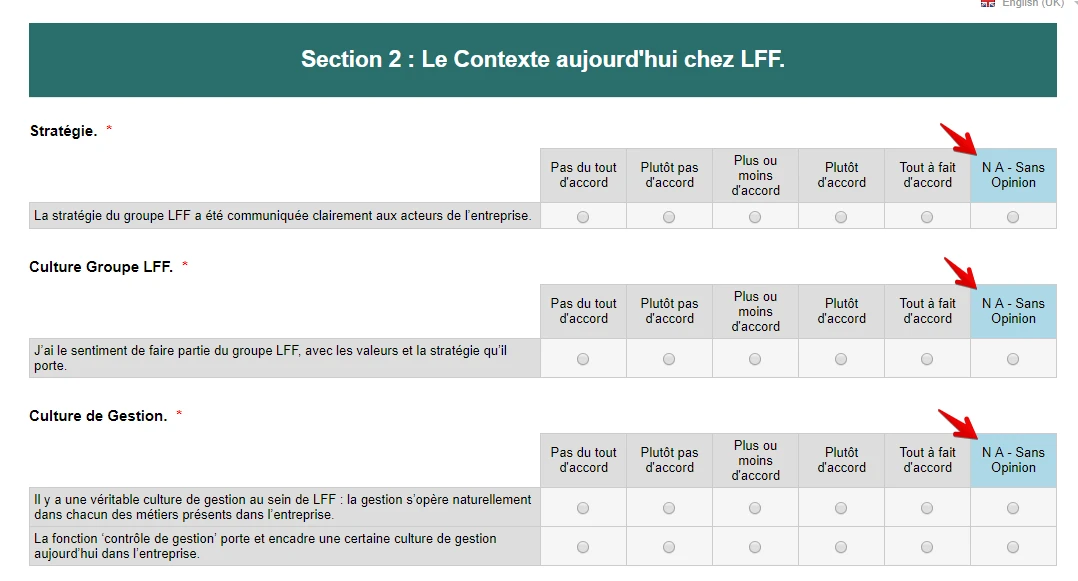
Also, if you mean to change the background color of the last column of every row in the input table fields in your form, you can inject the additional codes below:
td.form-matrix-values:last-child {
background-color: lightgreen !important;
}
It will look like this after:
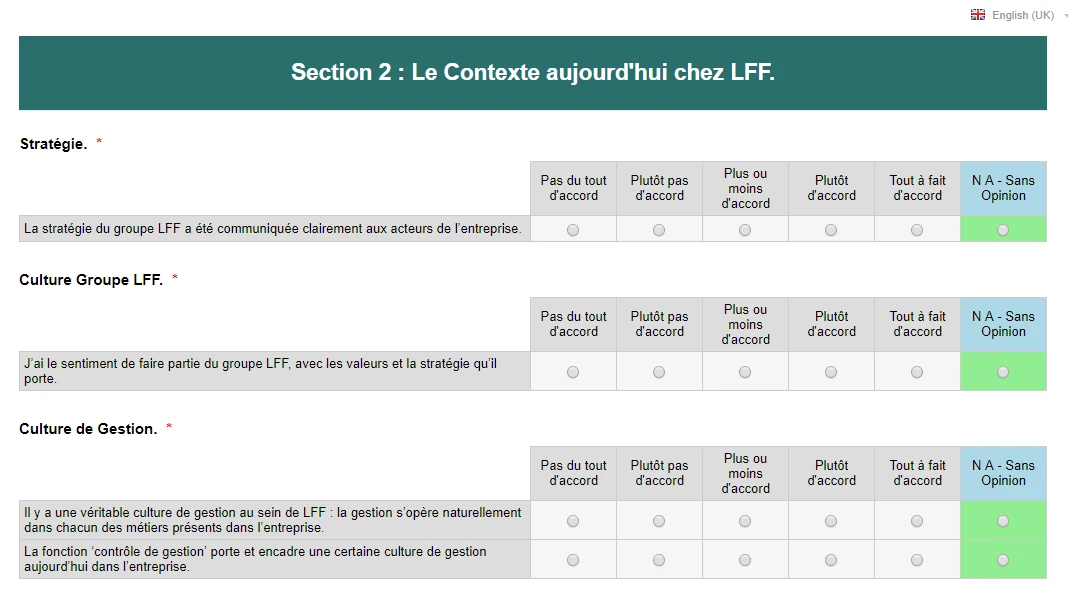
I hope this helps. If you have other questions regarding this, please feel free to contact us again anytime.
-
guiroylescailletReplied on December 3, 2017 at 12:11 PM
Thanks a lot. It is perfect.
- Mobile Forms
- My Forms
- Templates
- Integrations
- INTEGRATIONS
- See 100+ integrations
- FEATURED INTEGRATIONS
PayPal
Slack
Google Sheets
Mailchimp
Zoom
Dropbox
Google Calendar
Hubspot
Salesforce
- See more Integrations
- Products
- PRODUCTS
Form Builder
Jotform Enterprise
Jotform Apps
Store Builder
Jotform Tables
Jotform Inbox
Jotform Mobile App
Jotform Approvals
Report Builder
Smart PDF Forms
PDF Editor
Jotform Sign
Jotform for Salesforce Discover Now
- Support
- GET HELP
- Contact Support
- Help Center
- FAQ
- Dedicated Support
Get a dedicated support team with Jotform Enterprise.
Contact SalesDedicated Enterprise supportApply to Jotform Enterprise for a dedicated support team.
Apply Now - Professional ServicesExplore
- Enterprise
- Pricing





























































