-
TantrumTheatreAsked on December 2, 2017 at 3:16 PM
Hi
I have a form which has 5 products in the payment section
is it possible to choose which product is selected using conditional logic from another section on thee same form?
I know I can pre-select it using URL - so it seems i should be able to pass similar code from the same form maybe?
the form is here if you want to look - i'd like the top radio boxes to update the bottom payment section
https://form.jotform.com/73355368521964
many thanks
Phil
Page URL: https://form.jotform.com/73355368521964 -
Support_Management Jotform SupportReplied on December 2, 2017 at 3:49 PM
Hey Phil - Looks like you're aiming to conditionally select a product based on the option selected on the WorkshopSession field. If this is the goal, it's better to just setup your product options "outside" the payment field.
The general workflow should be like this:
1. Add Single Choice fields (radio buttons) that will act or serve as your PRODUCTS.
2. Assign Calculation Values to each of them. These values will be used later on to compute the total.
Complete guide: How-to-Assign-Calculation-Value
3. Add a Form Calculation Widget to your form and perform your computation on that field.
Complete guide: How-to-Perform-Form-Calculation-Using-a-Widget
4. Change your PayPal payment field's PAYMENT TYPE from SELL PRODUCTS to USER DEFINED AMOUNT.
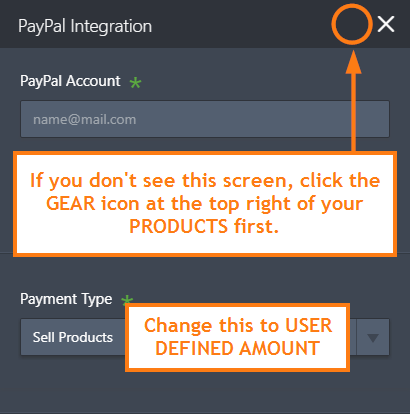
5. Afterwards, on that same screen, set the GET PRICE FROM option to the calculation widget you added.
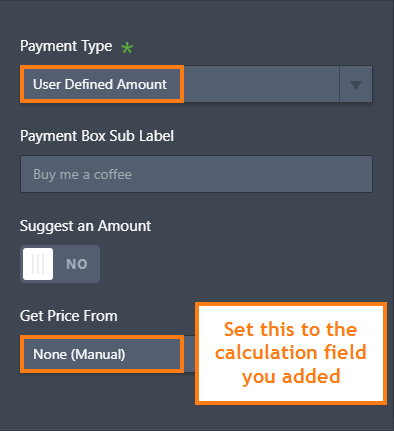
Complete guide: How-to-Pass-a-Calculation-to-a-Payment-Field
With this approach, you're essentially setting up your products and doing your calculations outside of the payment field, thus allowing you to use them with Conditions as needed.
- Mobile Forms
- My Forms
- Templates
- Integrations
- INTEGRATIONS
- See 100+ integrations
- FEATURED INTEGRATIONS
PayPal
Slack
Google Sheets
Mailchimp
Zoom
Dropbox
Google Calendar
Hubspot
Salesforce
- See more Integrations
- Products
- PRODUCTS
Form Builder
Jotform Enterprise
Jotform Apps
Store Builder
Jotform Tables
Jotform Inbox
Jotform Mobile App
Jotform Approvals
Report Builder
Smart PDF Forms
PDF Editor
Jotform Sign
Jotform for Salesforce Discover Now
- Support
- GET HELP
- Contact Support
- Help Center
- FAQ
- Dedicated Support
Get a dedicated support team with Jotform Enterprise.
Contact SalesDedicated Enterprise supportApply to Jotform Enterprise for a dedicated support team.
Apply Now - Professional ServicesExplore
- Enterprise
- Pricing



























































