-
phcamkAsked on December 4, 2017 at 7:21 AM
Why is my setup changed. When I want to make a form, one page is generated for each question? How do I change it back to my initial setup?
-
Richie JotForm SupportReplied on December 4, 2017 at 9:23 AM
There are two ways in changing form layouts first you can change it in your Form builder.
Go to your form, then Settings > Form Settings, scroll down until you will find Form Layout.
Change it to All question in one Page.
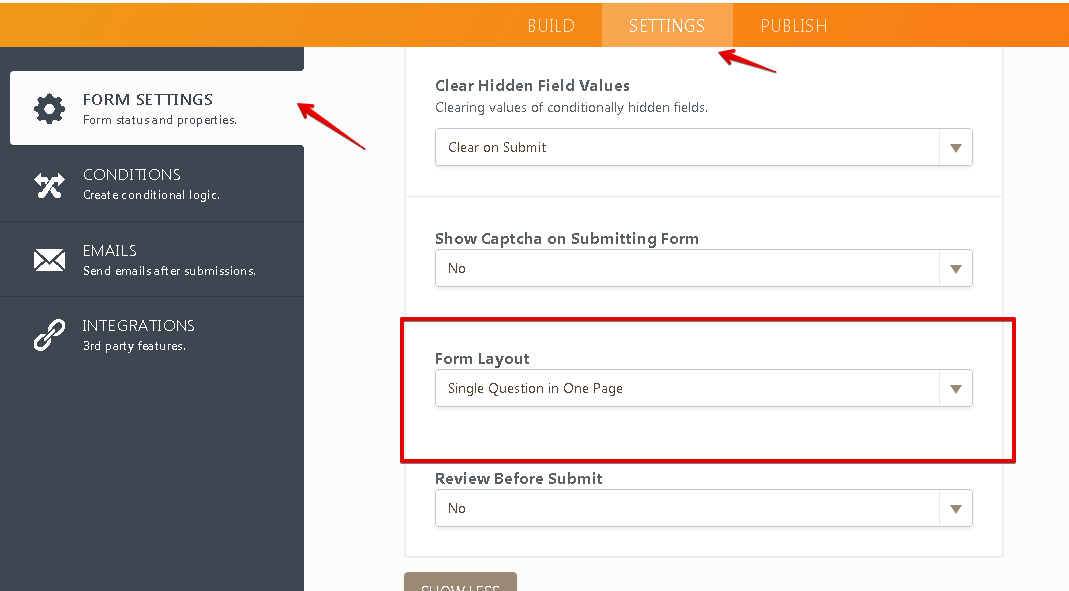
The other way is in your Account Settings.
Click your avatar on the upper right corner and click the gear button.
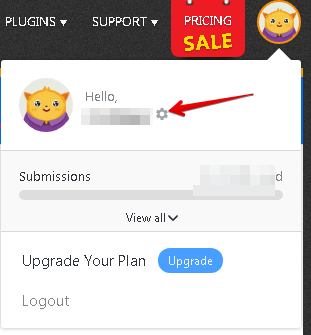
You will be redirected to your account settings, then click Settings and you will find Form Layout, choose All questions in One Page.
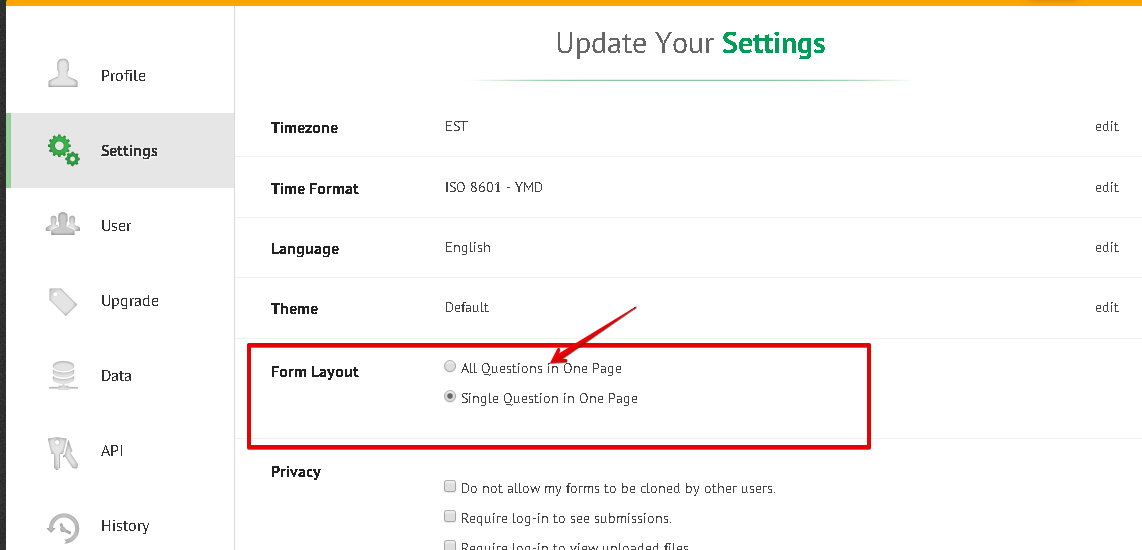
- Mobile Forms
- My Forms
- Templates
- Integrations
- INTEGRATIONS
- See 100+ integrations
- FEATURED INTEGRATIONS
PayPal
Slack
Google Sheets
Mailchimp
Zoom
Dropbox
Google Calendar
Hubspot
Salesforce
- See more Integrations
- Products
- PRODUCTS
Form Builder
Jotform Enterprise
Jotform Apps
Store Builder
Jotform Tables
Jotform Inbox
Jotform Mobile App
Jotform Approvals
Report Builder
Smart PDF Forms
PDF Editor
Jotform Sign
Jotform for Salesforce Discover Now
- Support
- GET HELP
- Contact Support
- Help Center
- FAQ
- Dedicated Support
Get a dedicated support team with Jotform Enterprise.
Contact SalesDedicated Enterprise supportApply to Jotform Enterprise for a dedicated support team.
Apply Now - Professional ServicesExplore
- Enterprise
- Pricing



























































