-
LenoraSteinAsked on December 4, 2017 at 10:41 AM
-
David JotForm Support ManagerReplied on December 4, 2017 at 11:36 AM
All you need to do is to connect with your Stripe account, and make sure that it is in live mode:
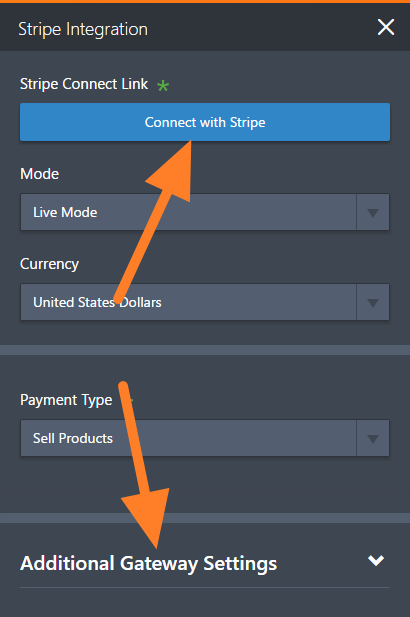
Please check this guide to learn how to set it up: https://www.jotform.com/help/190-How-to-Integrate-Stripe-with-your-Form
Let us know if you have more questions.
-
LenoraSteinReplied on December 4, 2017 at 11:57 AM
I believe this part has been completed. I am connected to Stripe and have successfully processed a test form and payment. However, a client is unable to process a "live" payment. When I spoke to Stripe, they mentioned that I probably needed to add an API key to my JotForm account.
-
David JotForm Support ManagerReplied on December 4, 2017 at 12:13 PM
Please note that payments that were made while your integration was in Test mode will not be charged. So, you will need to set your Stripe integration to Live mode, if you want to start processing real payments:
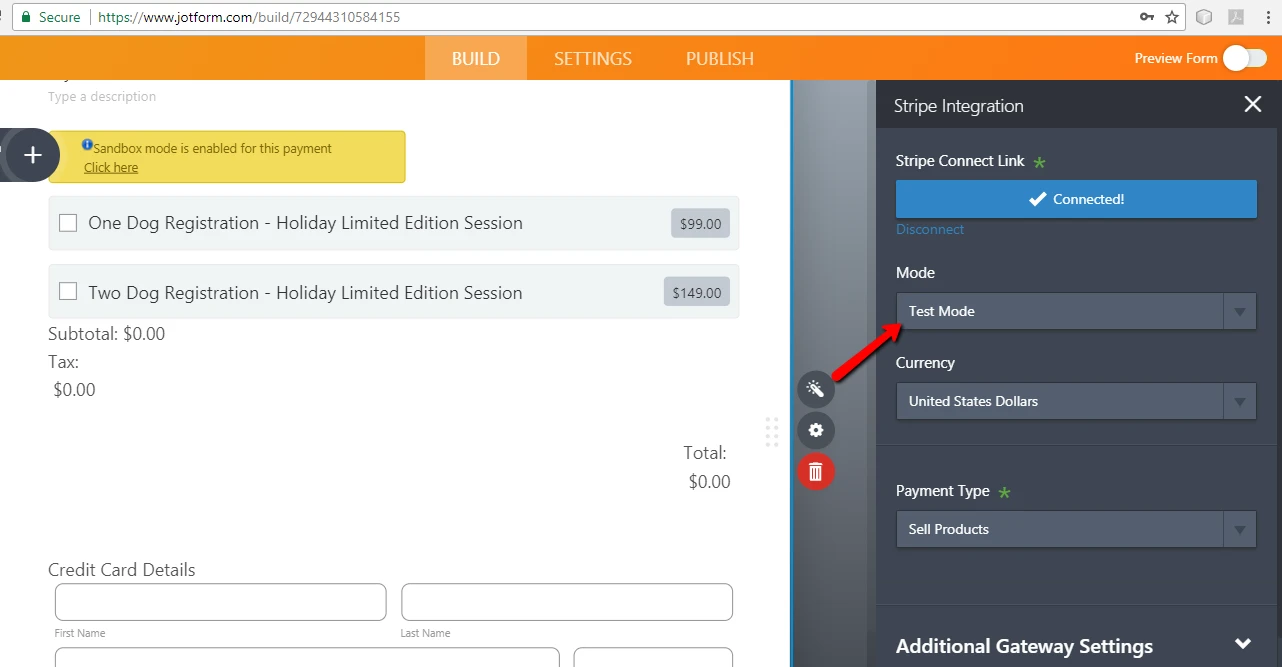
-
LenoraSteinReplied on December 4, 2017 at 12:28 PM
Yes! This appears to be the missing piece. Thank you!
- Mobile Forms
- My Forms
- Templates
- Integrations
- INTEGRATIONS
- See 100+ integrations
- FEATURED INTEGRATIONS
PayPal
Slack
Google Sheets
Mailchimp
Zoom
Dropbox
Google Calendar
Hubspot
Salesforce
- See more Integrations
- Products
- PRODUCTS
Form Builder
Jotform Enterprise
Jotform Apps
Store Builder
Jotform Tables
Jotform Inbox
Jotform Mobile App
Jotform Approvals
Report Builder
Smart PDF Forms
PDF Editor
Jotform Sign
Jotform for Salesforce Discover Now
- Support
- GET HELP
- Contact Support
- Help Center
- FAQ
- Dedicated Support
Get a dedicated support team with Jotform Enterprise.
Contact SalesDedicated Enterprise supportApply to Jotform Enterprise for a dedicated support team.
Apply Now - Professional ServicesExplore
- Enterprise
- Pricing



























































