-
TipsForSuccessAsked on December 5, 2017 at 2:06 PM
The calculator at the bottom of this form https://form.jotform.com/73376699633978
is not working. I've checked the settings, cleared the cache, refreshed the pages, tried it in incognito, tried a different browser, waited for :20 and tried again. It still doesn't work.
Can you tell me what I am doing wrong?
Page URL: https://form.jotform.com/73376699633978 -
Richie JotForm SupportReplied on December 5, 2017 at 2:55 PM
I have checked your form and it seems that you did not add a calculate condition. The Form calculator can only calculate the value inside an input text.
To calculate the value you need to pass it to a calculate field condition.
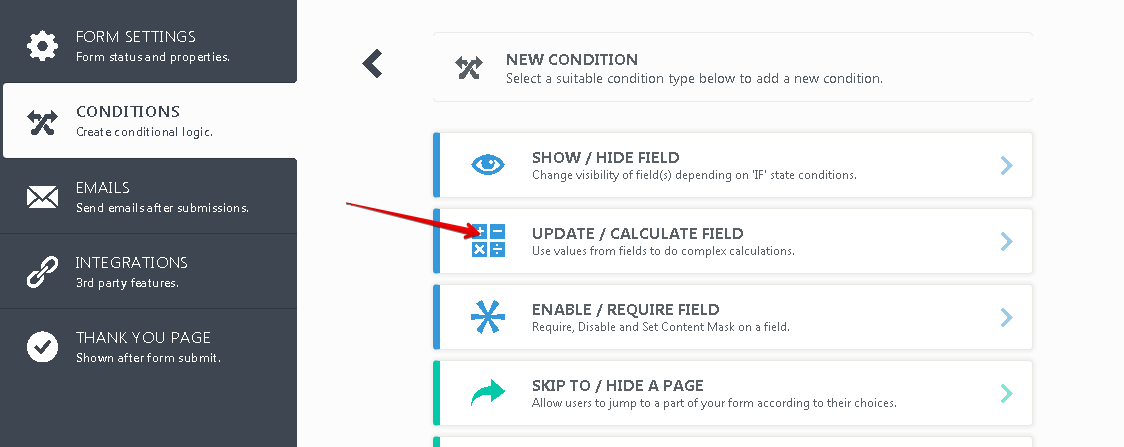
Use the IF "question" State Is Filled then DO " calculate a field's value".
We use the + to add all the if statements at once
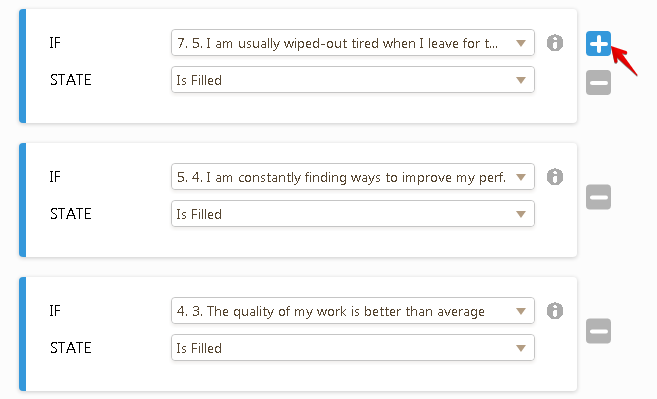
and use ANY to the rules matched.
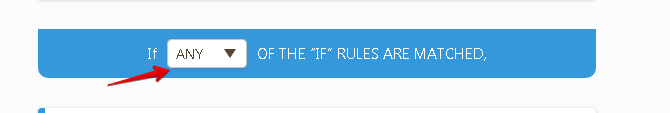
Now we can add all the fields to show in our short text entry or form calculation widget.

We have successfully calculated the values of your field and assigned it to your short text or form calculation widget.
Here is a sample screen cast.

Here is my form you can clone: https://form.jotform.com/73385286210961
Here is a guide on how to clone a form:How-to-Clone-an-Existing-Form-from-a-URL
Also, here is a reference guide in creating smart conditions.
Smart-Forms-Using-Conditional-Logic
-
TipsForSuccessReplied on December 5, 2017 at 4:06 PM
OK, thanks!
FYI, it did work earlier today. Someone at Live Chat helped me. I was following these instructions:
https://www.jotform.com/help/259-How-to-Perform-Form-Calculation-Using-a-Widget
Do these instructions only apply to numeric fields?
-
aubreybourkeReplied on December 5, 2017 at 5:32 PM
I just checked it and found the problem:
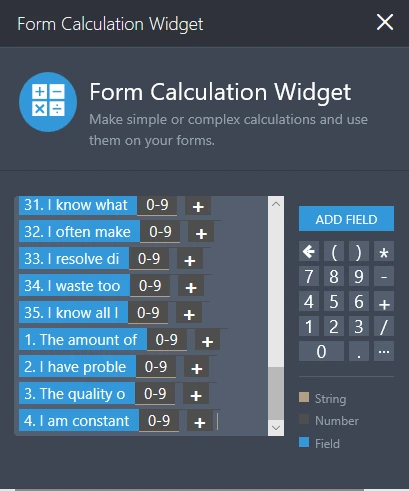
Your last field has a plus symbol. Please remove the last plus "+" symbol.
You can see it working here:
https://form.jotform.com/73386996246979
-
TipsForSuccessReplied on December 6, 2017 at 11:39 AM
Thanks!
- Mobile Forms
- My Forms
- Templates
- Integrations
- INTEGRATIONS
- See 100+ integrations
- FEATURED INTEGRATIONS
PayPal
Slack
Google Sheets
Mailchimp
Zoom
Dropbox
Google Calendar
Hubspot
Salesforce
- See more Integrations
- Products
- PRODUCTS
Form Builder
Jotform Enterprise
Jotform Apps
Store Builder
Jotform Tables
Jotform Inbox
Jotform Mobile App
Jotform Approvals
Report Builder
Smart PDF Forms
PDF Editor
Jotform Sign
Jotform for Salesforce Discover Now
- Support
- GET HELP
- Contact Support
- Help Center
- FAQ
- Dedicated Support
Get a dedicated support team with Jotform Enterprise.
Contact SalesDedicated Enterprise supportApply to Jotform Enterprise for a dedicated support team.
Apply Now - Professional ServicesExplore
- Enterprise
- Pricing




























































