-
printmymagnetAsked on December 6, 2017 at 1:03 AM
How do I center the "choose file" upload button here?
https://www.jotform.com/build/73258991513868
-
Elton Support Team LeadReplied on December 6, 2017 at 2:51 AM
It is too complex to customize the native file upload field since every browser has different file upload styles. Example on Firefox, it has a different button size and a text.
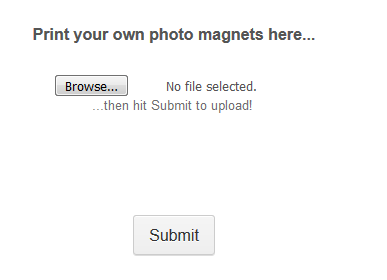
I suggest to turn on the multiple files option so you can customize the button further like aligning it in the middle. Here's how to enable multiple files option.
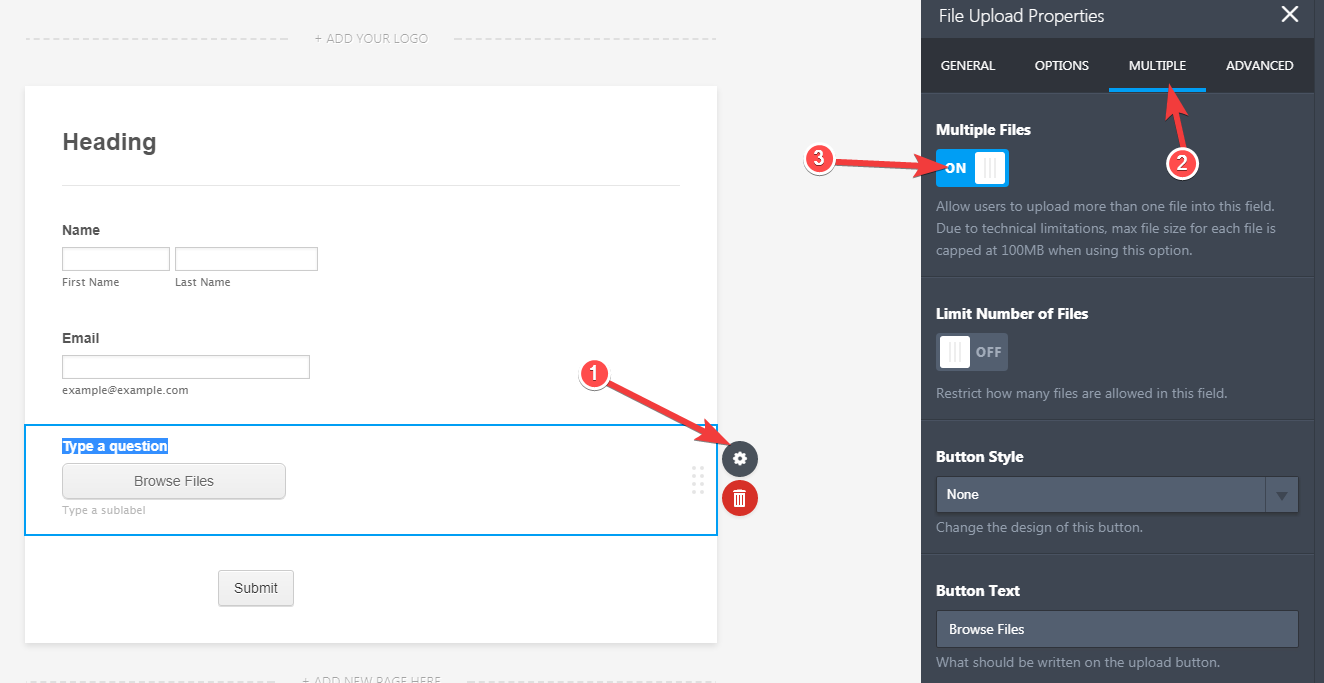
-
printmymagnetReplied on December 6, 2017 at 4:58 PM
Thanks for the option. I just tried it and it's not ideal in terms of user-experience and functionality (I don't want to receive multiple photos each time).
As all users will be on mobile, is there a way to customise it for the most popular phones/browsers? eg only for Safari and Chrome?
-
Elton Support Team LeadReplied on December 6, 2017 at 6:17 PM
Even latest browsers don't have the capability to do so. The native file upload style is browser inherent. There is a workaround but there are so many downsides like the file can't be seen in the upload field after you browsed it from your computer. If you like, inject this CSS codes to your form https://www.pastiebin.com/view/5a287a161b62e.
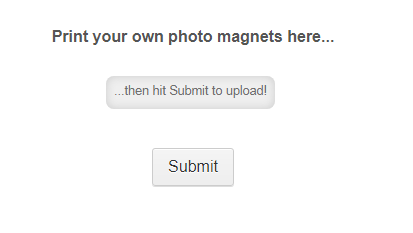
By the way, the multiple file upload has limits. You can limit it to 1 file if you want.
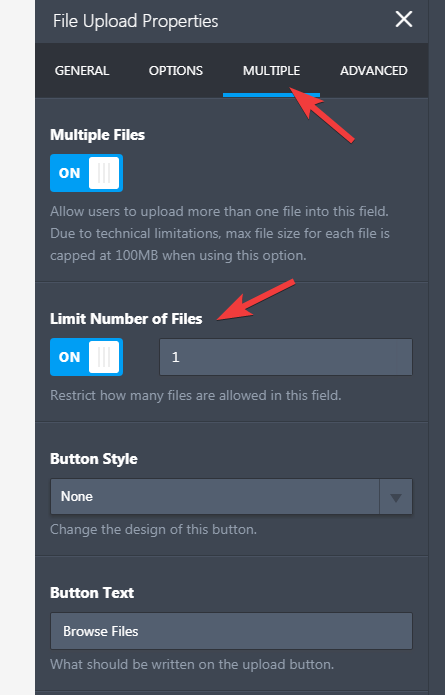
- Mobile Forms
- My Forms
- Templates
- Integrations
- INTEGRATIONS
- See 100+ integrations
- FEATURED INTEGRATIONS
PayPal
Slack
Google Sheets
Mailchimp
Zoom
Dropbox
Google Calendar
Hubspot
Salesforce
- See more Integrations
- Products
- PRODUCTS
Form Builder
Jotform Enterprise
Jotform Apps
Store Builder
Jotform Tables
Jotform Inbox
Jotform Mobile App
Jotform Approvals
Report Builder
Smart PDF Forms
PDF Editor
Jotform Sign
Jotform for Salesforce Discover Now
- Support
- GET HELP
- Contact Support
- Help Center
- FAQ
- Dedicated Support
Get a dedicated support team with Jotform Enterprise.
Contact SalesDedicated Enterprise supportApply to Jotform Enterprise for a dedicated support team.
Apply Now - Professional ServicesExplore
- Enterprise
- Pricing



























































