-
jayhobbs21Asked on December 6, 2017 at 9:19 AM
I received triplicates of my form response, but not the format I expected. I set up the email "Notification", called "Notification with THI and VAS", but I did not receive this. Instead I received 3 copies of the complete form response 1 at 2017-12-06 08:40:08, another at 2017-12-06 08:40:09, and another at 2017-12-06 08:40:010.
Another person filled this form, and I received 2 copies at 2017-12-05 21:09:43 . Again, it was the entire response.
All of them were encrypted.
Any ideas for me?
Page URL: https://form.jotform.com/73221979390160 -
TREVONReplied on December 6, 2017 at 11:03 AM
I have tried checking your submissions and they are encrypted hence I cannot view contents of the encrypted submissions.
I have checked your Notification setting and seen you have setup the email to display the contents setup in the email body setting.

Are these details being displayed in the email notifications? If not kindly share what details are being displayed.
-
jayhobbs21Replied on December 6, 2017 at 12:25 PM
...the complete form response.
Naturally, it included the fields in the Notification settings, but it also included EVERY other answer...and nothing that seemed relevant to Notification settings.
I have now un-encrypted the form, since I don't need it that way.
-
TREVONReplied on December 6, 2017 at 2:14 PM
I have checked the form and noted that there are some fields that are not displayed in the notification and this is attributed to the naming of the fields when designing the email. See below notification which has highlighted field blank.

For instance {howIrritatingMOST} and {howIrritatingAVERAGE} are the wrong fields and they should be {howIrritating80} and {howIrritating} receptively as shown in demo below.

-
Jay HobbsReplied on December 6, 2017 at 5:45 PM
Thank you for catching that. I fixed that, but that wasn't the primary issue.
I did a little testing, since you cannot see my encrypted responses. The email notification comes in as expected, but ONLY if the response is not encrypted. I switched back and forth. I'm not getting triplicates anymore, but encrypted responses do not send formatted notifications. It just sends a messaged that I received an encrypted response. Then I click on it, it decrypts and the ENTIRE form response displays.
Additionally, the form does decrypt entirely. This wasn't happening earlier. Encrypt seems to be glitching.

-
jayhobbs21Replied on December 6, 2017 at 5:50 PM
Perhaps the triplicate issue is related to a notification I just received from JotForm:
"We recently were not able to email you because your email address "wholistic_health@sbcglobal.net" is in our bounce list." ...but I would still like answers on the other issues.
-
MarvihReplied on December 6, 2017 at 8:01 PM
If your encryption is turned ON the notification is also encrypted which is stated on the link below.
Q6: Am I Notified via Email When an Encrypted Submission Comes In? | TOP ↑
Yes, you are, but not in the usual way. Instead of seeing the actual submission data, you will receive an email stating that YOU RECEIVED AN ENCRYPTED RESPONSE. It looks like this:
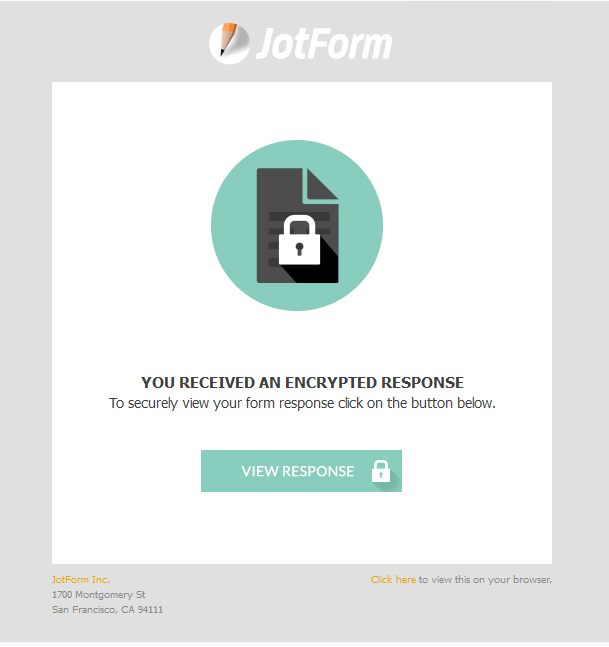
You will still need to click it to Decrypt the notifications.
Let us know if I have misunderstood your issue. -
jayhobbs21Replied on December 6, 2017 at 8:12 PM
Yes, I believe we are not understanding each other.
I AM able to see the response by clicking and decrypting.
...but encrypted responses do not send formatted notifications (as I requested in "SETTINGS" > "EMAILS" ). It just sends a message that I received an encrypted response. Then I click on it, it decrypts and the ENTIRE form response displays. I don't want to see the ENTIRE response; I want an email like I set up in SETTINGS. It works fine when the form is NOT set to be encrypted.
-
MarvihReplied on December 6, 2017 at 9:44 PM
Unfortunately it is not possible to view the decrypted data on your email notification format since the Form decryption will be happening on jotform's server.
Q20: What Happens to Uploaded Files on Encrypted Forms? | TOP ↑
They are handled as is, meaning that any file that gets submitted to your form (a photo, document, etc.) is left unchanged and will be passed as is. No decryption or additional handling is required to access or view them.
IMPORTANT:
Some of the features that are not available for Encrypted Forms are:
1. PDF Downloads.
2. Reports (this includes downloading Excel and CSV files from within the Submissions Page).
3. Emails: Email Notifications and Autoresponder (usually emailed to the form submitters).
All server side gathered and processed data, can not be retrieved in encrypted forms because your private
Hope this answered your question. -
jayhobbs21Replied on December 6, 2017 at 9:53 PM
Yes, that answers it.
It's probably worth (i.e. I would recommend for other's sake) putting a little warning(if not disallow function) when your client(like me) attempts to encrypt AND add email in either order.
- Mobile Forms
- My Forms
- Templates
- Integrations
- INTEGRATIONS
- See 100+ integrations
- FEATURED INTEGRATIONS
PayPal
Slack
Google Sheets
Mailchimp
Zoom
Dropbox
Google Calendar
Hubspot
Salesforce
- See more Integrations
- Products
- PRODUCTS
Form Builder
Jotform Enterprise
Jotform Apps
Store Builder
Jotform Tables
Jotform Inbox
Jotform Mobile App
Jotform Approvals
Report Builder
Smart PDF Forms
PDF Editor
Jotform Sign
Jotform for Salesforce Discover Now
- Support
- GET HELP
- Contact Support
- Help Center
- FAQ
- Dedicated Support
Get a dedicated support team with Jotform Enterprise.
Contact SalesDedicated Enterprise supportApply to Jotform Enterprise for a dedicated support team.
Apply Now - Professional ServicesExplore
- Enterprise
- Pricing

































































