-
GRowley1Asked on December 6, 2017 at 11:32 AM
The main input field in this widget does not allow it to be "required". I also use a program to scan into fields, and it will not scan into this field, but the scan values go into the next field in line. Please let me know if there is a problem with the widget, and if it will be corrected very soon.
Page URL: https://form.jotform.com/73388934985175 -
Kevin Support Team LeadReplied on December 6, 2017 at 12:35 PM
Please note that the widget only serves to fill the data in the fields, the widget will not actually capture any data so this is why it cannot be required and it's not included on the submissions as the other fields.
I do not think this is a glitch since the widget seems to have been developed like this.
You may however let us know how you would like the widget to behave and we will be glad to open a feature request, although it may take some time, we would keep you updated via this thread.
Let us know.
-
GRowley1Replied on December 6, 2017 at 2:06 PM
I don't need to capture data or have it required, but I need it to be a "text field", to be able to scan vehicle ID #'s into it.
-
Welvin Support Team LeadReplied on December 6, 2017 at 3:49 PM
Please read this guide to know how to configure the widget: https://www.jotform.com/help/442-How-to-Use-the-Spreadsheet-to-Form-Widget.
The widget can be set as required in the properties section, see screenshot:
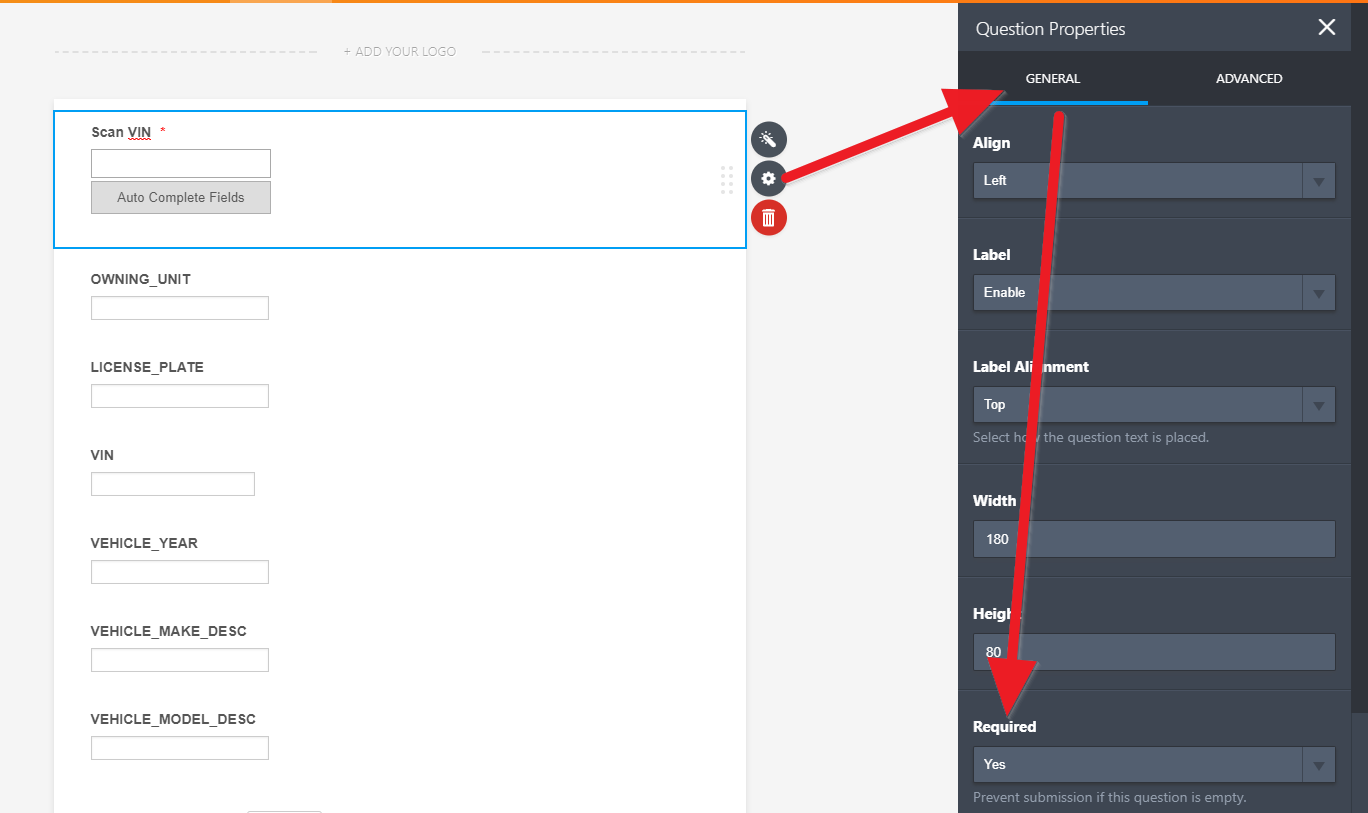
The widget is a text field. It does not have any validation. I am not sure who you would like to use it, but the guide above should help.
- Mobile Forms
- My Forms
- Templates
- Integrations
- INTEGRATIONS
- See 100+ integrations
- FEATURED INTEGRATIONS
PayPal
Slack
Google Sheets
Mailchimp
Zoom
Dropbox
Google Calendar
Hubspot
Salesforce
- See more Integrations
- Products
- PRODUCTS
Form Builder
Jotform Enterprise
Jotform Apps
Store Builder
Jotform Tables
Jotform Inbox
Jotform Mobile App
Jotform Approvals
Report Builder
Smart PDF Forms
PDF Editor
Jotform Sign
Jotform for Salesforce Discover Now
- Support
- GET HELP
- Contact Support
- Help Center
- FAQ
- Dedicated Support
Get a dedicated support team with Jotform Enterprise.
Contact SalesDedicated Enterprise supportApply to Jotform Enterprise for a dedicated support team.
Apply Now - Professional ServicesExplore
- Enterprise
- Pricing




























































