-
pdaweAsked on December 6, 2017 at 11:18 PM
Hi Support,
I need to create a complex form for people to complete. I have attached an image of what I need but can't seem to create something similar. I have tried:
dynamic table
input table
dynamic list
-
Nik_CReplied on December 7, 2017 at 4:06 AM
This might be possible with Spreadsheet widget: https://widgets.jotform.com/widget/spreadsheet
But to check with you, only these fields (marked with red) are the actual form:
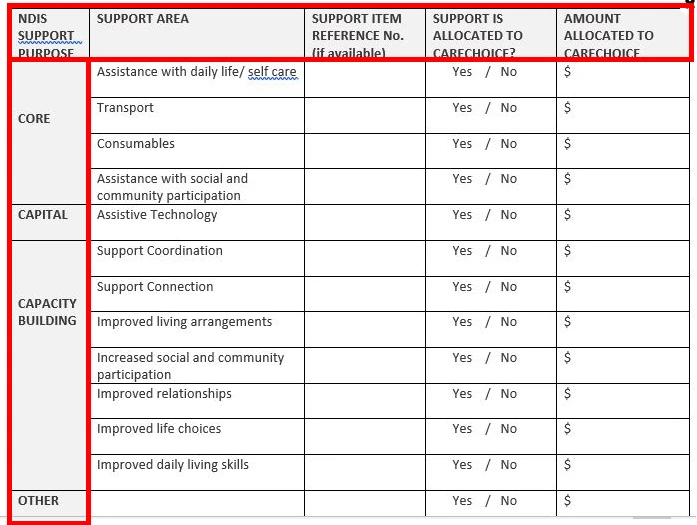
Is the rest filled by the submitter?
Please confirm so we can try to make it for you.
Thank you!
-
pdaweReplied on December 7, 2017 at 3:00 PM
Hi,
The column under the heading SUPPORT AREA is also part of the form. Only the 3 columns on the left need to be completed by the user.
Thanks
-
Nik_CReplied on December 7, 2017 at 4:12 PM
Thank you for that information. Let me work on this and I will get back to you with more information.
Thank you!
-
Nik_CReplied on December 7, 2017 at 5:26 PM
I worked on this request and I was able to create a form by combining two Spreadsheet widgets:

And by using the CSS code I made it look like one form:

Here is the link: https://form.jotform.com/73401862451957
Please check and if that works for you, just clone the form and add the rest of the fields, here is how to clone: https://www.jotform.com/help/42-How-to-Clone-an-Existing-Form-from-a-URL
Let us know your thoughts.
Thank you!
-
pdaweReplied on December 7, 2017 at 5:46 PM
This looks brilliant. However, when I go to choose form, I don't get the import selection choice. I have attached an image.
Cheers -
Nik_CReplied on December 7, 2017 at 6:10 PM
Just click Create a form - All questions on one page, the next page will have that option:

Please try and let us know how it worked.
Thank you!
- Mobile Forms
- My Forms
- Templates
- Integrations
- INTEGRATIONS
- See 100+ integrations
- FEATURED INTEGRATIONS
PayPal
Slack
Google Sheets
Mailchimp
Zoom
Dropbox
Google Calendar
Hubspot
Salesforce
- See more Integrations
- Products
- PRODUCTS
Form Builder
Jotform Enterprise
Jotform Apps
Store Builder
Jotform Tables
Jotform Inbox
Jotform Mobile App
Jotform Approvals
Report Builder
Smart PDF Forms
PDF Editor
Jotform Sign
Jotform for Salesforce Discover Now
- Support
- GET HELP
- Contact Support
- Help Center
- FAQ
- Dedicated Support
Get a dedicated support team with Jotform Enterprise.
Contact SalesDedicated Enterprise supportApply to Jotform Enterprise for a dedicated support team.
Apply Now - Professional ServicesExplore
- Enterprise
- Pricing































































