-
POME3790Asked on December 6, 2017 at 11:24 PM
How do I delete previously entered email addresses in the sender email list?
-
amyReplied on December 7, 2017 at 3:30 AM
You are able to edit your sender email options under your account's settings. Please log-in to your Jotform account and then go to your account's settings. Click on the "Settings" tab on the left side and finally edit your "Sender Emails" option:

-
POME3790Replied on December 9, 2017 at 8:18 PM
Thanks Amy, I have noticed that the system will only recognise lower case in the address, when I have used uppercase the system defaults to the jotform email!
Martin
-
Elton Support Team LeadReplied on December 9, 2017 at 10:42 PM
Although I couldn't reproduce it, it is still necessary to enter emails in lowercase to avoid any issues.
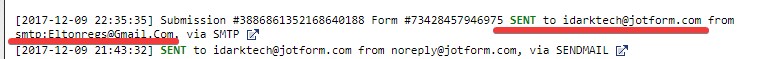
If you have any other questions, let us know.
- Mobile Forms
- My Forms
- Templates
- Integrations
- INTEGRATIONS
- See 100+ integrations
- FEATURED INTEGRATIONS
PayPal
Slack
Google Sheets
Mailchimp
Zoom
Dropbox
Google Calendar
Hubspot
Salesforce
- See more Integrations
- Products
- PRODUCTS
Form Builder
Jotform Enterprise
Jotform Apps
Store Builder
Jotform Tables
Jotform Inbox
Jotform Mobile App
Jotform Approvals
Report Builder
Smart PDF Forms
PDF Editor
Jotform Sign
Jotform for Salesforce Discover Now
- Support
- GET HELP
- Contact Support
- Help Center
- FAQ
- Dedicated Support
Get a dedicated support team with Jotform Enterprise.
Contact SalesDedicated Enterprise supportApply to Jotform Enterprise for a dedicated support team.
Apply Now - Professional ServicesExplore
- Enterprise
- Pricing





























































