-
inteezAsked on December 7, 2017 at 12:38 AM
Hello,
How can I show an image uploaded in form 1 in form 2.
I can pass name and email address easily suing this https://www.jotform.com/help/351-How-to-Automatically-Pass-Form-Data-to-Another-Form
But I do not see hos to pass an uploaded image and how to show it.
Can you help?
Thansk
-
Support_Management Jotform SupportReplied on December 7, 2017 at 4:01 AM
Using that guide you linked on your post, you can pass the URL alone (this would be in text/string format). But, I'm afraid you won't be able to display the image itself within the form.
There is a way to display an image that was uploaded from another form but this has to be done manually. What you need is the URL of the image, which you can get from the SUBMISSIONS PAGE, then use that same URL when adding an IMAGE FIELD on another form.
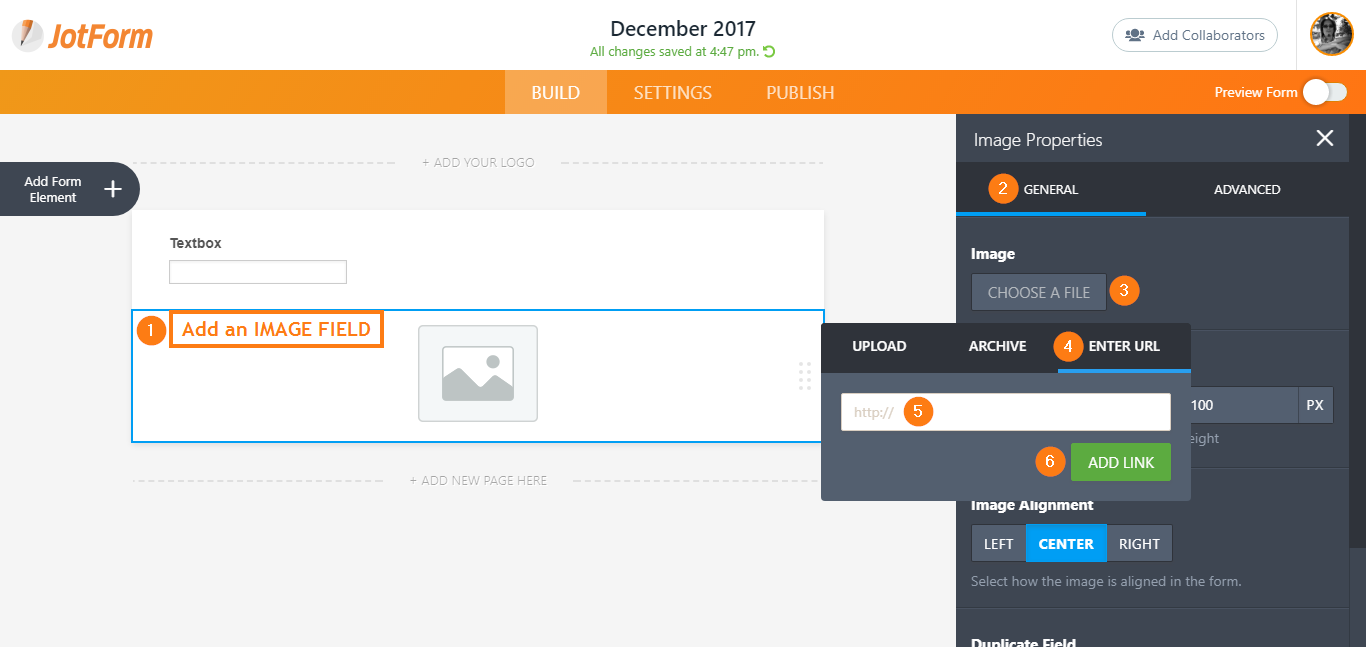
-
inteezReplied on December 7, 2017 at 4:20 AM
Thanks for your reply.
But even for the URL I do not see how to pass it to another form: I do not see the "Field details/Unique Name" section in the File Upload Properties.
Do you know how I can get that URL?
-
Support_Management Jotform SupportReplied on December 7, 2017 at 5:46 AM
I assume this is the form you're working on https://www.jotform.com/73085881584367?
The FIELD DETAILS section will only appear if you're using a single file upload field. Toggle the MULTIPLE FILES option from ON to OFF then go to the ADVANCED tab to grab the field name and ID.
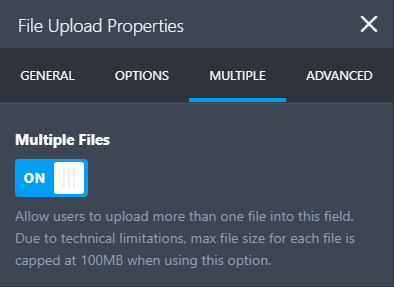
-
inteezReplied on December 7, 2017 at 9:37 AM
Thanks Jim.
It's working now.
- Mobile Forms
- My Forms
- Templates
- Integrations
- INTEGRATIONS
- See 100+ integrations
- FEATURED INTEGRATIONS
PayPal
Slack
Google Sheets
Mailchimp
Zoom
Dropbox
Google Calendar
Hubspot
Salesforce
- See more Integrations
- Products
- PRODUCTS
Form Builder
Jotform Enterprise
Jotform Apps
Store Builder
Jotform Tables
Jotform Inbox
Jotform Mobile App
Jotform Approvals
Report Builder
Smart PDF Forms
PDF Editor
Jotform Sign
Jotform for Salesforce Discover Now
- Support
- GET HELP
- Contact Support
- Help Center
- FAQ
- Dedicated Support
Get a dedicated support team with Jotform Enterprise.
Contact SalesDedicated Enterprise supportApply to Jotform Enterprise for a dedicated support team.
Apply Now - Professional ServicesExplore
- Enterprise
- Pricing



























































