-
BRIGHTYOGISAsked on December 7, 2017 at 5:59 PM
My Facebook posts seem to be pulling random images each time I post/publish my form. I would like to have my image (my happy sun) as the image.
Page URL: https://www.facebook.com/BrightYogis/ -
JanReplied on December 7, 2017 at 8:46 PM
I was able to replicate the issue when I tried sharing the direct link of your form in my Facebook account. As you can see, only the images in your products or payment field are showing.
I suggest you insert the logo using the "Image" tool.
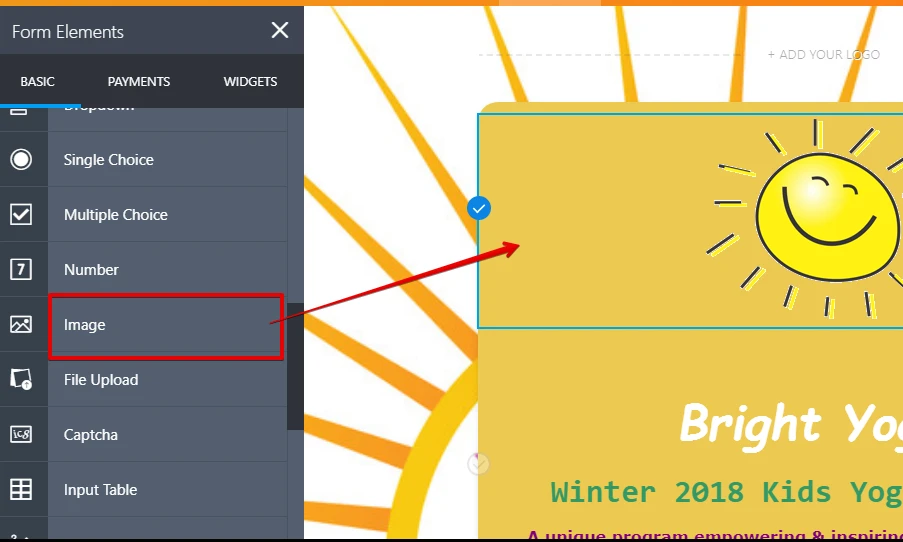
If it is still the same, then please use the Facebook Sharing Debugger tool to scrape your form again to capture the latest updates. Here's the link: https://developers.facebook.com/tools/debug/sharing/.
If you are having issues with the Facebook Sharing Debugger tool, let us know so that we can scrape it on our end.
Hope that helps. Thank you.
-
BRIGHTYOGISReplied on December 8, 2017 at 1:43 AM
Hi and thank you for your response! I did insert the image at the top of the orange area as you pointed out. However, when I tried the next “Debug tool”, it still pulled the incorrect image. It does have this message inside the debugger:
Inferred Property
The 'og:image' property should be explicitly provided, even if a value can be inferred from other tags.
So now I’m not sure what I can do next :(
Thanks for any help. We have published on Facebook at least 5 times and have not had this problem before.
~ Corinna
... -
JanReplied on December 8, 2017 at 3:55 AM
I scraped the form's direct link again via the Facebook Sharing Debugger tool. After that, I tried sharing it on my Facebook account. I can now see the image properly. Here's a screenshot:

Hope that helps. If you have any questions, let us know. Thank you.
-
BRIGHTYOGISReplied on December 8, 2017 at 11:43 AMLooks so good! Thank you so much!!
...
- Mobile Forms
- My Forms
- Templates
- Integrations
- INTEGRATIONS
- See 100+ integrations
- FEATURED INTEGRATIONS
PayPal
Slack
Google Sheets
Mailchimp
Zoom
Dropbox
Google Calendar
Hubspot
Salesforce
- See more Integrations
- Products
- PRODUCTS
Form Builder
Jotform Enterprise
Jotform Apps
Store Builder
Jotform Tables
Jotform Inbox
Jotform Mobile App
Jotform Approvals
Report Builder
Smart PDF Forms
PDF Editor
Jotform Sign
Jotform for Salesforce Discover Now
- Support
- GET HELP
- Contact Support
- Help Center
- FAQ
- Dedicated Support
Get a dedicated support team with Jotform Enterprise.
Contact SalesDedicated Enterprise supportApply to Jotform Enterprise for a dedicated support team.
Apply Now - Professional ServicesExplore
- Enterprise
- Pricing




























































