-
camplightbulbAsked on December 7, 2017 at 7:58 PM
When I create a new form or clone my existing form, it defaults to a style inconsistent to my other forms, which were made in Default Theme.
The left side of the screenshot is the Camper Code of Conduct (which was made in Default Theme) and on the right is a blank form showing the new default.
Even when I clone an existing form it changes it to the new default.
-
amyReplied on December 8, 2017 at 2:01 AM
Apologies for the confusion. You are able to change the default theme on your account's settings. Please go to your account's settings and change the form layout option from "Single Question in One Page" to "All Questions in One Page".
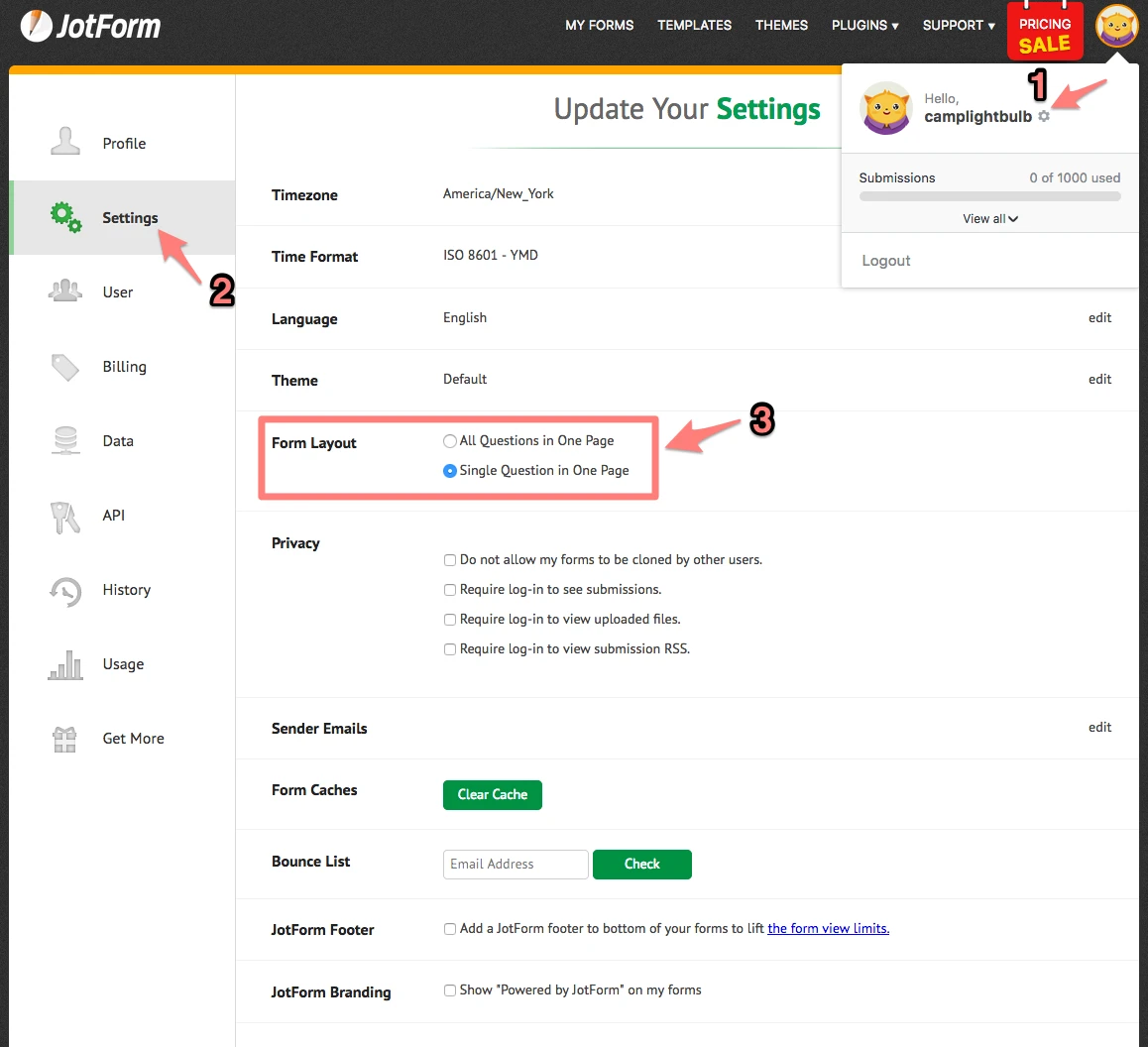
- Mobile Forms
- My Forms
- Templates
- Integrations
- INTEGRATIONS
- See 100+ integrations
- FEATURED INTEGRATIONS
PayPal
Slack
Google Sheets
Mailchimp
Zoom
Dropbox
Google Calendar
Hubspot
Salesforce
- See more Integrations
- Products
- PRODUCTS
Form Builder
Jotform Enterprise
Jotform Apps
Store Builder
Jotform Tables
Jotform Inbox
Jotform Mobile App
Jotform Approvals
Report Builder
Smart PDF Forms
PDF Editor
Jotform Sign
Jotform for Salesforce Discover Now
- Support
- GET HELP
- Contact Support
- Help Center
- FAQ
- Dedicated Support
Get a dedicated support team with Jotform Enterprise.
Contact SalesDedicated Enterprise supportApply to Jotform Enterprise for a dedicated support team.
Apply Now - Professional ServicesExplore
- Enterprise
- Pricing



























































