-
ashutoshjaihindAsked on December 8, 2017 at 8:48 AMClear Hidden Field Values
Clearing values of conditionally hidden fields.
---------if we set it to -->clear on submit than the hidden field value will be changed and the whole calculation will be changed which is dependent on the hidden field.so i am not able to understand the use of this feature.. -
David JotForm Support ManagerReplied on December 8, 2017 at 11:46 AM
Please see this example on how to use the Clear Hidden Field Values setting, which has 3 options:
1) Don't Clear
2) Clear on Being Hidden
3) Clear on Submit
On this example the option is set to "Don't clear":

As you can see on that example, the user selected Football as his preferred sport, and entered his favorite player. However, he decided that Baseball was his preferred sport, and entered his favorite baseball player. What will happen if he submits the form? Both of the fields that ask for his favorite player will contain a value:

So, in order to prevent receiving answers on fields that were not supposed to receive an answer, you could either set the:
-Clear on being hidden option, if you want the values to clear as soon as the field is hidden:

OR
-Clear on Submit, which will clear the value of the hidden field after the form is submitted.
I hope this helps. Let us know if you have more questions.
-
ashutoshjaihindReplied on December 9, 2017 at 11:53 AM
Thankyou for ur explanation.
now see my form https://form.jotform.me/72024036284449
this form has hidden fields which are permanently hidden, these are used to make the calculation easy. These hidden fields start with a prefix--> H . some of the fields are H shipping charges, H GR. Total
when i set this condition to >> clear on submit , the value of these fields is not clearing and is shown up in form data when somebody fill out the form and I receive the mail of the form.
https://form.jotform.me/72024036284449https://form.jotform.me/72024036284449https://form.jotform.me/72024036284449
-
Mike_G JotForm SupportReplied on December 9, 2017 at 3:48 PM
You have mentioned that the fields are hidden permanently. Which, from what I understand, the fields are hidden by default from their properties, is that correct?
If that is the case, then the fields are not affected by the "Clear Hidden Field Values" settings because the fields are not "conditionally hidden".
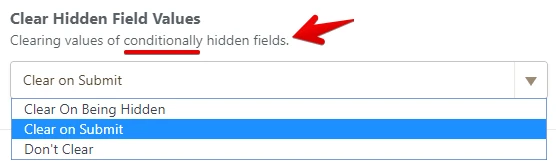
To conditionally hide the fields in your form, please see this guide — How-to-Show-or-Hide-Fields-Base-on-User-s-Answer
-
Mike_G JotForm SupportReplied on December 9, 2017 at 3:55 PM
Just to add:
If you do not want to include the hidden fields in your form to the email notification you receive when you form is successfully submitted, you can try to edit the content of the email notification and erase manually the fields you don't want to be included.
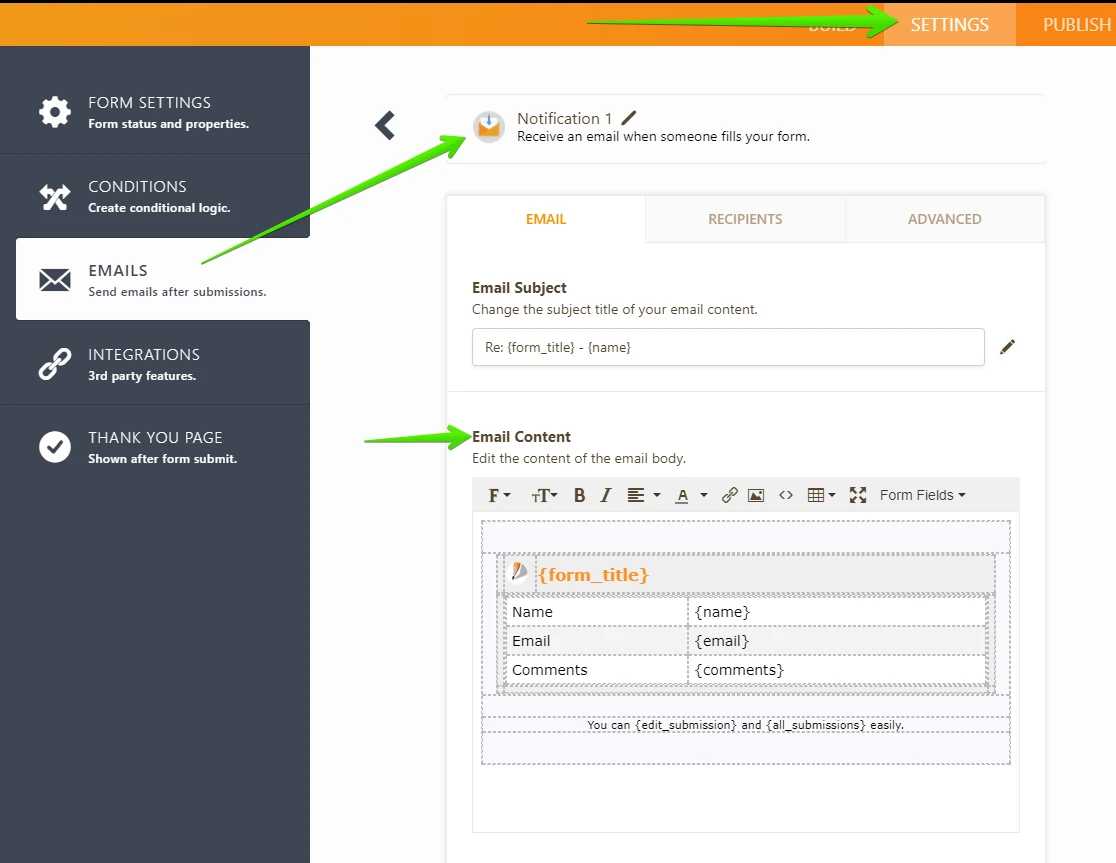
If you have other questions or concerns, please feel free to contact us again anytime.
-
ashutoshjaihindReplied on December 10, 2017 at 6:01 AM
thanks Mike, that is the thing that i would do.
- Mobile Forms
- My Forms
- Templates
- Integrations
- INTEGRATIONS
- See 100+ integrations
- FEATURED INTEGRATIONS
PayPal
Slack
Google Sheets
Mailchimp
Zoom
Dropbox
Google Calendar
Hubspot
Salesforce
- See more Integrations
- Products
- PRODUCTS
Form Builder
Jotform Enterprise
Jotform Apps
Store Builder
Jotform Tables
Jotform Inbox
Jotform Mobile App
Jotform Approvals
Report Builder
Smart PDF Forms
PDF Editor
Jotform Sign
Jotform for Salesforce Discover Now
- Support
- GET HELP
- Contact Support
- Help Center
- FAQ
- Dedicated Support
Get a dedicated support team with Jotform Enterprise.
Contact SalesDedicated Enterprise supportApply to Jotform Enterprise for a dedicated support team.
Apply Now - Professional ServicesExplore
- Enterprise
- Pricing































































