-
CraigL61Asked on December 8, 2017 at 1:27 PM
A customer got an error when trying to pay with Amex on the form. He tried twice. What do I need to do to fix it?
I added a subtitle to the heading and removed the background color, but those changes aren't being reflected on the page where I have it embedded. Why?
How can I remove the extra space around the form? See attached screenshot.
https://form.jotform.com/73414228884159
http://granfondotexas.org/advance-jersey-orders
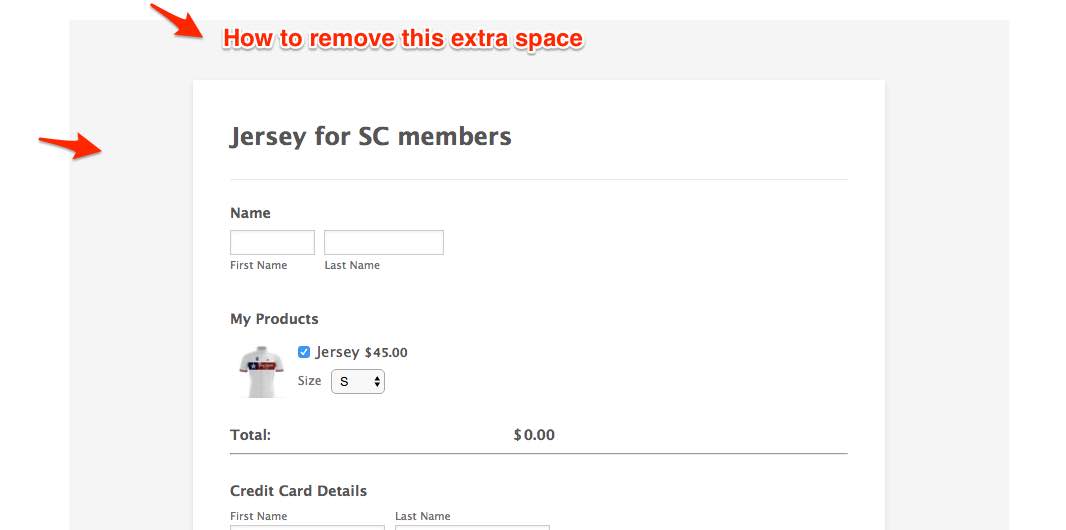 Page URL: https://form.jotform.com/73414228884159
Page URL: https://form.jotform.com/73414228884159 -
David JotForm SupportReplied on December 8, 2017 at 2:47 PM
We had an issue with our payment system earlier that has been resolved. There should no longer be any errors with payment. If there is, let us know the specific error and we will be happy to have a look.
As for the space at the top of the form, add the following code to reduce it:
https://www.jotform.com/help/117-How-to-Inject-Custom-CSS-Codes
.supernova {
padding-top: 0 !important;
margin-top: -60px !important;
}Adjust the highlighted value to further adjust the spacing.
-
CraigL61Replied on December 10, 2017 at 12:44 PM
Still not working. The same customer tried to make a payment using AMEX card and keeps getting an error message.
Here's the form again: https://form.jotform.com/73414228884159
Thanks!
-
MikeReplied on December 10, 2017 at 1:55 PM
The Stripe forms are supposed to work properly.
Could you please provide us with the full error message?
- Mobile Forms
- My Forms
- Templates
- Integrations
- INTEGRATIONS
- See 100+ integrations
- FEATURED INTEGRATIONS
PayPal
Slack
Google Sheets
Mailchimp
Zoom
Dropbox
Google Calendar
Hubspot
Salesforce
- See more Integrations
- Products
- PRODUCTS
Form Builder
Jotform Enterprise
Jotform Apps
Store Builder
Jotform Tables
Jotform Inbox
Jotform Mobile App
Jotform Approvals
Report Builder
Smart PDF Forms
PDF Editor
Jotform Sign
Jotform for Salesforce Discover Now
- Support
- GET HELP
- Contact Support
- Help Center
- FAQ
- Dedicated Support
Get a dedicated support team with Jotform Enterprise.
Contact SalesDedicated Enterprise supportApply to Jotform Enterprise for a dedicated support team.
Apply Now - Professional ServicesExplore
- Enterprise
- Pricing




























































