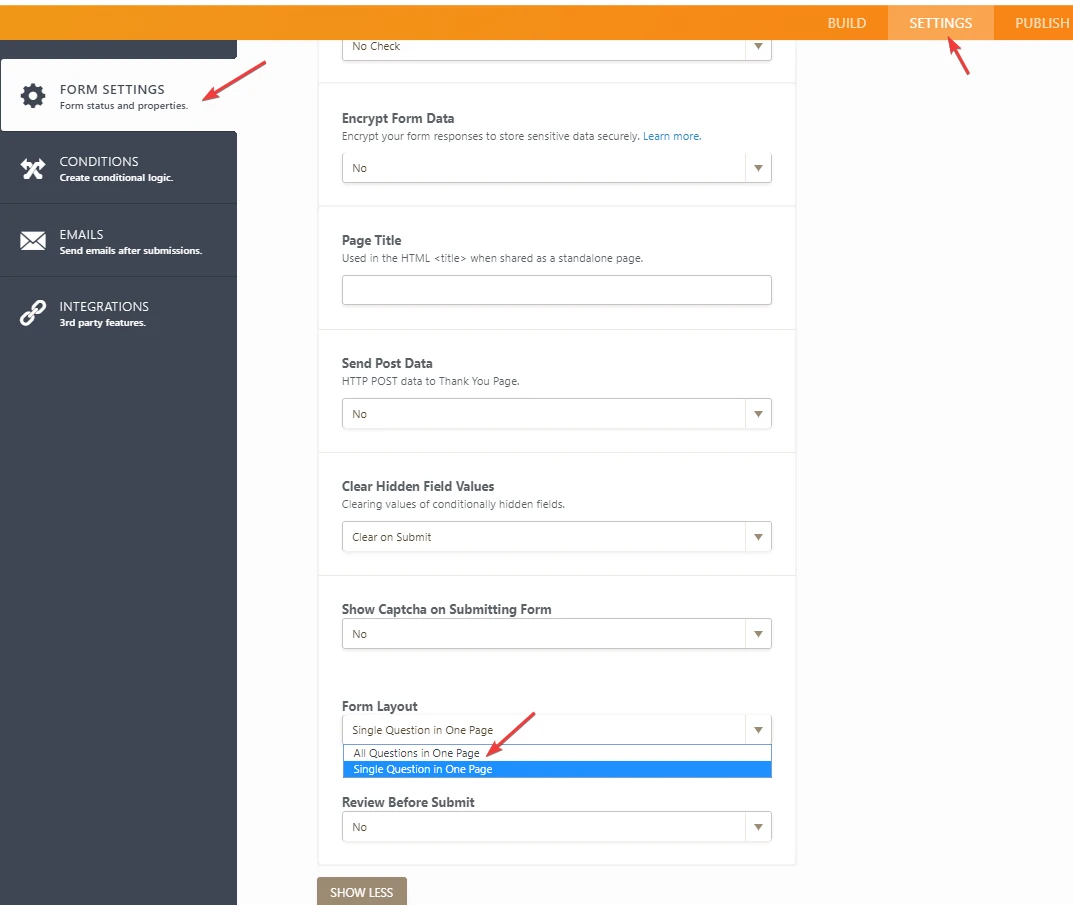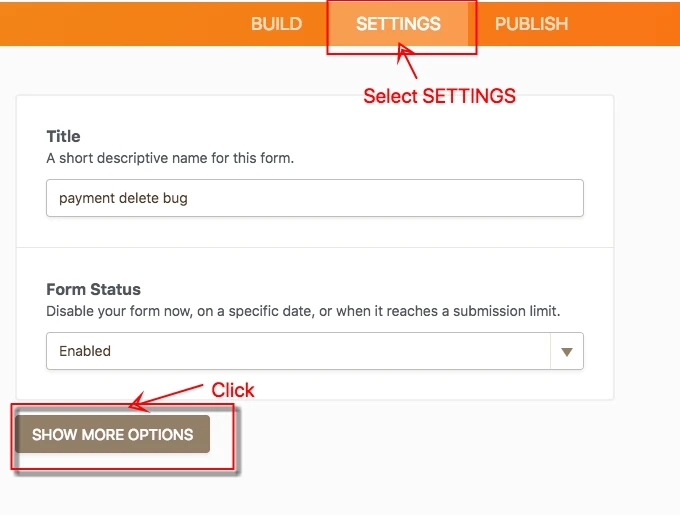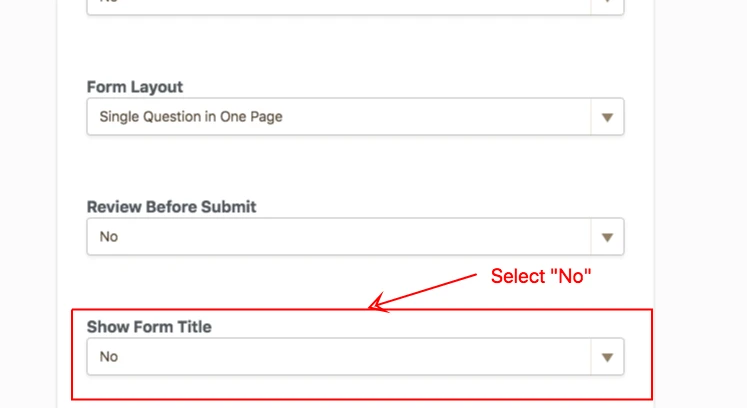-
ethicalbreedingAsked on December 8, 2017 at 3:30 PM
How can I hide the form title from here ? https://snag.gy/kwFKsz.jpg
How can I increase the size or the field label?
Page URL: https://snag.gy/kwFKsz.jpg -
MarvihReplied on December 8, 2017 at 4:32 PM
How can I hide the form title from here ? https://snag.gy/kwFKsz.jpg
You need to add a Header or a Welcome page .

You can remove the Logo, Header Text and other stuff and just have the "START" button.

Here is the example form I cloned from you.
https://form.jotform.com/73416096400956 -
MarvihReplied on December 8, 2017 at 4:40 PM
How can I increase the size or the field label?
Unfortunately you cannot adjust the size of the text in the field labels for Card Form Layout. You can do this using our Old Form Layout or "All question in One Page" layout.
-
ethicalbreedingReplied on December 8, 2017 at 7:43 PMI did this and the "Contacto" form title keeps showing up
I need to hide the form title https://www.unheroe.com/contacto/
... -
MikeReplied on December 8, 2017 at 11:09 PM
Unfortunately, this is not currently possible to remove the title from the new layout forms.
I have forwarded a ticket to our developers to see if we can improve this.
We will let you know if we have any updates on this.
-
bulentReplied on March 12, 2018 at 8:21 AM
Hi ethicalbreeding,
Now you can hide form title.
Here is how:
Go to "settings". Click "show more options"
Select "No" from "Show Form Title" dropdown.
If you have any questions please let us know.
- Mobile Forms
- My Forms
- Templates
- Integrations
- INTEGRATIONS
- See 100+ integrations
- FEATURED INTEGRATIONS
PayPal
Slack
Google Sheets
Mailchimp
Zoom
Dropbox
Google Calendar
Hubspot
Salesforce
- See more Integrations
- Products
- PRODUCTS
Form Builder
Jotform Enterprise
Jotform Apps
Store Builder
Jotform Tables
Jotform Inbox
Jotform Mobile App
Jotform Approvals
Report Builder
Smart PDF Forms
PDF Editor
Jotform Sign
Jotform for Salesforce Discover Now
- Support
- GET HELP
- Contact Support
- Help Center
- FAQ
- Dedicated Support
Get a dedicated support team with Jotform Enterprise.
Contact SalesDedicated Enterprise supportApply to Jotform Enterprise for a dedicated support team.
Apply Now - Professional ServicesExplore
- Enterprise
- Pricing