-
im3.mobileAsked on December 9, 2017 at 3:11 AM
Dear jotform,
Please find attachment in screenshot.
How to modify this option, if there was 12 statements and we want respondent choose 3 option in left side (most likely) and choose 9 remain in right side (unmost likely).
Please help. Thank you.
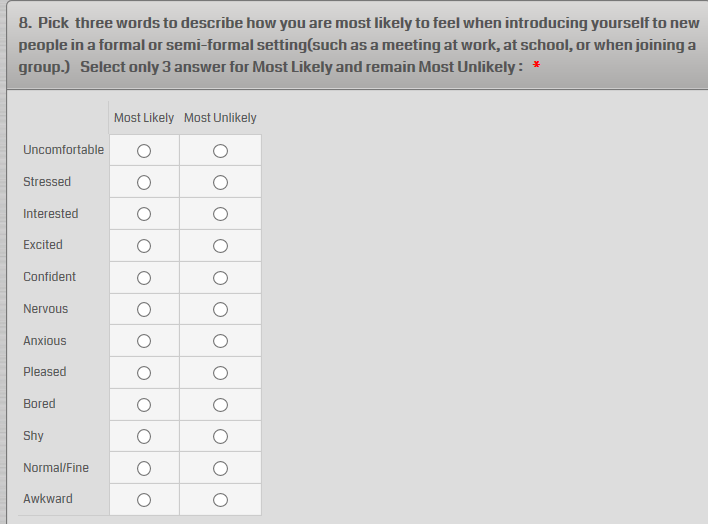 Page URL: https://form.jotform.me/73075500978462
Page URL: https://form.jotform.me/73075500978462 -
Welvin Support Team LeadReplied on December 9, 2017 at 11:45 AM
I'm sorry, but the way how you want to validate the selection in the input table is not possible. A workaround would be to do it like:
https://www.jotform.com/73424531613955
Steps:
1. Change the Input type from Radio button to Checkbox.
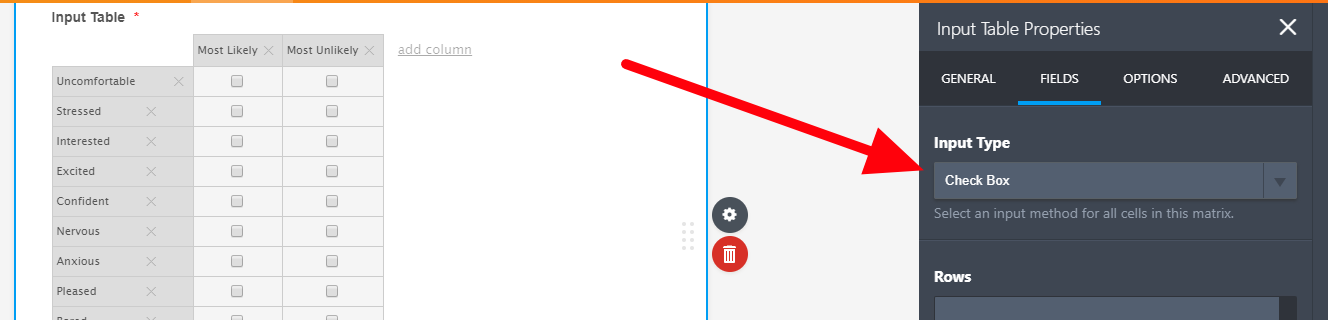
2. Set "Require an answer in every cell".
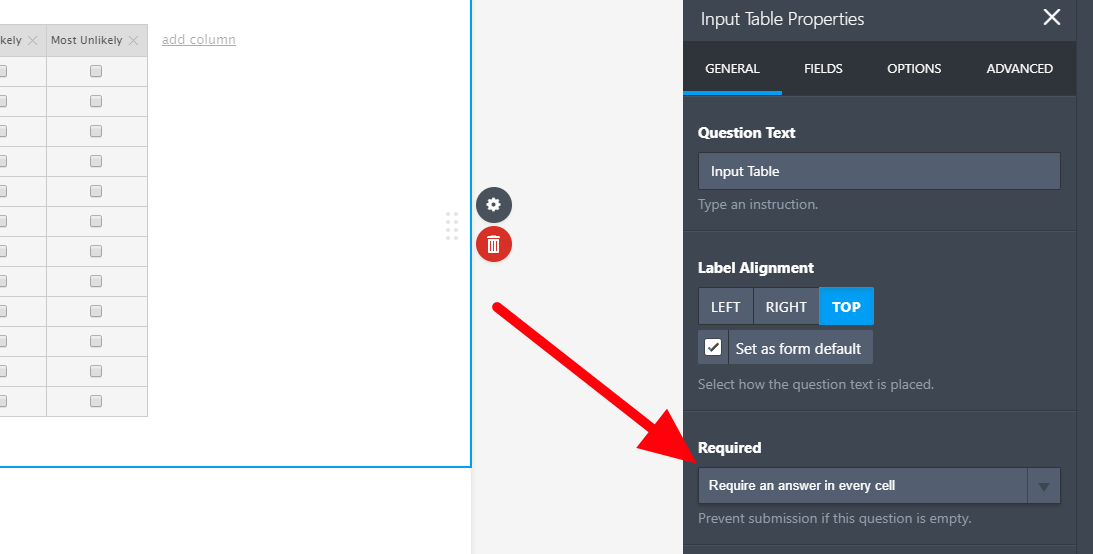
3. Assign calculation values in each column. You have 12 rows, so you should put 12 lines of 1,1.
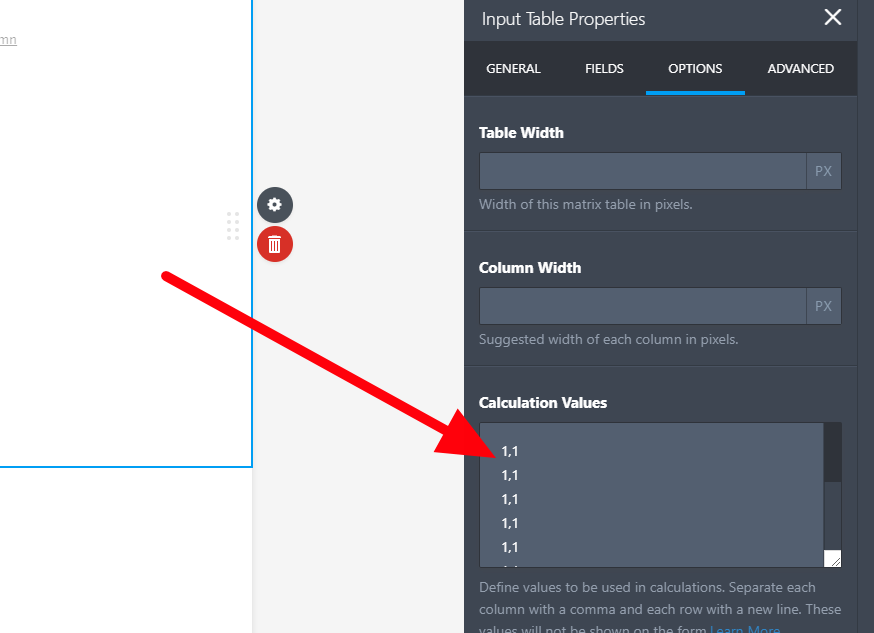
4. Sum up all the Most Likely using our calculation widget (https://www.jotform.com/help/259-How-to-perform-calculation-in-the-form).
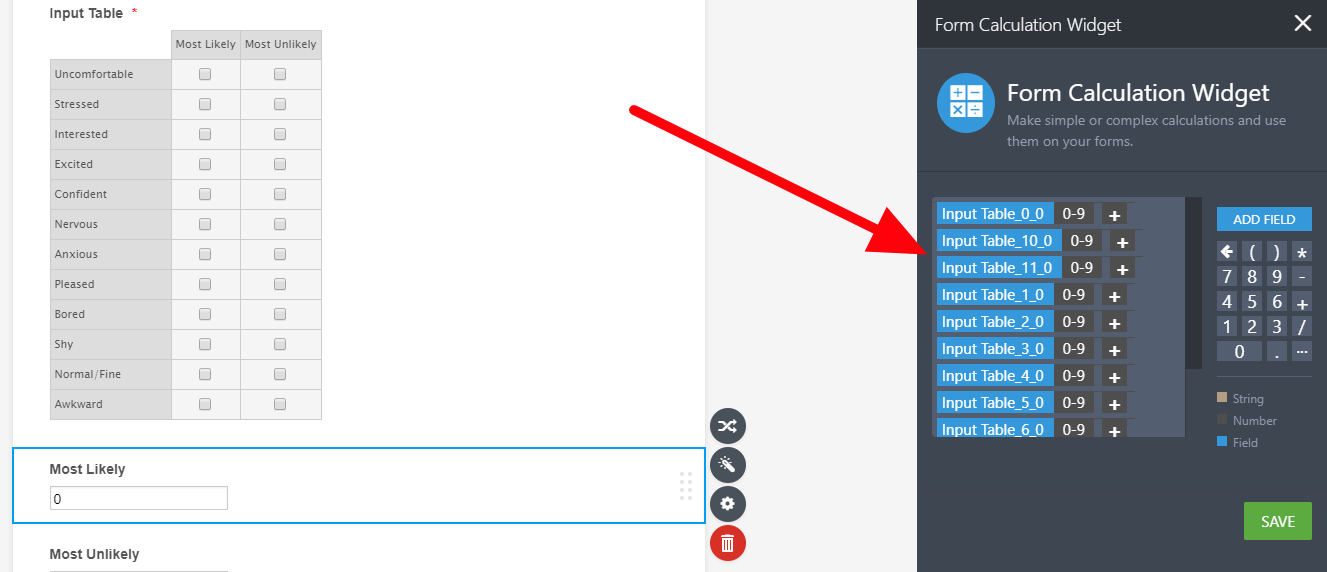
Please do the same for the Most Unlikely column.
6. Now, add a conditional logic to hide the submit button when the Most Likely calculation is greater than 3.
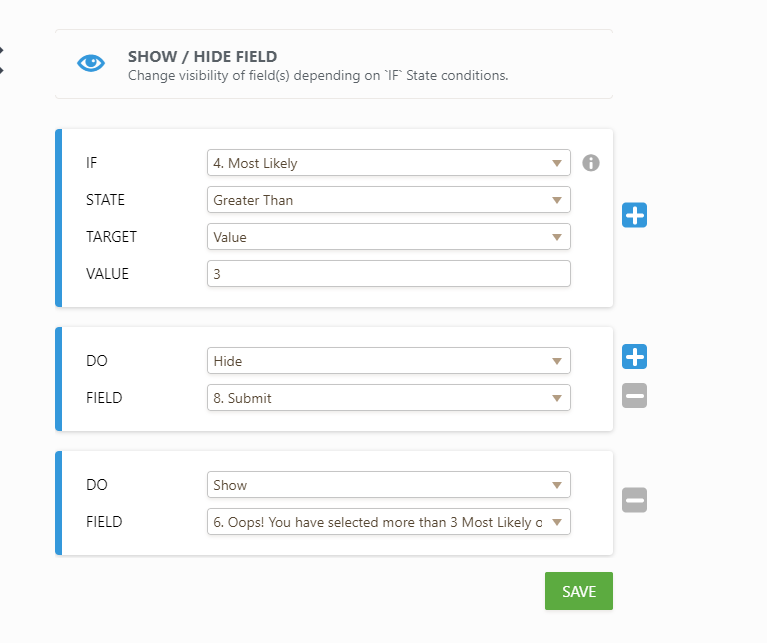
Please do the same condition for the Most Unlikely column.
Note that I have added a text in the form as a warning. You can do the same.
Let us know if you need further assistance.
- Mobile Forms
- My Forms
- Templates
- Integrations
- INTEGRATIONS
- See 100+ integrations
- FEATURED INTEGRATIONS
PayPal
Slack
Google Sheets
Mailchimp
Zoom
Dropbox
Google Calendar
Hubspot
Salesforce
- See more Integrations
- Products
- PRODUCTS
Form Builder
Jotform Enterprise
Jotform Apps
Store Builder
Jotform Tables
Jotform Inbox
Jotform Mobile App
Jotform Approvals
Report Builder
Smart PDF Forms
PDF Editor
Jotform Sign
Jotform for Salesforce Discover Now
- Support
- GET HELP
- Contact Support
- Help Center
- FAQ
- Dedicated Support
Get a dedicated support team with Jotform Enterprise.
Contact SalesDedicated Enterprise supportApply to Jotform Enterprise for a dedicated support team.
Apply Now - Professional ServicesExplore
- Enterprise
- Pricing



























































