-
NgeeAnnPolytechnicAsked on December 10, 2017 at 8:49 AM
qn text overshoots - as seen in pic. how to resolve this? tks
see screenshot:
https://app.box.com/s/oruc9zawni7j3kb7627lzi3ih0d7my6a
Page URL: https://form.jotform.me/73321315961452 -
Welvin Support Team LeadReplied on December 10, 2017 at 12:57 PM
Your custom CSS in the form targeting the form label is causing the problem.
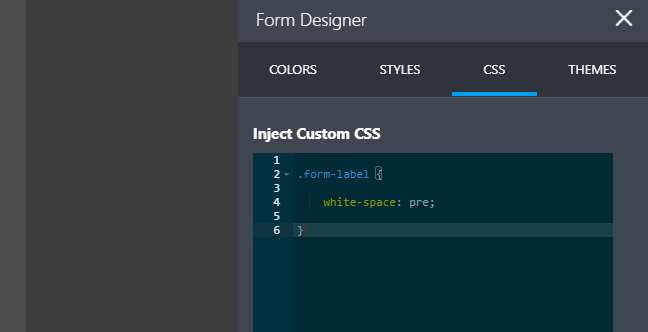
You should remove this to keep the default one which will automatically wrap texts in a new line if it's too long.
https://www.jotform.com/help/117-How-to-Inject-Custom-CSS-Codes
-
NgeeAnnPolytechnicReplied on December 14, 2017 at 8:05 AM
dear sir,
my qn still gets truncated when viewed on smaller screen..any idea how?
https://form.jotform.me/73321315961452
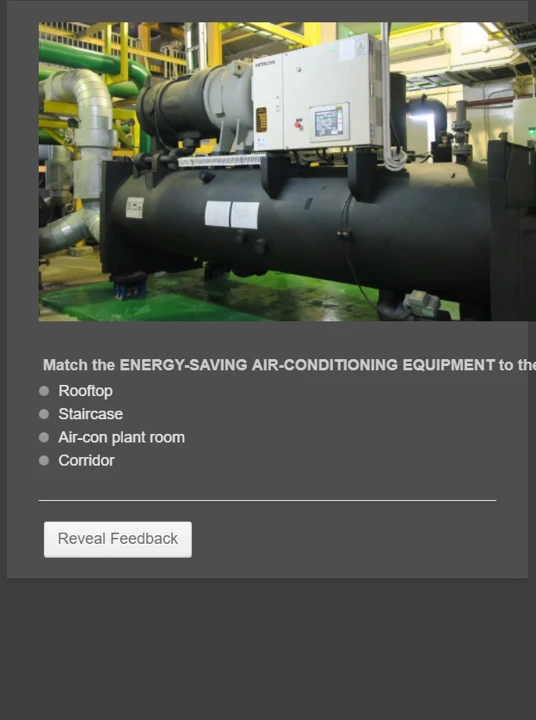
-
Richie JotForm SupportReplied on December 14, 2017 at 9:49 AM
Hi,
As what my colleague have suggested, remove this in your css.
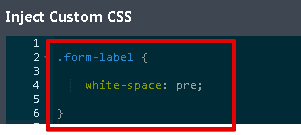
and your form would be mobile responsive again.
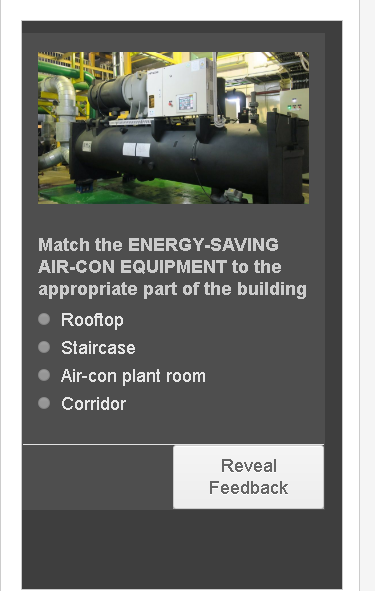
- Mobile Forms
- My Forms
- Templates
- Integrations
- INTEGRATIONS
- See 100+ integrations
- FEATURED INTEGRATIONS
PayPal
Slack
Google Sheets
Mailchimp
Zoom
Dropbox
Google Calendar
Hubspot
Salesforce
- See more Integrations
- Products
- PRODUCTS
Form Builder
Jotform Enterprise
Jotform Apps
Store Builder
Jotform Tables
Jotform Inbox
Jotform Mobile App
Jotform Approvals
Report Builder
Smart PDF Forms
PDF Editor
Jotform Sign
Jotform for Salesforce Discover Now
- Support
- GET HELP
- Contact Support
- Help Center
- FAQ
- Dedicated Support
Get a dedicated support team with Jotform Enterprise.
Contact SalesDedicated Enterprise supportApply to Jotform Enterprise for a dedicated support team.
Apply Now - Professional ServicesExplore
- Enterprise
- Pricing




























































