-
growth99Asked on December 11, 2017 at 4:35 AM
-
Nik_CReplied on December 11, 2017 at 5:37 AM
Something like this can be created:
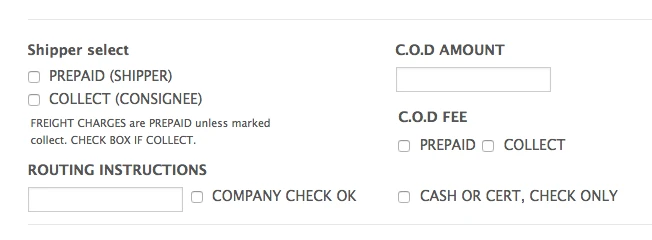
But it requires a bit of work, and it might not be that responsive on mobile devices, you can check here: https://form.jotform.com/73441614965966
And you can check the CSS I used in Custom CSS of that form.
Additionally, you can check Configurable list widget, it might work better for you: https://www.jotform.com/help/282-How-to-Set-Up-the-Configurable-List-Widget
Let us know if you have any further questions.
Thank you!
-
growth99Replied on December 11, 2017 at 4:39 PM
Where can I access the CSS you created? Thanks.
Also the section you created how can we make that fit in second shipper select box?
https://www.jotform.com/build/73415588949171#preview
Thanks
-
MikeReplied on December 11, 2017 at 6:23 PM
To check Nik's CSS please clone his form.
Here is a guide:
How to Clone an Existing Form from a URL
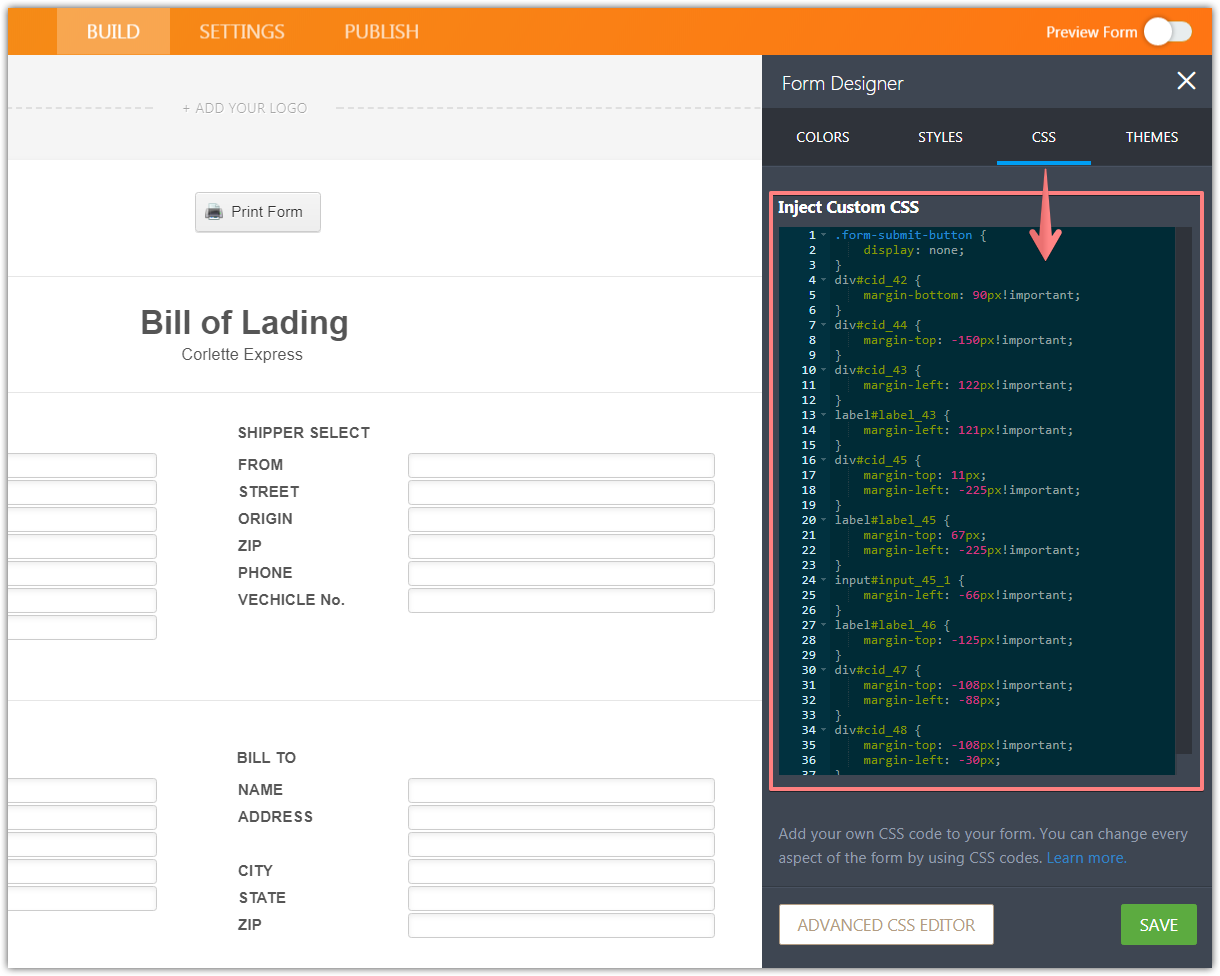
I am afraid that we do not have a complete CSS to style your form in a similar way to provided example. You may consider hiring a developer who will be able to help you with the form layout. For example, you may consider https://www.upwork.com freelancers marketplace to hire someone.
- Mobile Forms
- My Forms
- Templates
- Integrations
- INTEGRATIONS
- See 100+ integrations
- FEATURED INTEGRATIONS
PayPal
Slack
Google Sheets
Mailchimp
Zoom
Dropbox
Google Calendar
Hubspot
Salesforce
- See more Integrations
- Products
- PRODUCTS
Form Builder
Jotform Enterprise
Jotform Apps
Store Builder
Jotform Tables
Jotform Inbox
Jotform Mobile App
Jotform Approvals
Report Builder
Smart PDF Forms
PDF Editor
Jotform Sign
Jotform for Salesforce Discover Now
- Support
- GET HELP
- Contact Support
- Help Center
- FAQ
- Dedicated Support
Get a dedicated support team with Jotform Enterprise.
Contact SalesDedicated Enterprise supportApply to Jotform Enterprise for a dedicated support team.
Apply Now - Professional ServicesExplore
- Enterprise
- Pricing






























































