-
sstrawbridgeAsked on December 11, 2017 at 3:40 PM
Scenario:
Q.1 Select store location (free-form text field)
Q.2 Street Address:
Q.3 City:
Q.4 Province:
When user inserts "Store A" as store location, is it possible for Street Address, City, and Province to auto-populate based on an excel document (that contains a couple hundred stores)?
Thanks for the help.
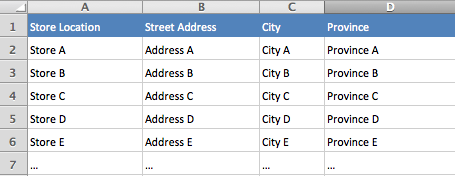
-
aubreybourkeReplied on December 11, 2017 at 4:47 PM
Yes its possible. You can see a demo here:
https://form.jotform.com/73446644746971
First you need to setup your form. You need:
1. A drop down for the Store Location. Configure its options to include Store A to Store E.
2. A long text entry for the street address
3. A short text entry for the city
4. A short text entry for the province.
To insert the information based on a selection of the store. You need to setup 3 conditions for each location.
For example:

Then when you submit your form. Your submissions will record the populated fields:
For example:

-
aubreybourkeReplied on December 11, 2017 at 4:59 PM
Sorry for the confusion. I just noticed you want to populate your form from a spreadsheet right?
Ok, that is also possible.
Please read this guide:
How-to-Use-the-Spreadsheet-to-Form-Widget
And get back to us if you require any further assistance.
-
sstrawbridgeReplied on December 12, 2017 at 3:34 PM
Hi aubreybourke,
Thanks so much for your quick reply. I tried out the second method, and it worked! I'll definitely be putting this to good use.
Thanks again.
-
sstrawbridgeReplied on January 25, 2018 at 9:09 AM
Hi aubreybourke,
After more revisions, I discovered that the "Spreadsheet to Form" widget does not work when the fields that need to be auto-populated are required. I need the user to fill in Store Location (i.e. Store A), and if Store Location exists it will auto-populate. But if not, I need the Store to enter in their Store Location PLUS the Street Address, City etc, as these fields are mandatory.
Can you help? It would be greatly appreciated.
-
aubreybourkeReplied on January 25, 2018 at 10:32 AM
1) You could try requiring them through conditions.
How-to-Make-a-Field-Required-Based-on-User-s-Answer
2) You could make your own warning message.
Just use a text field and in red text you could say "Location is required!". You could also hide the submit button until all fields are filled.
For example here is a demo:
https://form.jotform.com/80243921036954
-
sstrawbridgeReplied on January 30, 2018 at 11:14 AM
Thanks aubreybourke -- That did the trick.
-
sstrawbridgeReplied on April 14, 2018 at 4:48 PMHi JotForm,This is very alarming. In my form, I have set up these options below:
I found a bug with the "Speadsheet to Form" widget.
My form is here:
https://form.jotform.com/80996047363264
It appears that when the user goes back to edit their form via an "Edit Link" (see here: https://www.jotform.com/help/40-How-to-Let-Users-Update-Their-Form-Submissions-at-a-Later-Date), the value for the input field disappears.

 However, these fields don't seem to make a difference...A user can hit "submit" when the Input Field is empty, even though the field is required...In the back-end, when I check my submissions, the value is blank. Please help!
However, these fields don't seem to make a difference...A user can hit "submit" when the Input Field is empty, even though the field is required...In the back-end, when I check my submissions, the value is blank. Please help!1st time user fills in form:


When user goes back to edit form:


-
MikeReplied on April 14, 2018 at 8:53 PM
We have moved the issues into separate threads to be able to address them properly:
https://www.jotform.com/answers/1444957
https://www.jotform.com/answers/1444958
The threads will be updated shortly.
- Mobile Forms
- My Forms
- Templates
- Integrations
- INTEGRATIONS
- See 100+ integrations
- FEATURED INTEGRATIONS
PayPal
Slack
Google Sheets
Mailchimp
Zoom
Dropbox
Google Calendar
Hubspot
Salesforce
- See more Integrations
- Products
- PRODUCTS
Form Builder
Jotform Enterprise
Jotform Apps
Store Builder
Jotform Tables
Jotform Inbox
Jotform Mobile App
Jotform Approvals
Report Builder
Smart PDF Forms
PDF Editor
Jotform Sign
Jotform for Salesforce Discover Now
- Support
- GET HELP
- Contact Support
- Help Center
- FAQ
- Dedicated Support
Get a dedicated support team with Jotform Enterprise.
Contact SalesDedicated Enterprise supportApply to Jotform Enterprise for a dedicated support team.
Apply Now - Professional ServicesExplore
- Enterprise
- Pricing




































































