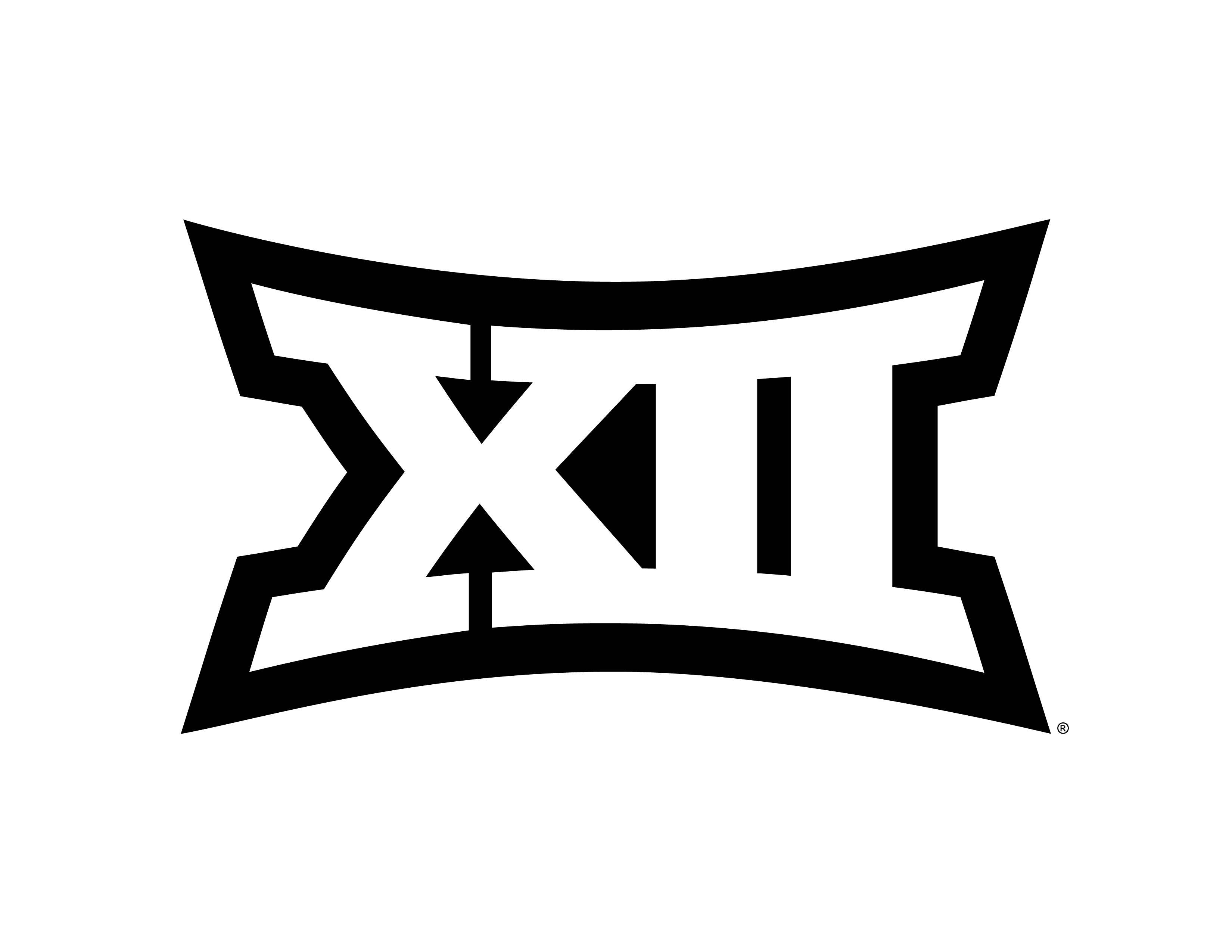-
big12champAsked on December 11, 2017 at 4:01 PM
I am having trouble getting two sections to be next to each other on every line of the form we are working on. I can put a "first name" and "last name" section next to a drop down on one line, but can only fit one of the two on the next. After that single section, however, I can put both on a line. How can we get both the first name" and "last name" section next to a drop down on every line? Please see the link I have attached of the form for better understanding!
Page URL: https://form.jotform.com/72956331458161 -
aubreybourkeReplied on December 11, 2017 at 5:13 PM
Its possible. I cloned your form and modified it:
https://form.jotform.com/73447006546962
First you need to increase the width of your form to 800 pixels
Open the form designer (paint roller icon). And on the styles tab you will see the form width option:

Next you need to position your fields.
You must use "shrink" for every field.
And "move to a new line" for the first field of each line.
Please see this short guide:
- Mobile Forms
- My Forms
- Templates
- Integrations
- INTEGRATIONS
- See 100+ integrations
- FEATURED INTEGRATIONS
PayPal
Slack
Google Sheets
Mailchimp
Zoom
Dropbox
Google Calendar
Hubspot
Salesforce
- See more Integrations
- Products
- PRODUCTS
Form Builder
Jotform Enterprise
Jotform Apps
Store Builder
Jotform Tables
Jotform Inbox
Jotform Mobile App
Jotform Approvals
Report Builder
Smart PDF Forms
PDF Editor
Jotform Sign
Jotform for Salesforce Discover Now
- Support
- GET HELP
- Contact Support
- Help Center
- FAQ
- Dedicated Support
Get a dedicated support team with Jotform Enterprise.
Contact SalesDedicated Enterprise supportApply to Jotform Enterprise for a dedicated support team.
Apply Now - Professional ServicesExplore
- Enterprise
- Pricing