-
kamaainaAsked on December 11, 2017 at 9:52 PM
Hi -
I use the same form each month for a program at my work, and I just clone the form. It seems to now have automatically updated itself from a simple one page form, to each question being on a new page. The use has to click 'next' for each question.
We would like to keep the form as simple as possible and keep it at one page. Our purpose for using jot form is for the public to register for our program that fills up really quickly each month. People are complaining that they aren't getting through the new survey template quick enough (it caps at 50). Is there a way to keep it at the one page like it was before? We never updated it to look like this...
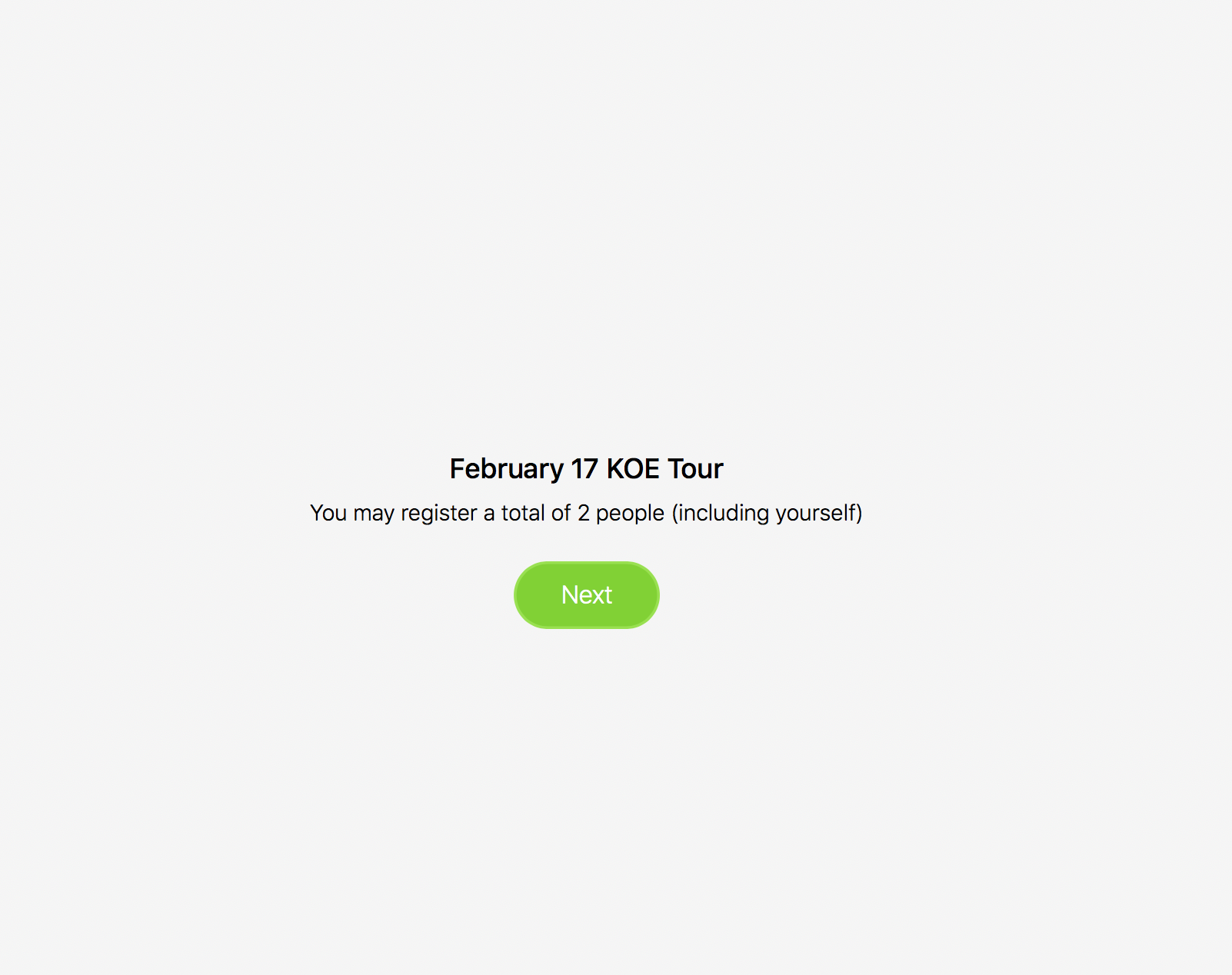
-
MarvihReplied on December 11, 2017 at 11:10 PM
Yes, you can change your Form Layout and use our old "All Questions in One Page" layout by going to your Form Settings > click SHOW MORE OPTIONS > scroll down to the last part and select "All Questions in One Page" in the Form Layout dropdown options.

It will refresh your screen and update the layout in your Form Builder page.
- Mobile Forms
- My Forms
- Templates
- Integrations
- INTEGRATIONS
- See 100+ integrations
- FEATURED INTEGRATIONS
PayPal
Slack
Google Sheets
Mailchimp
Zoom
Dropbox
Google Calendar
Hubspot
Salesforce
- See more Integrations
- Products
- PRODUCTS
Form Builder
Jotform Enterprise
Jotform Apps
Store Builder
Jotform Tables
Jotform Inbox
Jotform Mobile App
Jotform Approvals
Report Builder
Smart PDF Forms
PDF Editor
Jotform Sign
Jotform for Salesforce Discover Now
- Support
- GET HELP
- Contact Support
- Help Center
- FAQ
- Dedicated Support
Get a dedicated support team with Jotform Enterprise.
Contact SalesDedicated Enterprise supportApply to Jotform Enterprise for a dedicated support team.
Apply Now - Professional ServicesExplore
- Enterprise
- Pricing




























































