-
tomqzachariaAsked on December 12, 2017 at 10:54 AM
Hello,
I have a user trying to use a form I have set up internally for our company. This person was previously having no trouble accessing the form I craeted. However in the last week they are experiencing difficulty accessing this form:
https://form.jotform.com/61055990129155
Often times it doesn't load for them. If it does load, it comes up as an insecure page "Your connection is not private". The user is using Chrome but says they are having trouble in all other browsers.
They click on "advanced" in order to get to the form, but then certain parts of the form do not work.
Please assist. Thanks!
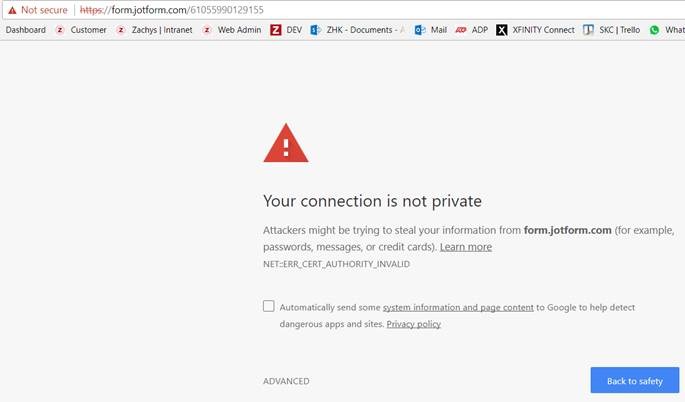 Page URL: https://form.jotform.com/61055990129155
Page URL: https://form.jotform.com/61055990129155 -
David JotForm Support ManagerReplied on December 12, 2017 at 11:28 AM
It loaded just fine on my end using Chrome browser:

Please check if there is any browser add-on that could be blocking your form.
-
tomqzachariaReplied on December 14, 2017 at 8:17 AM
I instructed them to do so and while she is now able to access the link, some features of the form do not appear (at the bottom, the group of fields labeled as "highlights" don't show up). The only way the form appears in its entirety is by using an old version of internet explorer.
-
David JotForm SupportReplied on December 14, 2017 at 11:16 AM
It sounds like there is something on their network blocking the form for security reasons. Try from the following URL instead:
https://www.jotform.com/form/61055990129155
Their network may be blocking form.jotform.com but would very likely not block www.jotform.com. -
tomqzachariaReplied on December 15, 2017 at 9:35 AM
-
David JotForm SupportReplied on December 15, 2017 at 11:03 AM
I moved your new question to a thread of its own. I will address the new question in the following thread shortly:
- Mobile Forms
- My Forms
- Templates
- Integrations
- INTEGRATIONS
- See 100+ integrations
- FEATURED INTEGRATIONS
PayPal
Slack
Google Sheets
Mailchimp
Zoom
Dropbox
Google Calendar
Hubspot
Salesforce
- See more Integrations
- Products
- PRODUCTS
Form Builder
Jotform Enterprise
Jotform Apps
Store Builder
Jotform Tables
Jotform Inbox
Jotform Mobile App
Jotform Approvals
Report Builder
Smart PDF Forms
PDF Editor
Jotform Sign
Jotform for Salesforce Discover Now
- Support
- GET HELP
- Contact Support
- Help Center
- FAQ
- Dedicated Support
Get a dedicated support team with Jotform Enterprise.
Contact SalesDedicated Enterprise supportApply to Jotform Enterprise for a dedicated support team.
Apply Now - Professional ServicesExplore
- Enterprise
- Pricing






























































