-
instructorondemandAsked on December 12, 2017 at 2:57 PM
This is what is says on the form:
This form is currently in testing mode.
If you are the form owner and happy with the result, you can put this form into production by upgrading your account here.
If you are a visitor, don't fill out this form!
Page URL: http://leasidedriving.com/register.html -
SabbirReplied on December 12, 2017 at 3:01 PM
Hello, are you sure you are using our Jotform's service in your website?
What I am seeing is that you have coffecup.com link in your account update link.
Please check.
-
instructorondemandReplied on December 12, 2017 at 3:05 PM
I am using coffecup just for the build of the site.
-
SabbirReplied on December 12, 2017 at 3:10 PM
Please send us your form url so we can check.
-
instructorondemandReplied on December 12, 2017 at 3:29 PM
https://form.jotform.com/20450804223
-
SabbirReplied on December 12, 2017 at 3:39 PM
I saw your form link.
But the website url that you have provided in your thread was: http://leasidedriving.com/register.html
The form that has been embedded in that website is not this form: https://form.jotform.com/20450804223
The link of the form used in that website is: http://leasidedriving.coffeecup.com/forms/test%20form/
There is no Jotform form used in that website.
If the website url is different than the one you have provided, then please provide us the correct website url where your Jotform has been embedded.
-
instructorondemandReplied on December 12, 2017 at 4:08 PM
the website that the form is on is: http://leasidedriving.com/register.html
the link of the form is:
http://leasidedriving.coffeecup.com/forms/test%20form/
Just wanted to remove the error message
-
SabbirReplied on December 12, 2017 at 4:47 PM
Please check the following screenshot of the forms and compare them:
1. The current form that is embedded in your website with the url: http://leasidedriving.coffeecup.com/forms/test%20form/
look like this:
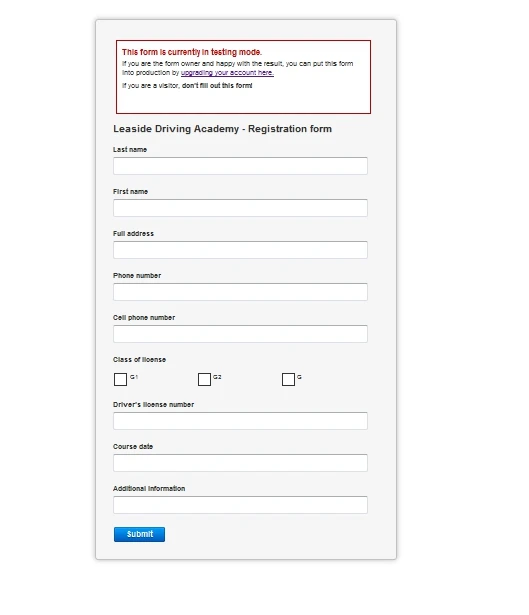
2. The form that is associated with your Jotform account which has the url: https://form.jotform.com/20450804223
look like this:
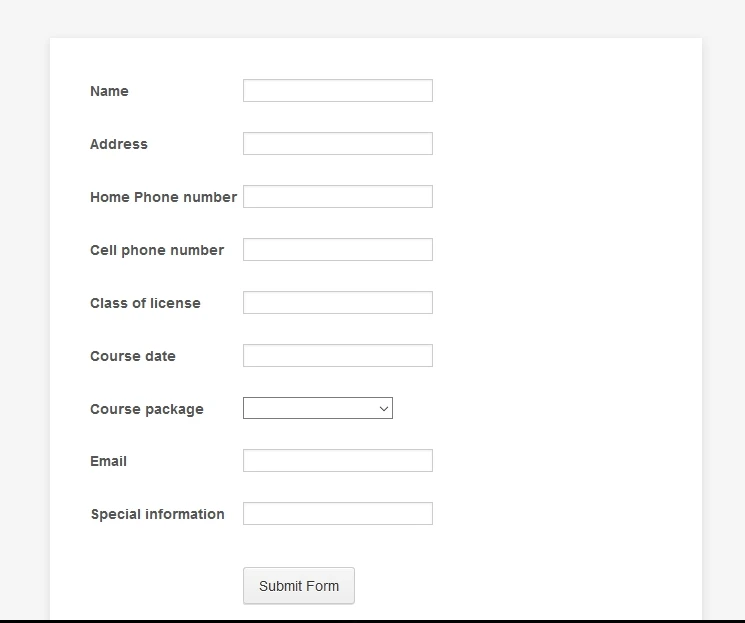
You can see both the form and the form url are different.
The form currently embedded in the website is created with coffecup.
If you want to use your Jotform, you need to embed it instead of the existing one.
Please follow this link to know how you can add your Jotform into your webpage:
https://www.jotform.com/help/34-Adding-a-Form-to-a-Web-Page
Let us know for further assistance.
- Mobile Forms
- My Forms
- Templates
- Integrations
- INTEGRATIONS
- See 100+ integrations
- FEATURED INTEGRATIONS
PayPal
Slack
Google Sheets
Mailchimp
Zoom
Dropbox
Google Calendar
Hubspot
Salesforce
- See more Integrations
- Products
- PRODUCTS
Form Builder
Jotform Enterprise
Jotform Apps
Store Builder
Jotform Tables
Jotform Inbox
Jotform Mobile App
Jotform Approvals
Report Builder
Smart PDF Forms
PDF Editor
Jotform Sign
Jotform for Salesforce Discover Now
- Support
- GET HELP
- Contact Support
- Help Center
- FAQ
- Dedicated Support
Get a dedicated support team with Jotform Enterprise.
Contact SalesDedicated Enterprise supportApply to Jotform Enterprise for a dedicated support team.
Apply Now - Professional ServicesExplore
- Enterprise
- Pricing



























































