-
RWPerezAsked on December 12, 2017 at 3:27 PM
My current form build is fine it was working then stopped working and will not update.
Page URL: https://form.jotform.com/73455571394161 -
dima_nReplied on December 12, 2017 at 3:45 PM
Try to refresh your browser page and clear cache files.
In case the problem won't disappear, send screenshots of the screen when an error occurs. Thus I can help you.
-
RWPerezReplied on December 12, 2017 at 3:49 PM
Build mode
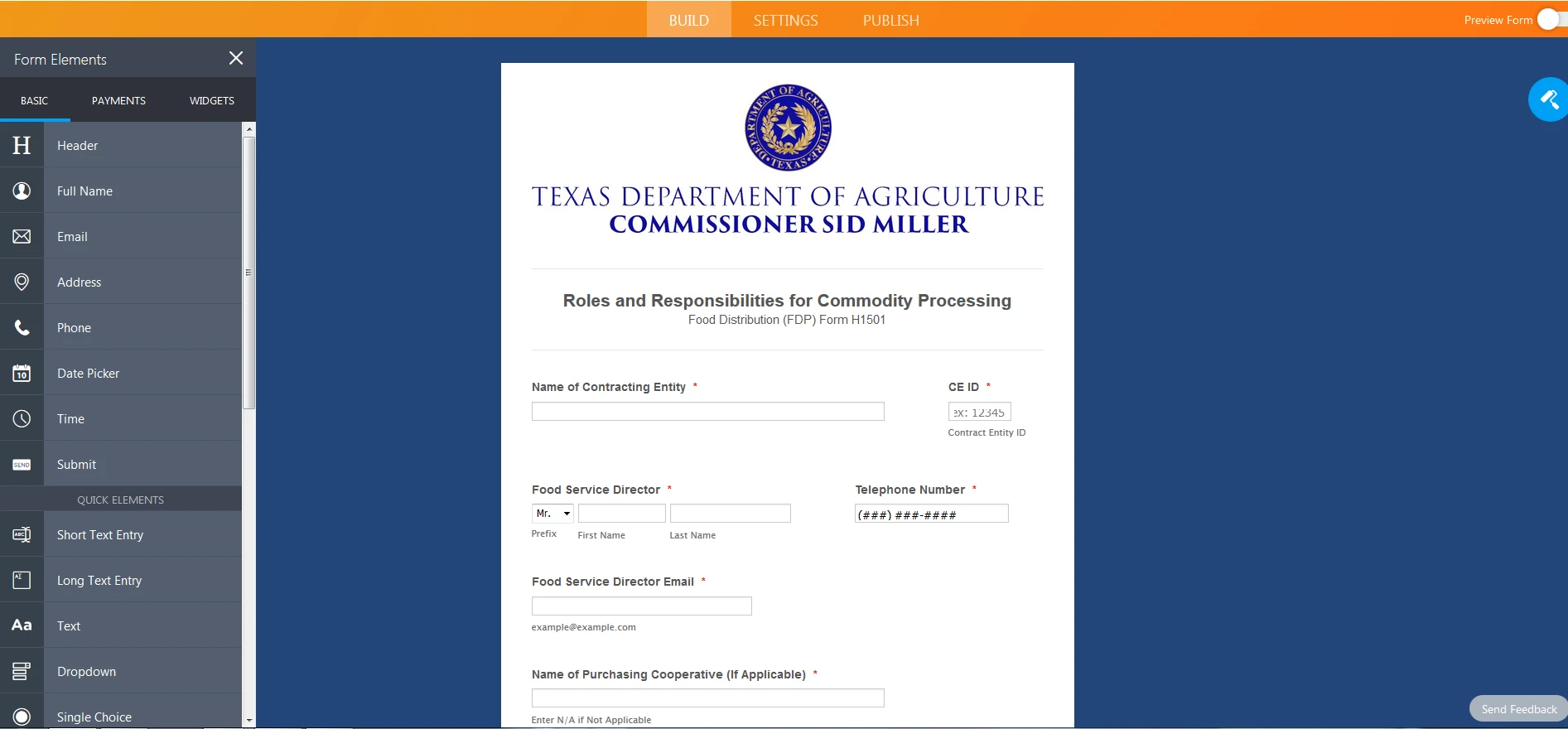
-
RWPerezReplied on December 12, 2017 at 3:51 PM
Preview mode:
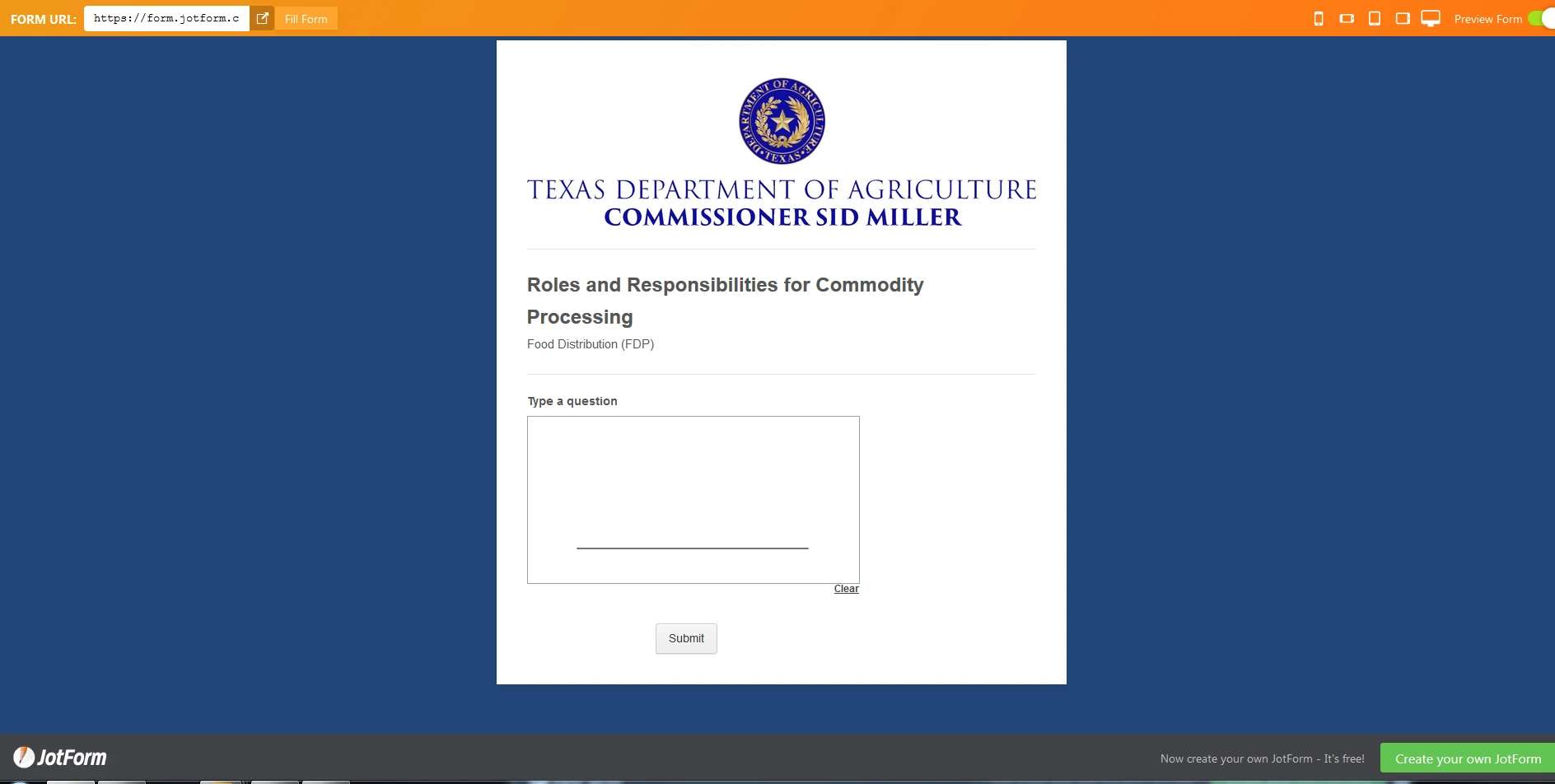
-
RWPerezReplied on December 12, 2017 at 3:57 PM
Thanks, I've noticed this problem with Firefox, it loads fine with IE and Chrome. Don't think it ever did that on Firefox before. Thanks for the help.
Side note. This captcha is super annoying
-
RWPerezReplied on December 12, 2017 at 4:08 PM
Now it doesn't update my "Saved Changes" on the preview.
-
Kevin Support Team LeadReplied on December 12, 2017 at 6:14 PM
@RWPerez,
We were experiencing an issue and changes were not showing up on preview mode, this was identified, reported to our back-end team and it was quickly resolved.
May you please check your form now?
This guide will also help you clearing your forms cache from your JotForm account: https://www.jotform.com/help/229-How-to-Clear-Your-Form-Cache
Please let us know if the issue persists.
- Mobile Forms
- My Forms
- Templates
- Integrations
- INTEGRATIONS
- See 100+ integrations
- FEATURED INTEGRATIONS
PayPal
Slack
Google Sheets
Mailchimp
Zoom
Dropbox
Google Calendar
Hubspot
Salesforce
- See more Integrations
- Products
- PRODUCTS
Form Builder
Jotform Enterprise
Jotform Apps
Store Builder
Jotform Tables
Jotform Inbox
Jotform Mobile App
Jotform Approvals
Report Builder
Smart PDF Forms
PDF Editor
Jotform Sign
Jotform for Salesforce Discover Now
- Support
- GET HELP
- Contact Support
- Help Center
- FAQ
- Dedicated Support
Get a dedicated support team with Jotform Enterprise.
Contact SalesDedicated Enterprise supportApply to Jotform Enterprise for a dedicated support team.
Apply Now - Professional ServicesExplore
- Enterprise
- Pricing




























































