-
sarahdurkin12Asked on December 12, 2017 at 4:21 PM
No your new form lay vs old form layout. I have attached 2 screen shots. When ever you I go to create a new form its the new lay out and I would like to use the old one.
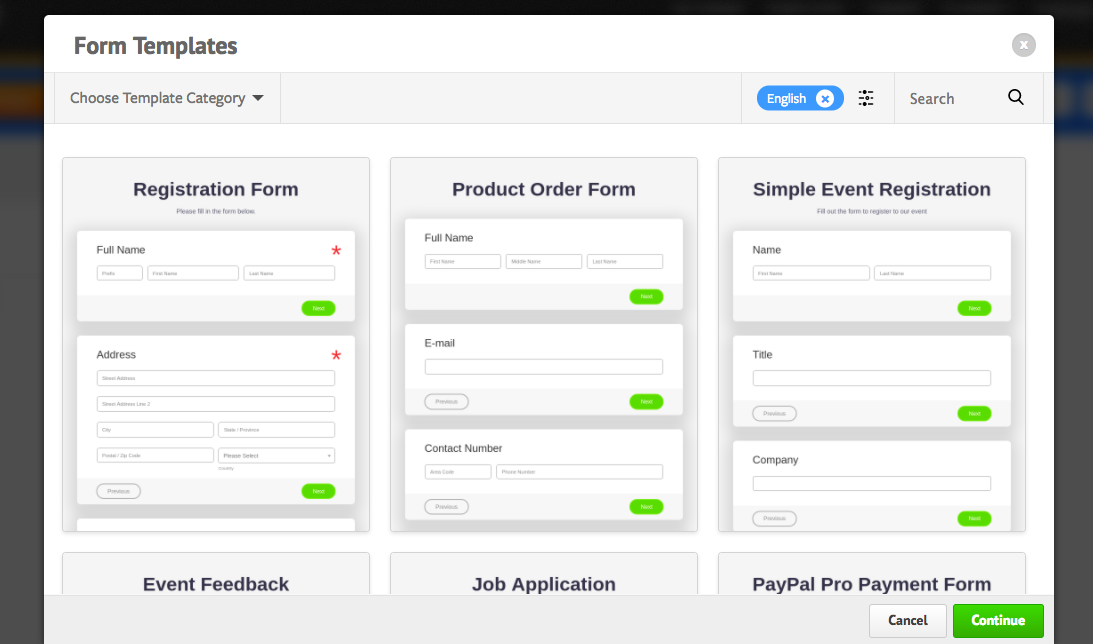
-
Richie JotForm SupportReplied on December 12, 2017 at 4:30 PM
You can change layouts in your settings.
Click your avatar on the upper right corner and click the gear icon to open your myaccount.
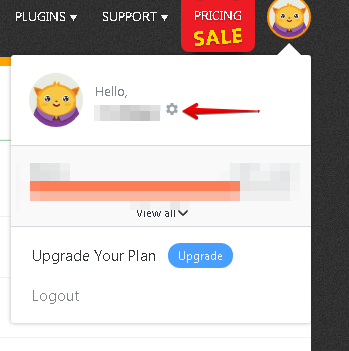
You will be redirected to your myaccount and click Settings. Look for Form Layout and change it to All Questions in One Page.
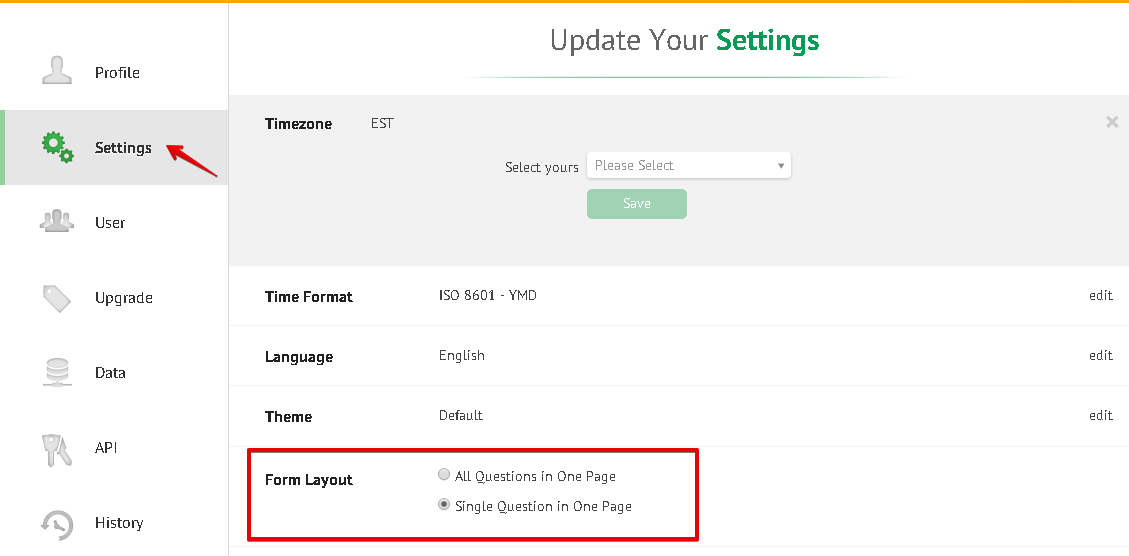
-
sarahdurkin12Replied on December 12, 2017 at 5:43 PMThank you that worked...
Cheers,
Pocket Chefs
www.pocketchefs.com
Follow us on Instagram/Twitter: @pocketchefs
Like us on Facebook: @Pocket.Chefs1
"An affordable personal chef at your doorstep, starting at $69."
...
- Mobile Forms
- My Forms
- Templates
- Integrations
- INTEGRATIONS
- See 100+ integrations
- FEATURED INTEGRATIONS
PayPal
Slack
Google Sheets
Mailchimp
Zoom
Dropbox
Google Calendar
Hubspot
Salesforce
- See more Integrations
- Products
- PRODUCTS
Form Builder
Jotform Enterprise
Jotform Apps
Store Builder
Jotform Tables
Jotform Inbox
Jotform Mobile App
Jotform Approvals
Report Builder
Smart PDF Forms
PDF Editor
Jotform Sign
Jotform for Salesforce Discover Now
- Support
- GET HELP
- Contact Support
- Help Center
- FAQ
- Dedicated Support
Get a dedicated support team with Jotform Enterprise.
Contact SalesDedicated Enterprise supportApply to Jotform Enterprise for a dedicated support team.
Apply Now - Professional ServicesExplore
- Enterprise
- Pricing



























































