-
systEmiseAsked on December 12, 2017 at 7:01 PM
-
Jed_CReplied on December 12, 2017 at 7:53 PM
Can you please share to us the form URL or Form ID so we can check https://www.jotform.com/help/401-Where-to-Find-My-Form-URL?
Looking forward for your response.
-
systEmiseReplied on December 12, 2017 at 9:08 PM
Hi Jed,
Here is the form link https://form.jotform.me/62027079664460 form ID 62027079664460 and all other forms we have like this one https://form.jotform.me/systEmise/bring-out-permit.
Thank you.
-
Jed_CReplied on December 12, 2017 at 10:18 PM
Thanks for the response.
I've cloned this form 62027079664460 and found that you are using the Hidden box widget. This widget will not be displayed on your form as it is used to collect data like browser version etc. and also use to pre-fill a hidden data which you can then use when pre-populating fields.
What I suggest is that you replace the field with a drop down field listed with all the approver's name.
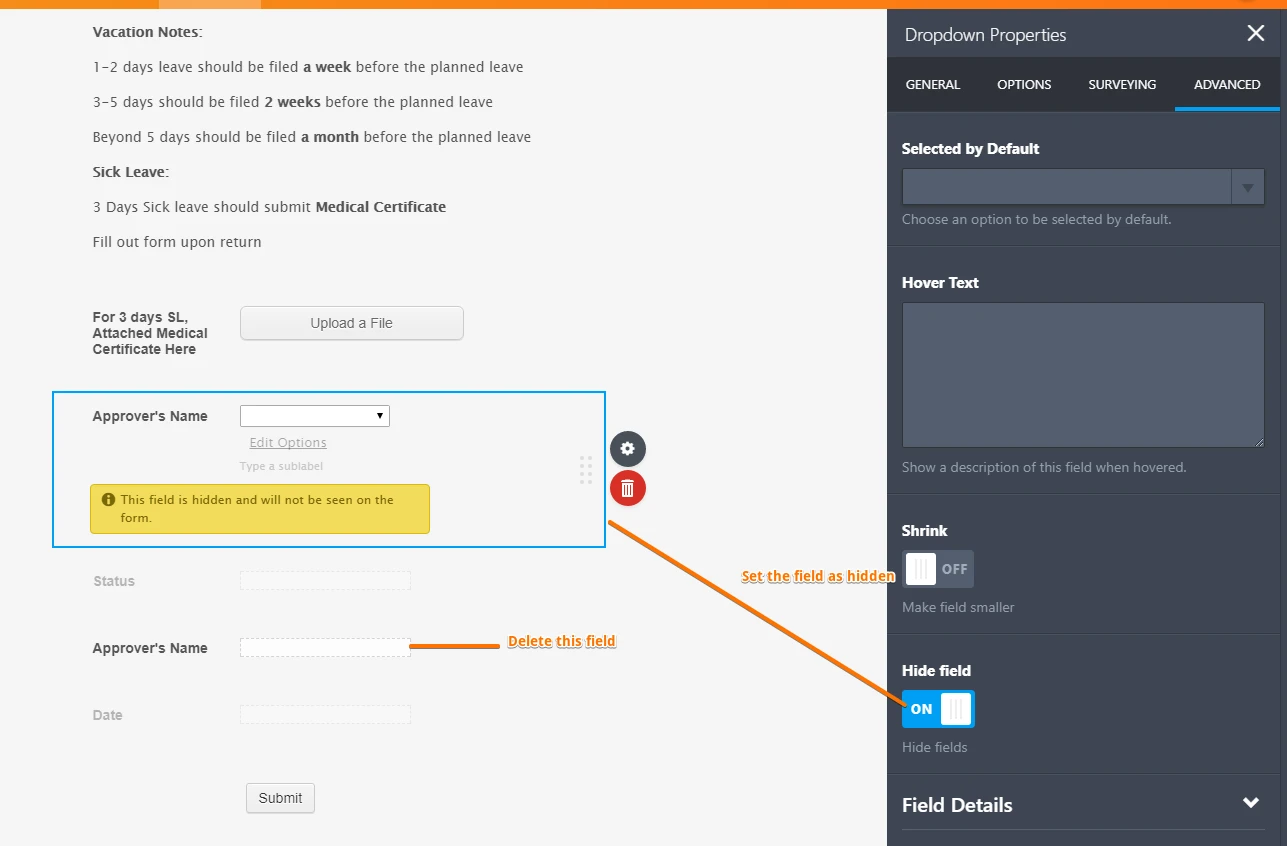
Now, edit your email template to show the {edit_link} parameter, you can then use this to edit the submitted form for approval purposes.
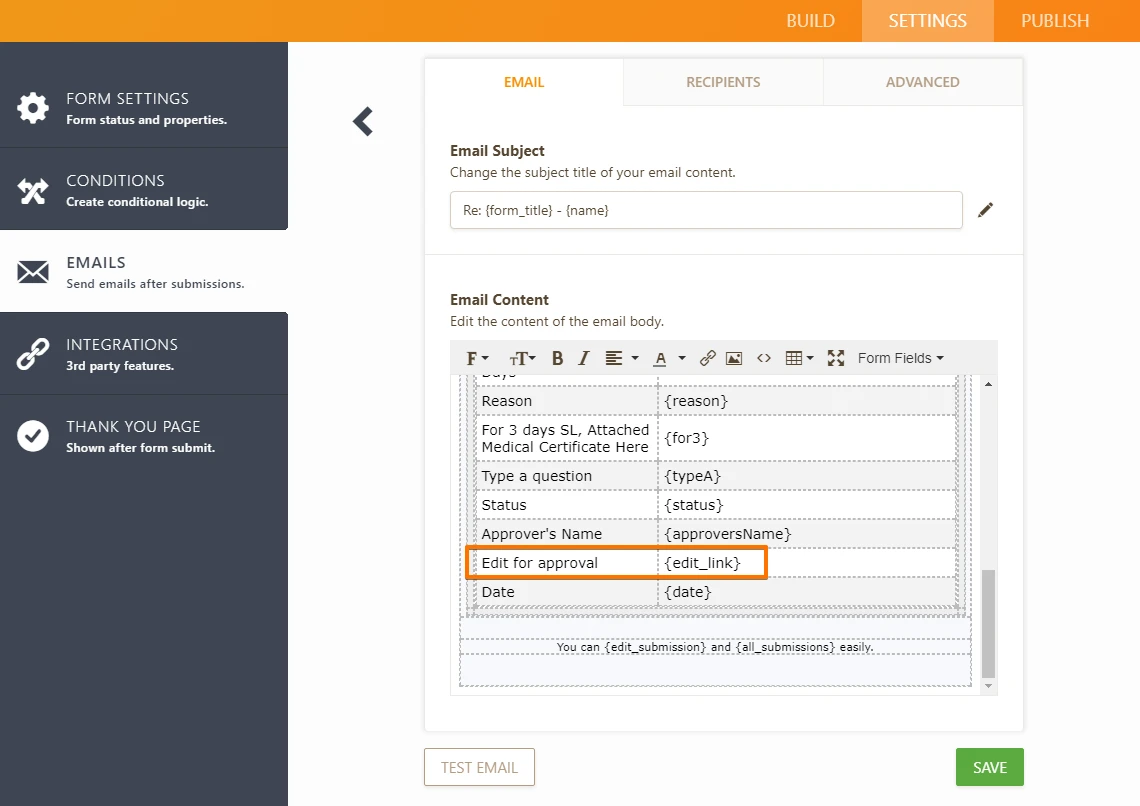
When a sender submits a form, you should see an edit link like in my sample the screenshot below:

When editing a submitted form in the submission page, you should now be able to see the approval button like in this:
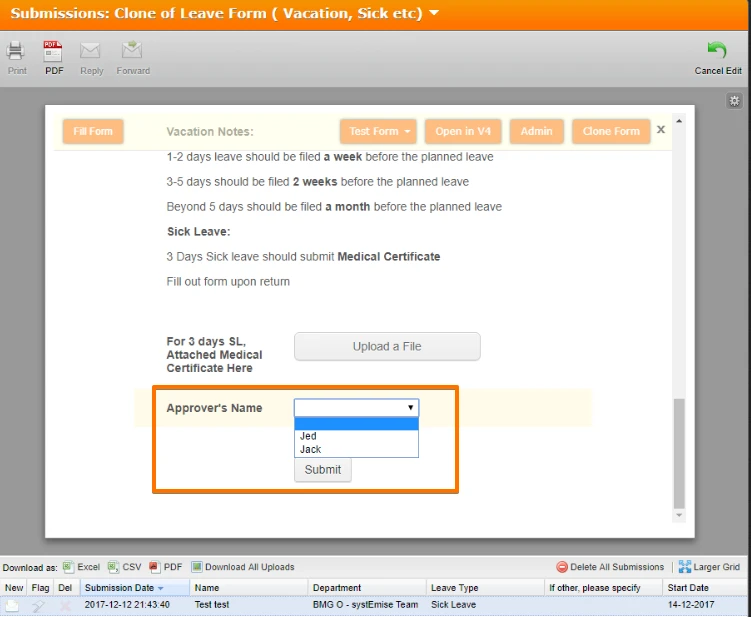
I hope this helps but let me know if you have any questions.
-
systEmiseReplied on December 13, 2017 at 2:57 AM
We know it's a hidden field but it should appear when we edit the form so we can fill and approved the form. Now it's not appearing anymore. Help!
-
Ashwin JotForm SupportReplied on December 13, 2017 at 6:56 AM
Yes your understanding it correct. If you have added a field and its hide it, it should be displayed when you edit the submission record.
I did test this issue in your form and I am unable to replicate the issue you are reporting. Your form has three hidden fields "Status, Approver's Name and Date" and its visible when the submission is edited. Please check the screenshot below:

I would suggest you to please test your form again and get back to us if the issue persists. I would also suggest you to please share a screenshot of the issue and we will take a look. The following guide should help you how to upload image in forum post: https://www.jotform.com/help/438-How-to-Post-Screenshots-to-Our-Support-Forum
We will wait for your response.
- Mobile Forms
- My Forms
- Templates
- Integrations
- INTEGRATIONS
- See 100+ integrations
- FEATURED INTEGRATIONS
PayPal
Slack
Google Sheets
Mailchimp
Zoom
Dropbox
Google Calendar
Hubspot
Salesforce
- See more Integrations
- Products
- PRODUCTS
Form Builder
Jotform Enterprise
Jotform Apps
Store Builder
Jotform Tables
Jotform Inbox
Jotform Mobile App
Jotform Approvals
Report Builder
Smart PDF Forms
PDF Editor
Jotform Sign
Jotform for Salesforce Discover Now
- Support
- GET HELP
- Contact Support
- Help Center
- FAQ
- Dedicated Support
Get a dedicated support team with Jotform Enterprise.
Contact SalesDedicated Enterprise supportApply to Jotform Enterprise for a dedicated support team.
Apply Now - Professional ServicesExplore
- Enterprise
- Pricing





























































