-
mariadenialAsked on December 13, 2017 at 2:50 AMi want to add this calendar to my website can you guide me how to do it i want google calendar on my website services page. http://www.assignmentninja.co.uk/assignment-writing-service
-
Ashwin JotForm SupportReplied on December 13, 2017 at 3:01 AM
I am not sure if I have understood your question correctly. Do you want to add a calendar in your form and then a list should be displayed in your website?
If you have added a "Date Picker" field in form, you can create a calendar report and then embed it in your webpage. You may like to take a look at the following guide which should help you: https://www.jotform.com/help/249-How-to-Create-a-Calendar-Report
If you want your form's data to automatically sent google calendar, unfortunately there is no built in feature to achieve your requirement but you can take advantage of Zapier service to achieve your requirement. You may like to take a look at the following zap which should help you:
https://zapier.com/zapbook/google-calendar/jotform/
https://zapier.com/zapbook/zaps/2606/create-google-calendar-event-from-new-jotform-submission/
-
sallyReplied on December 14, 2017 at 2:49 AM
So it seems one of the appointment widgets in my form is working into Google calendar. Why does it say "no title" when John Benson Dauz was testing it for me and he sent me my form as a test. How would I know who the client is that made the appointment?
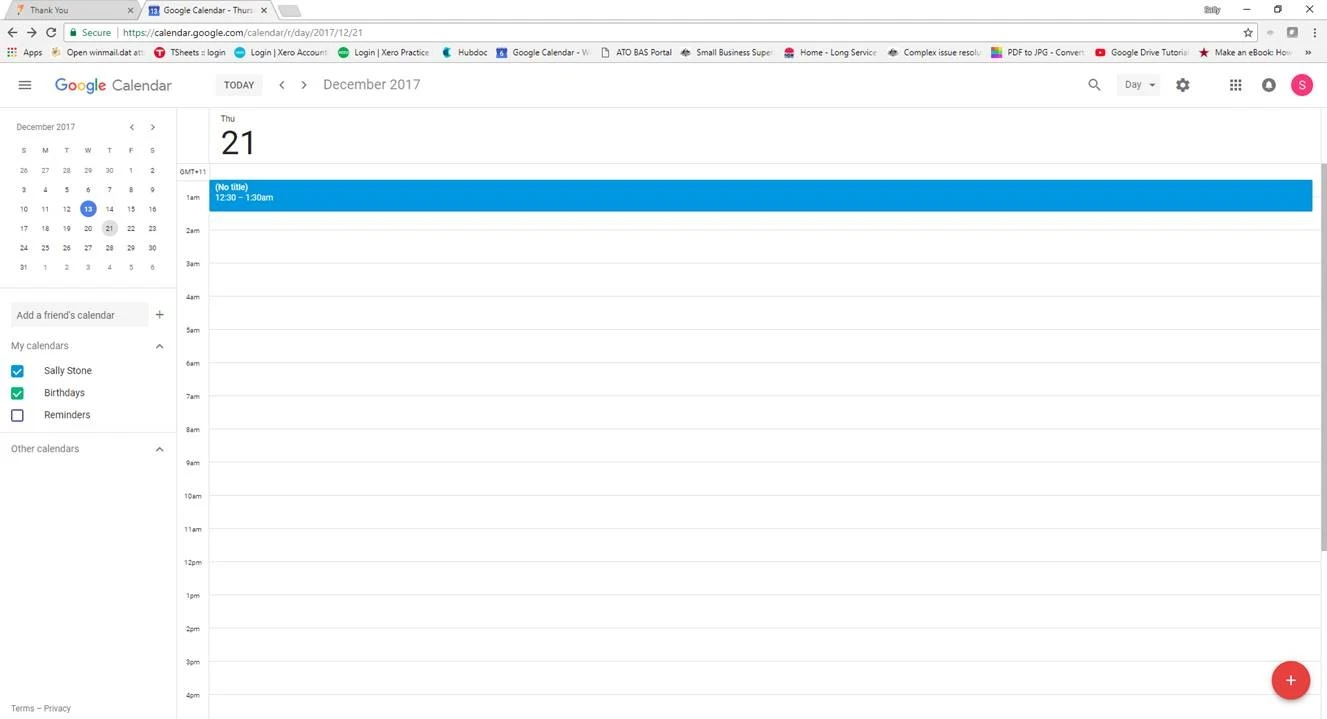
-
Ashwin JotForm SupportReplied on December 14, 2017 at 4:29 AM
It seems you have another thread which you created. I would suggest you to please post your question in the following thread: https://www.jotform.com/answers/1316722-How-can-I-make-my-appointment-calendar-and-link-to-google-calendar-appointments-or-notify-me
-
sallyReplied on December 15, 2017 at 7:24 PM
Can you please just answer me here??? Why is the google calendar appointment showing as "no title"??
-
John_BensonReplied on December 15, 2017 at 8:34 PM
Hi Sally,
Sorry for any trouble that this caused you.
As I explained in my reply via Email, please reply to this thread: https://www.jotform.com/answers/1316722
This will help us track the issue, the progression of solving the issue and to better assist you.
Thank you for your understanding.
-
sallysbksReplied on December 15, 2017 at 11:57 PM
So you tested the google calendar. Why did it show up on the calendar as "No title"? See above. Thanks.
-
Welvin Support Team LeadReplied on December 16, 2017 at 4:37 AM
If you have followed my colleague's method of adding the event to Google Calendar, the title of the event will be the subject line of the email.
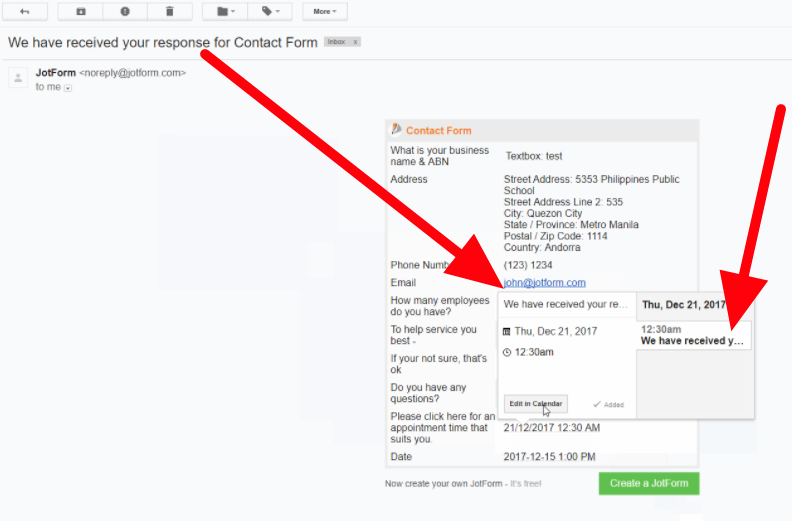
If you have done this using another method, please share that method with us so we can try and see if we can replicate the problem.
Just to add, you can integrate Jotform with Google Calendar through Zapier.
Zapier is free to use, but there is a certain time delay before Zap or the trigger runs.
- Mobile Forms
- My Forms
- Templates
- Integrations
- INTEGRATIONS
- See 100+ integrations
- FEATURED INTEGRATIONS
PayPal
Slack
Google Sheets
Mailchimp
Zoom
Dropbox
Google Calendar
Hubspot
Salesforce
- See more Integrations
- Products
- PRODUCTS
Form Builder
Jotform Enterprise
Jotform Apps
Store Builder
Jotform Tables
Jotform Inbox
Jotform Mobile App
Jotform Approvals
Report Builder
Smart PDF Forms
PDF Editor
Jotform Sign
Jotform for Salesforce Discover Now
- Support
- GET HELP
- Contact Support
- Help Center
- FAQ
- Dedicated Support
Get a dedicated support team with Jotform Enterprise.
Contact SalesDedicated Enterprise supportApply to Jotform Enterprise for a dedicated support team.
Apply Now - Professional ServicesExplore
- Enterprise
- Pricing































































