-
TangneytoursAsked on December 13, 2017 at 5:16 AM
I have a couple of forms set up and they are intergrated with google forms, however google forms gives someone the option to edit the submission in the last coloumn. Is there anyway that this coloumn is not copied into google... i want to share the spreadsheet, but we dont want the viewers of the spreadsheet to click on the link and edit the submission.
-
Support_Management Jotform SupportReplied on December 13, 2017 at 9:18 AM
Google Forms is a competitor of JotForm - We are in the same line of business so we don't have an integration with them. Were you perhaps referring to the Google Spreadsheet Integration?
Related guide: How-to-Integrate-Form-with-Google-Spreadsheet
You can delete the last column that contains the EDIT SUBMISSION LINKS within the sheet itself.
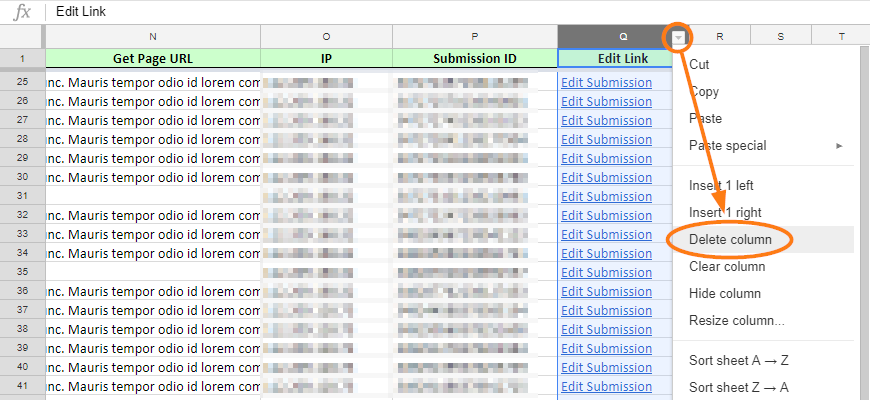
Just make sure you won't edit the other columns as this might break your current integration. I gave this a try on an existing form that I have and after deleting the last column (EDIT LINK), the integration continued to work.
-
TangneytoursReplied on December 13, 2017 at 10:42 AM
Hi, sorry, i did mean google spreadsheets!!!
i have tried a couple of times and after a few submissions, it came back again. Is there any other spreadsheet intergration that i could try?
Thanks
-
aubreybourkeReplied on December 13, 2017 at 12:06 PM
We also support Excel:
You can define which columns you want to show in the Excel report. So if you uncheck "Show Edit URLs" it wont show them.
You can password protect the link if you like for extra security.
- Mobile Forms
- My Forms
- Templates
- Integrations
- INTEGRATIONS
- See 100+ integrations
- FEATURED INTEGRATIONS
PayPal
Slack
Google Sheets
Mailchimp
Zoom
Dropbox
Google Calendar
Hubspot
Salesforce
- See more Integrations
- Products
- PRODUCTS
Form Builder
Jotform Enterprise
Jotform Apps
Store Builder
Jotform Tables
Jotform Inbox
Jotform Mobile App
Jotform Approvals
Report Builder
Smart PDF Forms
PDF Editor
Jotform Sign
Jotform for Salesforce Discover Now
- Support
- GET HELP
- Contact Support
- Help Center
- FAQ
- Dedicated Support
Get a dedicated support team with Jotform Enterprise.
Contact SalesDedicated Enterprise supportApply to Jotform Enterprise for a dedicated support team.
Apply Now - Professional ServicesExplore
- Enterprise
- Pricing




























































