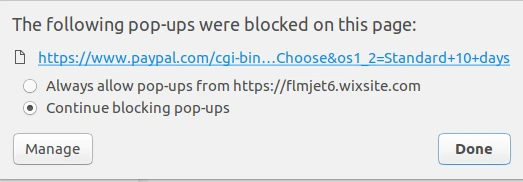-
jetflmAsked on December 13, 2017 at 9:58 AM
My form has PayPal at the end, in an iframe embedded on a Wix website.
Have an issue with PayPal opens in a new window / pop-up, as it's blocked by browser, which is pre-set to block but once that was disabled it works.
Is there a way to by pass this or have it open in the same window? Even my iPhone is pre-set to block pop-ups so it doesn't work in Safari unless I go into settings and disable pop-ups.
-
aubreybourkeReplied on December 13, 2017 at 11:22 AM
It shouldn't be blocked. I think we should contact Wix support and let them know that the PayPal page isn't accessible. They should hopefully fix it.
https://support.wix.com/en/about-wix/contacting-wix-support
-
jetflmReplied on December 13, 2017 at 11:43 AM
Yes it's odd. Already contacted Wix support before posting here, which alerted me to the possible blocking issue.
They said: "I've attempted to recreate the issue but I am able to get to the paypal login screen. The only thing I would note is that it is being blocked as a pop-up within the browser. The form on the stand alone may be working as it all continues in one tab - but the form on the test payment page is opening it in a new tab."
Here's a link to a test page with the form embedded into Wix.
https://flmjet6.wixsite.com/mysite/test-payment
Please let me know if you have the same issue.
-
aubreybourkeReplied on December 13, 2017 at 11:58 AM
I tested the form on your Wix site. And the problem is clearly an issue for them.
You can see the URL of the popup is on the Wix domain: https://flmjet6.wixsite.com
-
jetflmReplied on December 14, 2017 at 5:54 AM
Response from Wix in nutshell: 'We would suggest going to your developer and ensure that it does not prompt a pop-up to get to PayPal.'
So how can I have the PayPal open in the same window?
Wix full response: If the code you have added in is recognized in the browser as a pop-up, that is something that you would need to remedy in the HTML code itself. We cannot troubleshoot or further support HTML code issues as it is not something that was created in the Wix environment. While we do allow these to obviously be used on our platform, please see below about some of specifics of adding HTML code to your side.
Even on a mobile browser test, I've seen the "pop-up blocked" prompt in my browser, so that would boil down to the HTML code itself acting just as it should: The following guidelines and limitations refer to the embed a site element and HTML code element. You can use the HTML element to embed an iFrame (external code or components) onto your site. For example, you can add a calendar or an external form.Wix has now released Wix Code! You can use Wix Code to write code to access third party web services. You can call a third party service directly from your client-side code.Get started now by enabling Developer Tools in your Editor.Important:We are unable to provide support for external HTML codes that are added to Wix sites as the codes have not been tested by Wix. We recommend testing your code before you publish. HTML Code Guidelines Make sure that your code contains HTTPS, not HTTP, or it will not be displayed on your live site. HTML documents are described by HTML tags. HTML tags normally come in pairs like <p> and </p>. The first tag in a pair is the start tag; the second tag is the end tag. This format of the tags is crucial for maintaining the structure of the page you are trying to embed. HTML code contains the core elements of the page, but the design settings and other complex functionalities are usually stored separately. Therefore, some elements may not function or look the same if the relevant elements aren’t included as a reference within the HTML code, for example the CSS and JS files. Always make sure the code you are embedding is up to date and HTML5 compatible. Most browsers don't display pages and scripts properly if they were written using older versions of HTML. The HTML element and embed a site element in our Editor are iFrames. Therefore, the code or site you are embedding won’t be responsive, even if it is originally. HTML Code LimitationsCode within the HTML element is displayed on your live site within a sandboxed iFrame. Using a sandbox protects visitors to Wix sites from potential side-effects of custom HTML/JS/CSS code.Usually, a sandboxed iFrame blocks the following:Using Browser APIs Content using plugins (via <embed>, <object>, <applet>, or other) Automatically triggered features (such as automatically playing a video or automatically focusing a form control)However, we have re-enabled the following abilities for your custom code according to the W3C specifications:We would suggest going to your developer and ensure that it does not prompt a pop-up to get to PayPal.
The following guidelines and limitations refer to the embed a site element and HTML code element. You can use the HTML element to embed an iFrame (external code or components) onto your site. For example, you can add a calendar or an external form.Wix has now released Wix Code! You can use Wix Code to write code to access third party web services. You can call a third party service directly from your client-side code.Get started now by enabling Developer Tools in your Editor.Important:We are unable to provide support for external HTML codes that are added to Wix sites as the codes have not been tested by Wix. We recommend testing your code before you publish. HTML Code Guidelines Make sure that your code contains HTTPS, not HTTP, or it will not be displayed on your live site. HTML documents are described by HTML tags. HTML tags normally come in pairs like <p> and </p>. The first tag in a pair is the start tag; the second tag is the end tag. This format of the tags is crucial for maintaining the structure of the page you are trying to embed. HTML code contains the core elements of the page, but the design settings and other complex functionalities are usually stored separately. Therefore, some elements may not function or look the same if the relevant elements aren’t included as a reference within the HTML code, for example the CSS and JS files. Always make sure the code you are embedding is up to date and HTML5 compatible. Most browsers don't display pages and scripts properly if they were written using older versions of HTML. The HTML element and embed a site element in our Editor are iFrames. Therefore, the code or site you are embedding won’t be responsive, even if it is originally. HTML Code LimitationsCode within the HTML element is displayed on your live site within a sandboxed iFrame. Using a sandbox protects visitors to Wix sites from potential side-effects of custom HTML/JS/CSS code.Usually, a sandboxed iFrame blocks the following:Using Browser APIs Content using plugins (via <embed>, <object>, <applet>, or other) Automatically triggered features (such as automatically playing a video or automatically focusing a form control)However, we have re-enabled the following abilities for your custom code according to the W3C specifications:We would suggest going to your developer and ensure that it does not prompt a pop-up to get to PayPal. -
tina JotForm DeveloperReplied on December 14, 2017 at 8:53 AM
I will forward this to our developers team so they will be able to investigate it further. You will be notified on this thread for updates if there are any.
Thank you for your patience and your understanding.
-
jetflmReplied on December 14, 2017 at 9:26 AM
Much appreciated!
-
NeilVicenteReplied on December 16, 2017 at 1:09 PM
Hi there,
Wix sandboxes external codes that are embedded using their HTML widget. The attribute that needs to be enabled (on their end) is "allow-top-navigation", but it isn't.
Because of the sandboxing, our PayPal integration cannot redirect the form to PayPal within the Wix site window, so we attempt to open a new window instead.
We have contacted Wix about this in the past, but we have not heard a word from them.
There isn't much the JotForm team can do about it, although we can try to get in touch with them again regarding this issue.
We shall keep you posted if there are any updates.
Regards,
-
NeilVicenteReplied on December 16, 2017 at 1:27 PM
Sorry, please hold on. We might be onto a workaround.
We'll keep you posted ASAP.
-
jetflmReplied on December 17, 2017 at 9:42 AM
Sounds great. Excited!
-
NeilVicenteReplied on December 18, 2017 at 12:40 PM
I regret to inform you but the solution we were hoping would work did not.
We have emailed Wix in regards to enabling the 'allow-top-navigation' attribute.
We'll keep you posted via this thread.
-
jetflmReplied on December 19, 2017 at 6:29 AM
A shame. Thanks for trying I appreciate that.
- Mobile Forms
- My Forms
- Templates
- Integrations
- INTEGRATIONS
- See 100+ integrations
- FEATURED INTEGRATIONS
PayPal
Slack
Google Sheets
Mailchimp
Zoom
Dropbox
Google Calendar
Hubspot
Salesforce
- See more Integrations
- Products
- PRODUCTS
Form Builder
Jotform Enterprise
Jotform Apps
Store Builder
Jotform Tables
Jotform Inbox
Jotform Mobile App
Jotform Approvals
Report Builder
Smart PDF Forms
PDF Editor
Jotform Sign
Jotform for Salesforce Discover Now
- Support
- GET HELP
- Contact Support
- Help Center
- FAQ
- Dedicated Support
Get a dedicated support team with Jotform Enterprise.
Contact SalesDedicated Enterprise supportApply to Jotform Enterprise for a dedicated support team.
Apply Now - Professional ServicesExplore
- Enterprise
- Pricing