-
jphillipsscarabAsked on December 13, 2017 at 10:12 AM
Hi Hope you are well.. I have created a sub-user this is so a user can download CSV \ Excel data on a particular form - she can then manipulate the data easier in excel for upload to SAP for time recordings.
I have noticed that when I login as the Sub-User that although i have complete access to the form to download as a Excel or CSV file - the top window which previews the forms that have submitted is blank.. can you tell me how i get this to show information so the sub-user knows what she is looking at... (see screenshot below) when i am logged in as the admin account it shows the form data fine in this screen.
A separate request can you provide better controls\permissions over sub-users - i really don't want staff to be able to delete data - having access to download to manipulate is one thing but being able to delete is dangerous.. (you need to be aware how business works)
thanks for any assistance.
Steve (scarabsweepers)
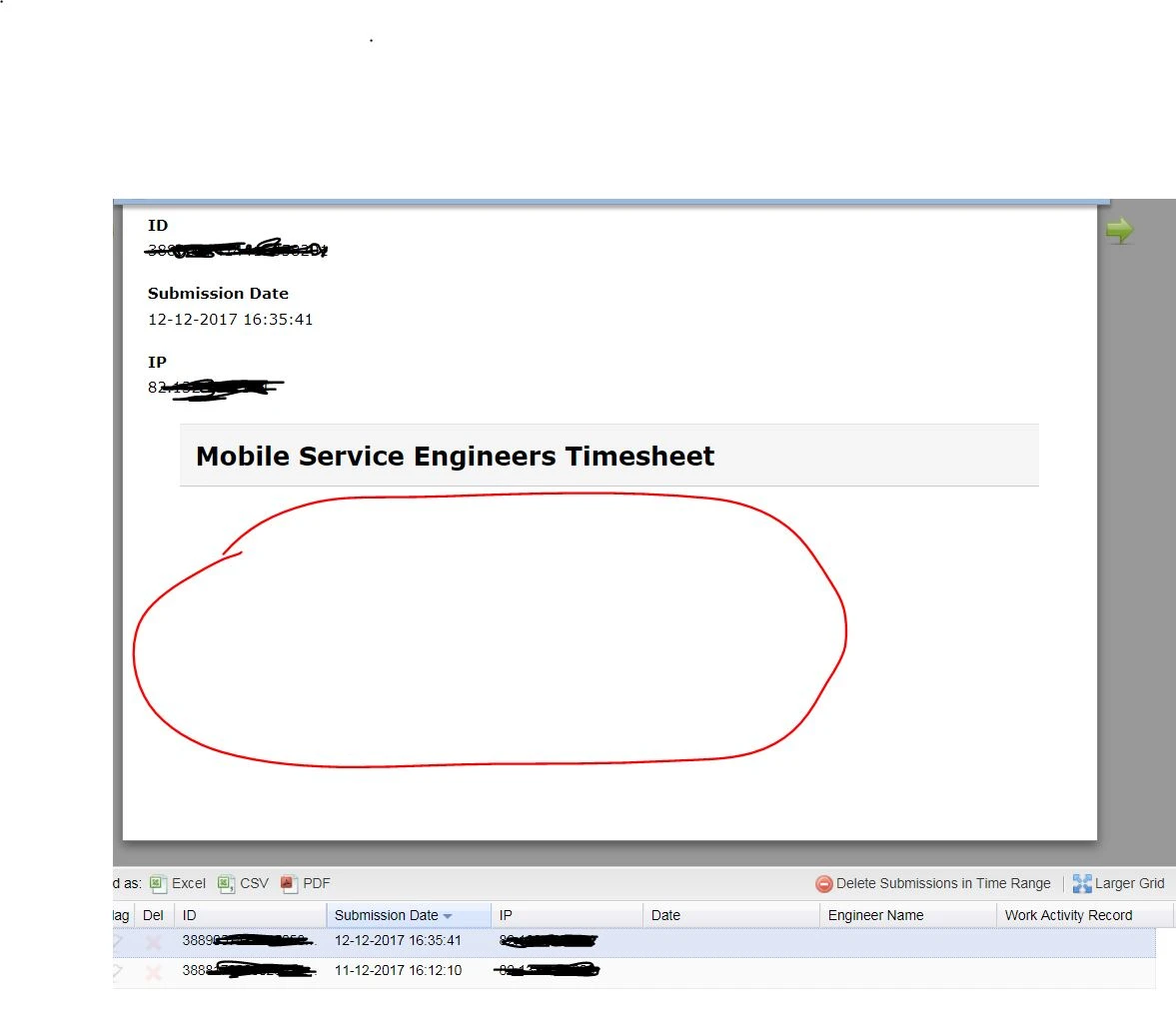
-
aubreybourkeReplied on December 13, 2017 at 11:30 AM
In your user profile data settings, you need to uncheck the box that says "Store my data only in Europe (Germany).
For example:

-
jphillipsscarabReplied on December 19, 2017 at 7:04 AM
Hey that worked.. many thanks that's a great help.. :)
Can you explain why storing the data in the US should make the information appear !! (just a little confused lol)
All the best
Steve
-
Ashwin JotForm SupportReplied on December 19, 2017 at 10:20 AM
That's because if you have Europe data center enabled in your account, you will be logging into your account and all pages will be served to you from Europe based server. Sharing the data from EU server is restricted and will not have access to other Datacenter.
- Mobile Forms
- My Forms
- Templates
- Integrations
- INTEGRATIONS
- See 100+ integrations
- FEATURED INTEGRATIONS
PayPal
Slack
Google Sheets
Mailchimp
Zoom
Dropbox
Google Calendar
Hubspot
Salesforce
- See more Integrations
- Products
- PRODUCTS
Form Builder
Jotform Enterprise
Jotform Apps
Store Builder
Jotform Tables
Jotform Inbox
Jotform Mobile App
Jotform Approvals
Report Builder
Smart PDF Forms
PDF Editor
Jotform Sign
Jotform for Salesforce Discover Now
- Support
- GET HELP
- Contact Support
- Help Center
- FAQ
- Dedicated Support
Get a dedicated support team with Jotform Enterprise.
Contact SalesDedicated Enterprise supportApply to Jotform Enterprise for a dedicated support team.
Apply Now - Professional ServicesExplore
- Enterprise
- Pricing





























































