-
rtolmachAsked on December 13, 2017 at 3:50 PM
Hi Jotform
I have used survey monkey and wufoo for years. Just discovered jotform. Awesome!!!!
A bit of a problem with my first form, though.
Here is the form, looking good:
https://www.jotform.com/build/73466233484158
https://www.jotform.com/build/73466233484158#preview
However, see this iframe embed of the form:
https://fanatics-books.myshopify.com/pages/home-4b
Two differences:
note that the nice submit button becomes a giant in the embed
worse than that, notice how the 'other' field next to the checkbox is out of position
I attached a screen grab that shows two Chrome windows (oh, yeah, I should have mentioned I am on Chrome and PC desktop) side by side.
Thanks!
Robert -
MikeReplied on December 13, 2017 at 5:17 PM
Thank you for contacting us.
The issue was caused by mobile form styles. I have added the next styles to your form in order to fix the 'other' input and the submit button size.
@media screen and (max-width: 480px), screen and (max-device-width: 767px) and (orientation: portrait), screen and (max-device-width: 415px) and (orientation: landscape) {
.form-buttons-wrapper button {
max-width: 115px !important;
}
.form-checkbox-other-input {
width: 115px !important;
}
}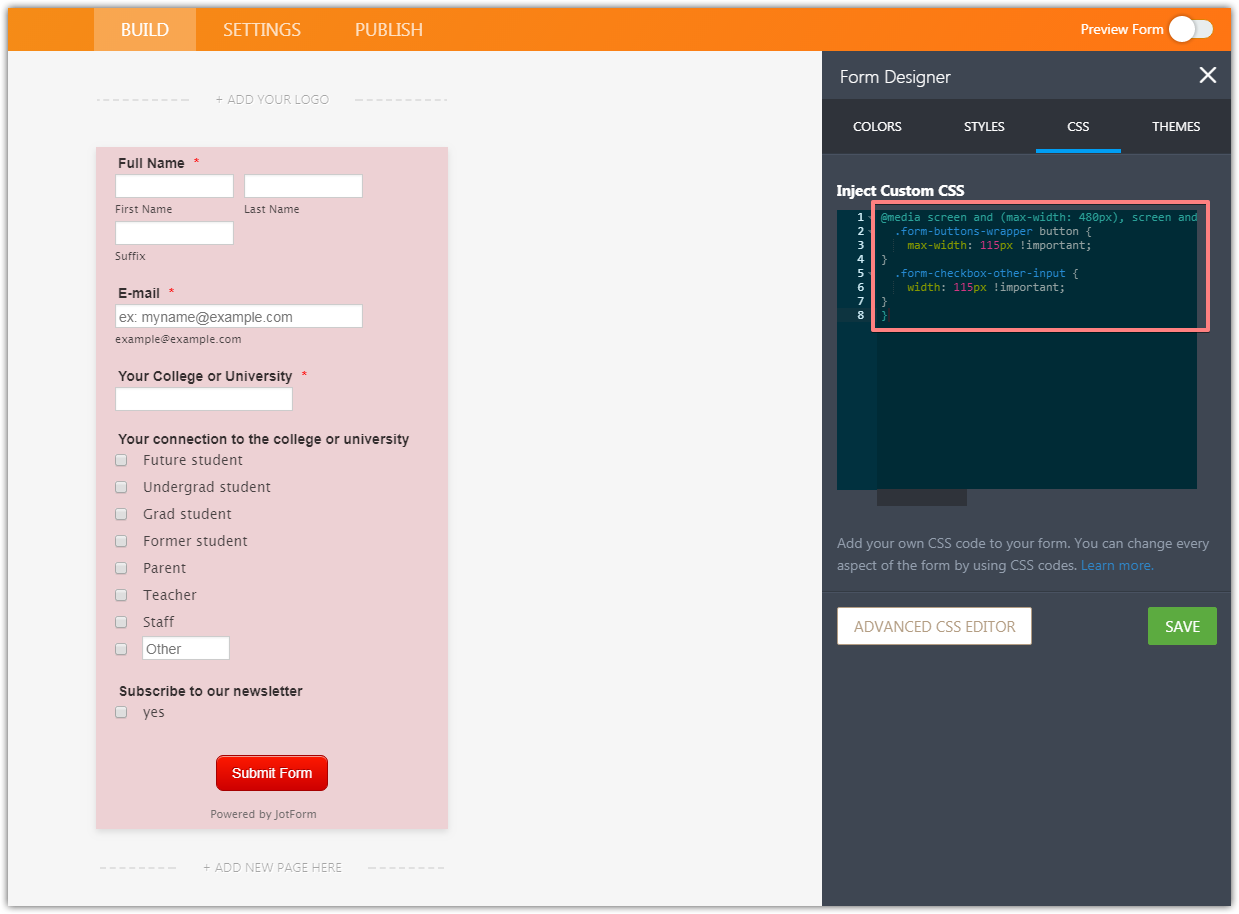
Please re-check the form.
- Mobile Forms
- My Forms
- Templates
- Integrations
- INTEGRATIONS
- See 100+ integrations
- FEATURED INTEGRATIONS
PayPal
Slack
Google Sheets
Mailchimp
Zoom
Dropbox
Google Calendar
Hubspot
Salesforce
- See more Integrations
- Products
- PRODUCTS
Form Builder
Jotform Enterprise
Jotform Apps
Store Builder
Jotform Tables
Jotform Inbox
Jotform Mobile App
Jotform Approvals
Report Builder
Smart PDF Forms
PDF Editor
Jotform Sign
Jotform for Salesforce Discover Now
- Support
- GET HELP
- Contact Support
- Help Center
- FAQ
- Dedicated Support
Get a dedicated support team with Jotform Enterprise.
Contact SalesDedicated Enterprise supportApply to Jotform Enterprise for a dedicated support team.
Apply Now - Professional ServicesExplore
- Enterprise
- Pricing



























































