-
tdaniel2000Asked on December 14, 2017 at 7:27 AM
1) I'm using the Multiple Choice Properties feature on my form.
2) Under the tab "Options", you can select a button called "Display other Option"
Looks ok on the desktop
3) However when the form is viewed using a mobile browser on a Samsung S8 phone there is an alignment problem with the check box and the input field.
screenshot of phone attached, that's using Chrome, same thing happens on the Samsung mobile browser.
Please have this fixed ASAP
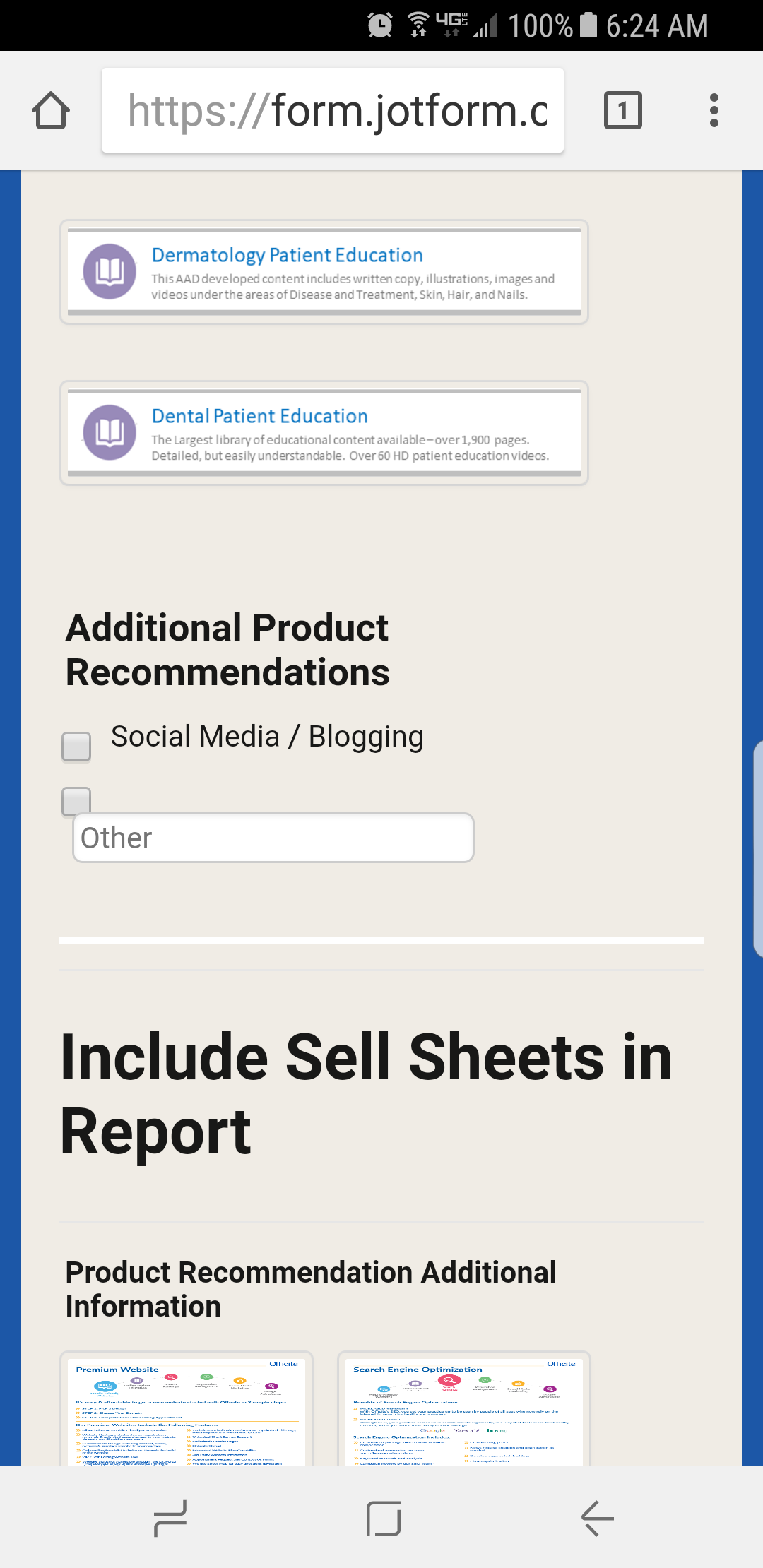
-
agonhasaniReplied on December 14, 2017 at 8:09 AM
You can fix that quickly if you add the following CSS code to your form:
.form-checkbox-item .form-checkbox-other-input {
width: 115px !important;
}
.form-checkbox-item label {
vertical-align: middle;
}
If you don't know how to inject Custom CSS, please take a look at the guide below
https://www.jotform.com/help/117-How-to-Inject-Custom-CSS-Codes
Please let me know if you have any problems.
-
Ardian_LReplied on December 14, 2017 at 11:11 AM
Hi,
The CSS code provided by @agonhasani is correct, but I would recommend to put this code just for mobile devices.
@media (max-width: 1024px){
.form-checkbox-item .form-checkbox-other-input {
width: 115px !important;
}
.form-checkbox-item label {
vertical-align: middle;
}
}
Please let us know if you have any other question.
- Mobile Forms
- My Forms
- Templates
- Integrations
- INTEGRATIONS
- See 100+ integrations
- FEATURED INTEGRATIONS
PayPal
Slack
Google Sheets
Mailchimp
Zoom
Dropbox
Google Calendar
Hubspot
Salesforce
- See more Integrations
- Products
- PRODUCTS
Form Builder
Jotform Enterprise
Jotform Apps
Store Builder
Jotform Tables
Jotform Inbox
Jotform Mobile App
Jotform Approvals
Report Builder
Smart PDF Forms
PDF Editor
Jotform Sign
Jotform for Salesforce Discover Now
- Support
- GET HELP
- Contact Support
- Help Center
- FAQ
- Dedicated Support
Get a dedicated support team with Jotform Enterprise.
Contact SalesDedicated Enterprise supportApply to Jotform Enterprise for a dedicated support team.
Apply Now - Professional ServicesExplore
- Enterprise
- Pricing




























































