-
vasuldenAsked on December 14, 2017 at 8:55 AM
Hi, how can I remove busy dates or time in the registration form that customer could see only available dates or time?
-
Richie JotForm SupportReplied on December 14, 2017 at 9:32 AM
You want to edit your date picker so that it will only show dates that are available?
To add limits to your date you can go to your date picker properties and select LIMITS.
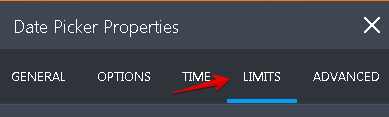
Then you can choose either Days of the week that you want to show in your date picker.
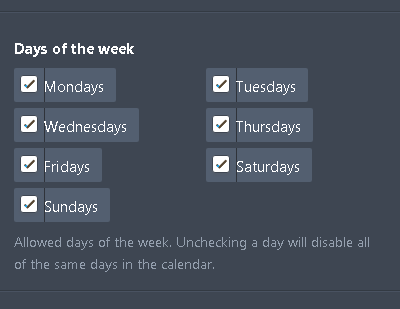
or add custom dates and ranges that would disable some specific dates.
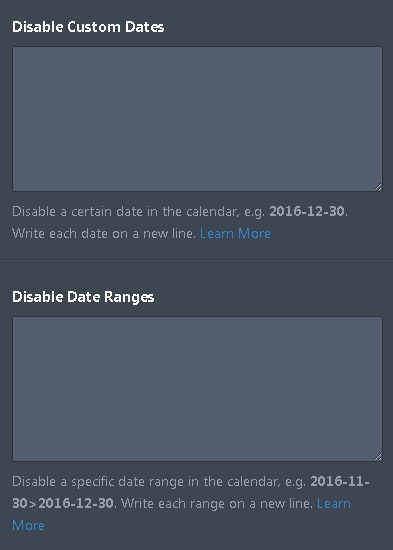
Hope this helps.
Please let us know if we can be of further assistance.
- Mobile Forms
- My Forms
- Templates
- Integrations
- INTEGRATIONS
- See 100+ integrations
- FEATURED INTEGRATIONS
PayPal
Slack
Google Sheets
Mailchimp
Zoom
Dropbox
Google Calendar
Hubspot
Salesforce
- See more Integrations
- Products
- PRODUCTS
Form Builder
Jotform Enterprise
Jotform Apps
Store Builder
Jotform Tables
Jotform Inbox
Jotform Mobile App
Jotform Approvals
Report Builder
Smart PDF Forms
PDF Editor
Jotform Sign
Jotform for Salesforce Discover Now
- Support
- GET HELP
- Contact Support
- Help Center
- FAQ
- Dedicated Support
Get a dedicated support team with Jotform Enterprise.
Contact SalesDedicated Enterprise supportApply to Jotform Enterprise for a dedicated support team.
Apply Now - Professional ServicesExplore
- Enterprise
- Pricing



























































