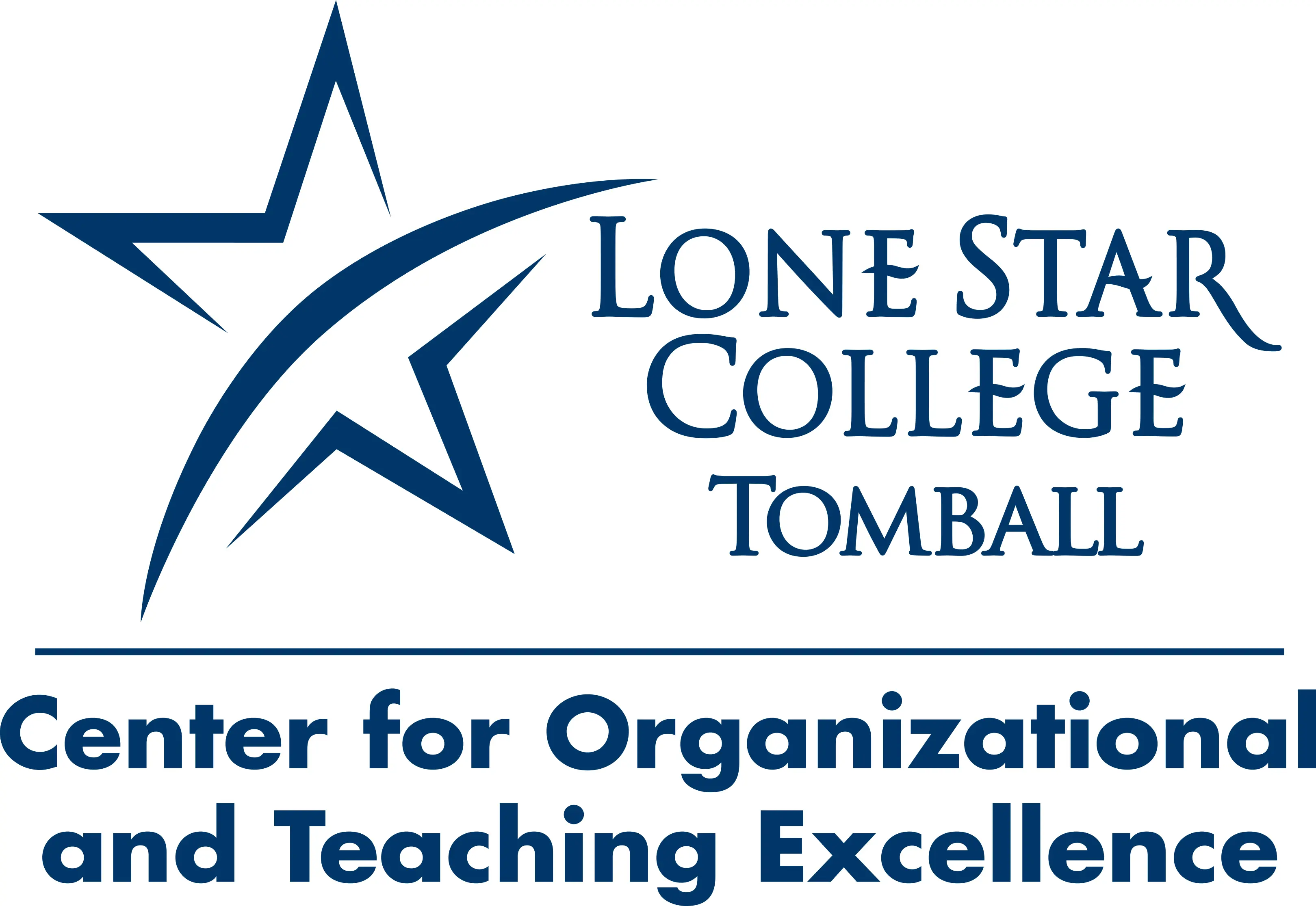-
elibrowningAsked on December 14, 2017 at 11:24 AM
Hi,
I've created a form and the Page Title needs to be edited. I found where to do this under settings>Page Title, but it didn't change it. I thought it needed to take overnight to publish this edit maybe. So, I waited until today and it's still no change to my form. Can you help? https://form.jotform.com/73126107866155 See attached.
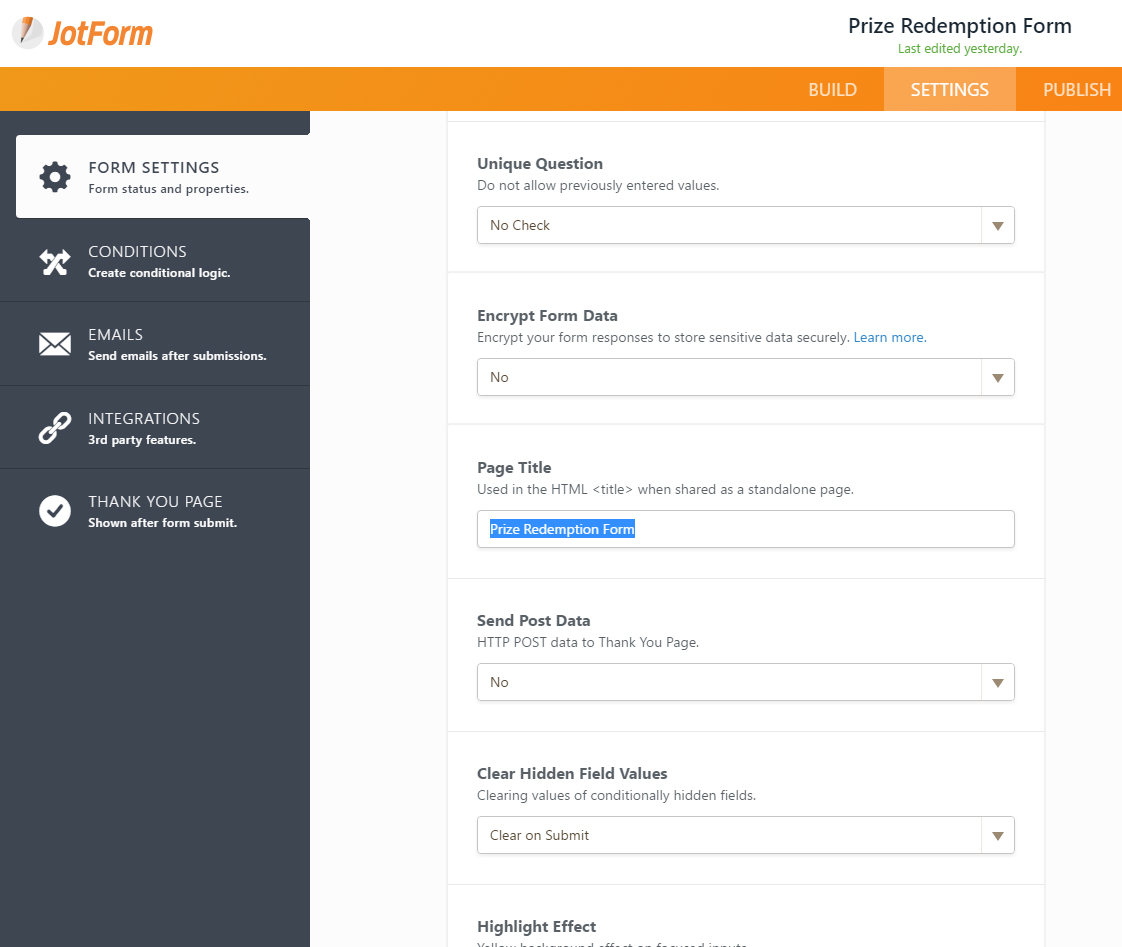
-
BJoannaReplied on December 14, 2017 at 12:46 PM
I checked your form and the correct Page Title is shown.
Do you maybe want to change the Name of the form? If so, please check this guide:
How to Change the Title or Name of your Form
The Name of your form is also Prize Redemption Form.
Is your issue resolved?
Or did you maybe share your form on Facebook and the title is not changed there? If so, most likely the Facebook is scraping the old meta description and because of this reason title of your form was not updated.
You can fix your meta description in Facebook by using the Facebook Sharing Debugger.
-
elibrowningReplied on December 14, 2017 at 1:03 PM
BJoanna,
Thank you for your reply, but it does not show up correctly still in either of my browsers. I cleared cache and reloaded, but it still does not show correct title.
-
Support_Management Jotform SupportReplied on December 14, 2017 at 2:54 PM
Hello @elibrowning - Can you share a screenshot of how you see it from your end? Like my colleague, the Page Title shows as "Prize Redemption Form" when I viewed your form.
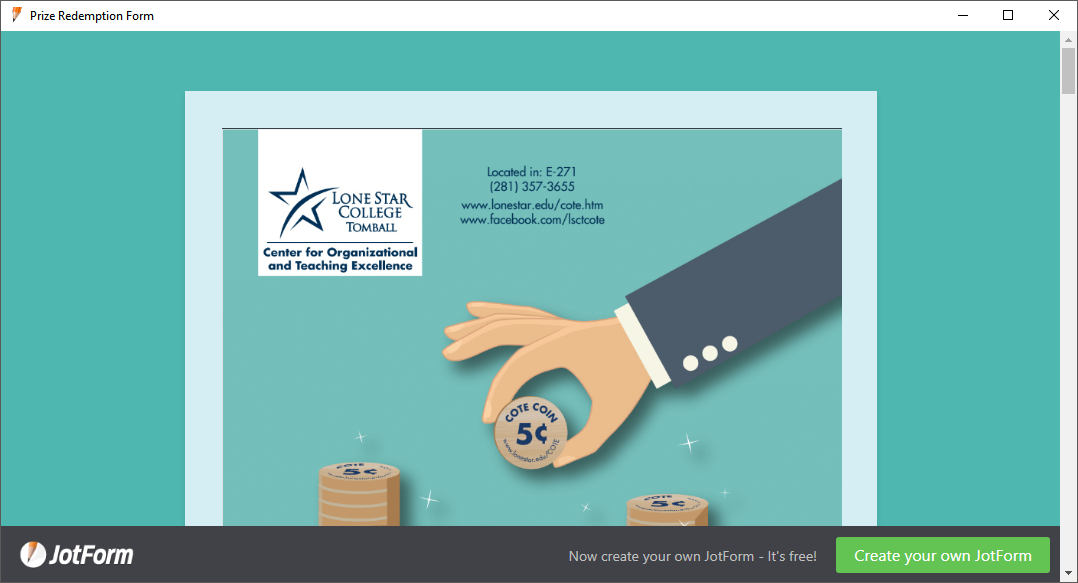
Please refer to the quick guide below to ensure that your screenshot will reach our Support Forum. It will never post if you attach it via email.
Related guide: How-to-Post-Screenshots-to-Our-Support-Forum
-
elibrowningReplied on December 14, 2017 at 4:23 PM
I have opened it in two browsers: Firefox and Internet Explorer.
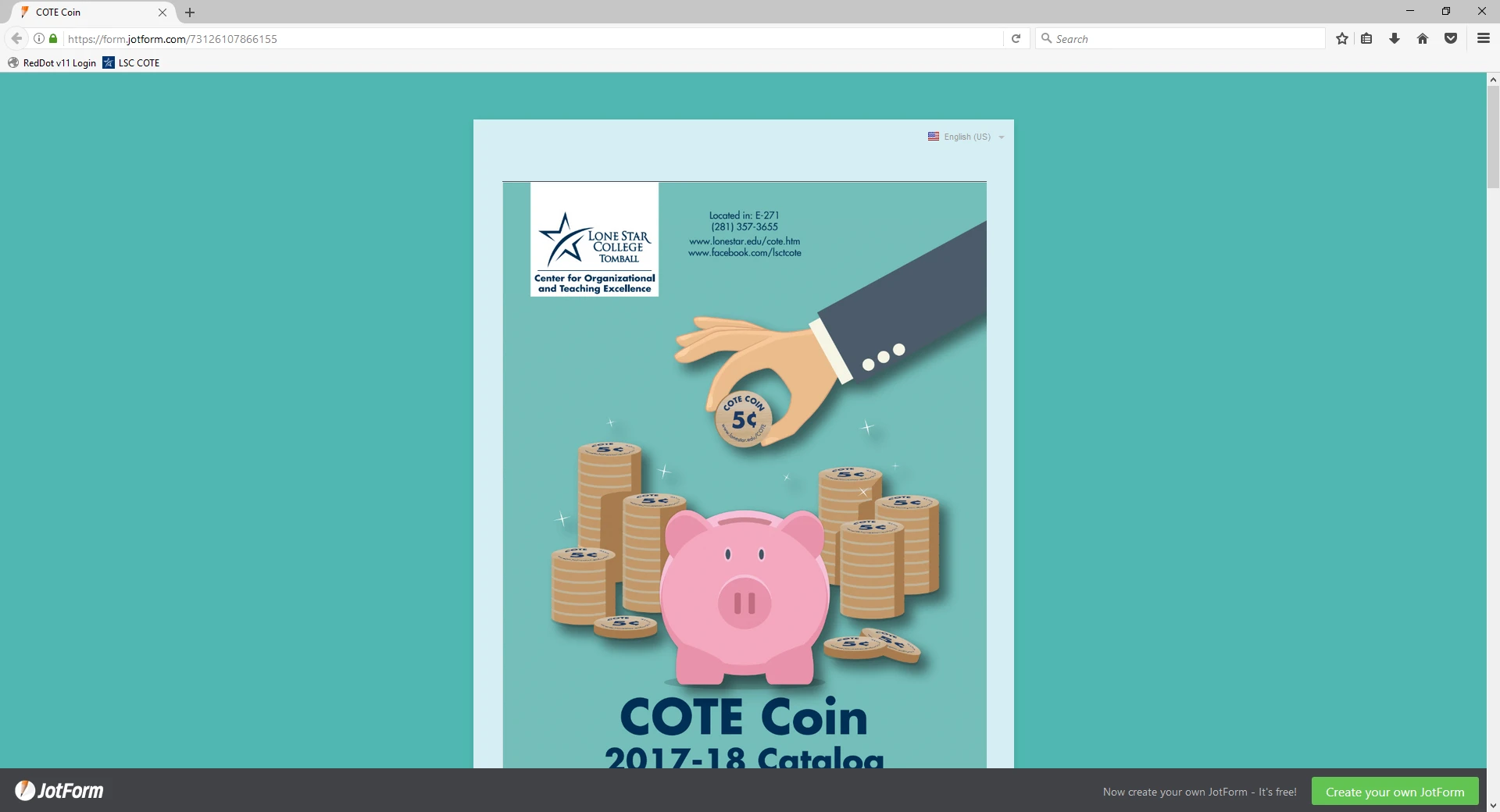
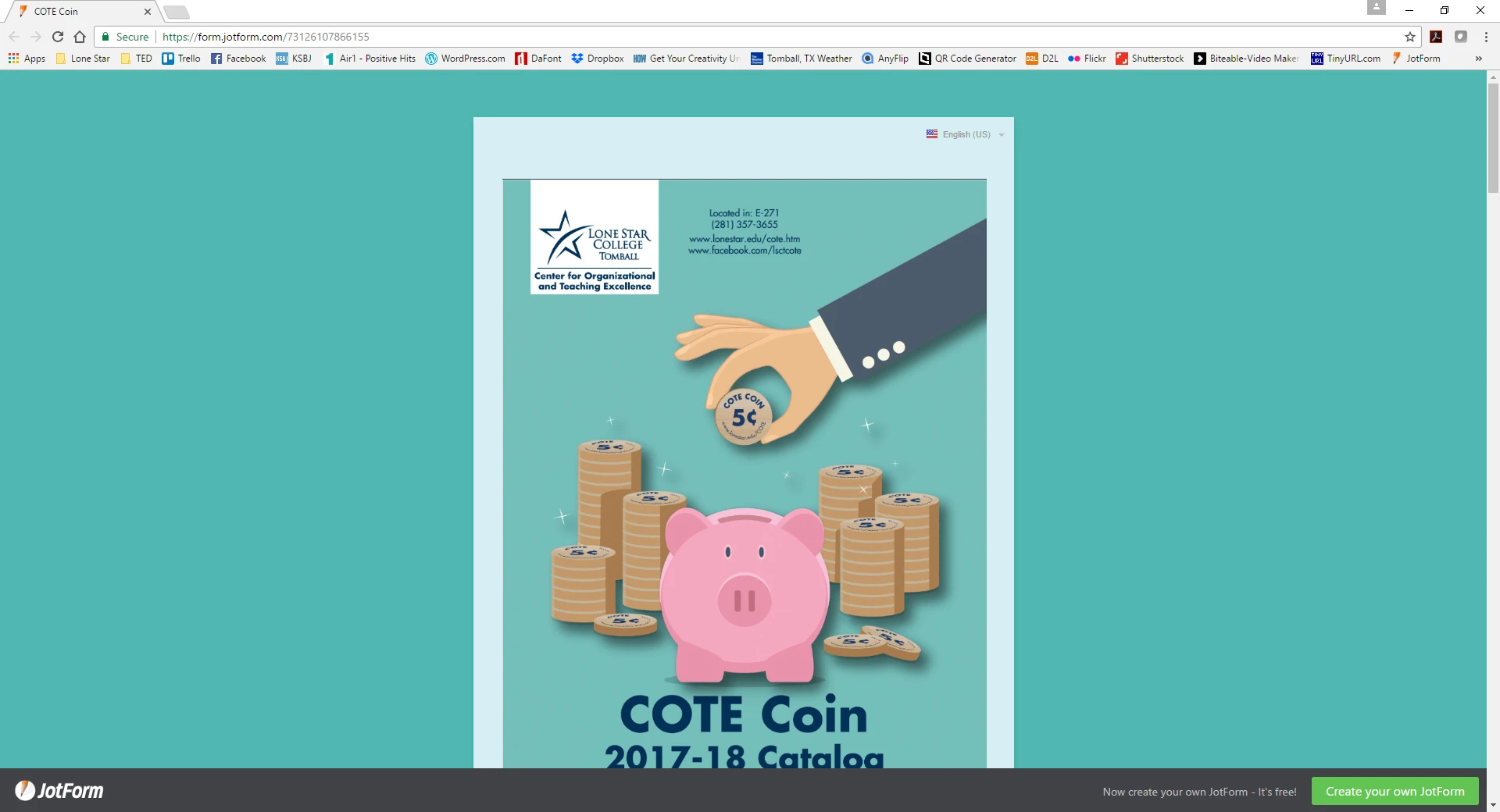
-
Support_Management Jotform SupportReplied on December 14, 2017 at 6:02 PM
That is really odd - Seeing that it shows the updated title on my colleague's end and mine, we can both agree that it's most likely a local issue from your end.
I cleared your Form Cache to see if that will help. Seeing that your screenshot shows Chrome and Firefox, can you try opening your form now using Chrome Incognito or Firefox's Private Window?
Try both of these URLs to see if there's any difference:
🔘 https://form.jotform.com/73126107866155
🔘 https://www.jotform.com/73126107866155
And if possible, try viewing your form using a different device that's connected to a different network so we can further isolate your problem.
-
elibrowningReplied on December 18, 2017 at 10:05 AM
Thank you it finally worked that time. I appreciated it!

- Mobile Forms
- My Forms
- Templates
- Integrations
- INTEGRATIONS
- See 100+ integrations
- FEATURED INTEGRATIONS
PayPal
Slack
Google Sheets
Mailchimp
Zoom
Dropbox
Google Calendar
Hubspot
Salesforce
- See more Integrations
- Products
- PRODUCTS
Form Builder
Jotform Enterprise
Jotform Apps
Store Builder
Jotform Tables
Jotform Inbox
Jotform Mobile App
Jotform Approvals
Report Builder
Smart PDF Forms
PDF Editor
Jotform Sign
Jotform for Salesforce Discover Now
- Support
- GET HELP
- Contact Support
- Help Center
- FAQ
- Dedicated Support
Get a dedicated support team with Jotform Enterprise.
Contact SalesDedicated Enterprise supportApply to Jotform Enterprise for a dedicated support team.
Apply Now - Professional ServicesExplore
- Enterprise
- Pricing