-
EighthDayAsked on December 14, 2017 at 11:33 AM
I see a bunch of comments about the "Form Designer" but I can't find anything like it in any of the forms I've built.
I've attached a screen shot of what I see when I go into my form.
The Form Designer looks like a great tool, if only I could access it!
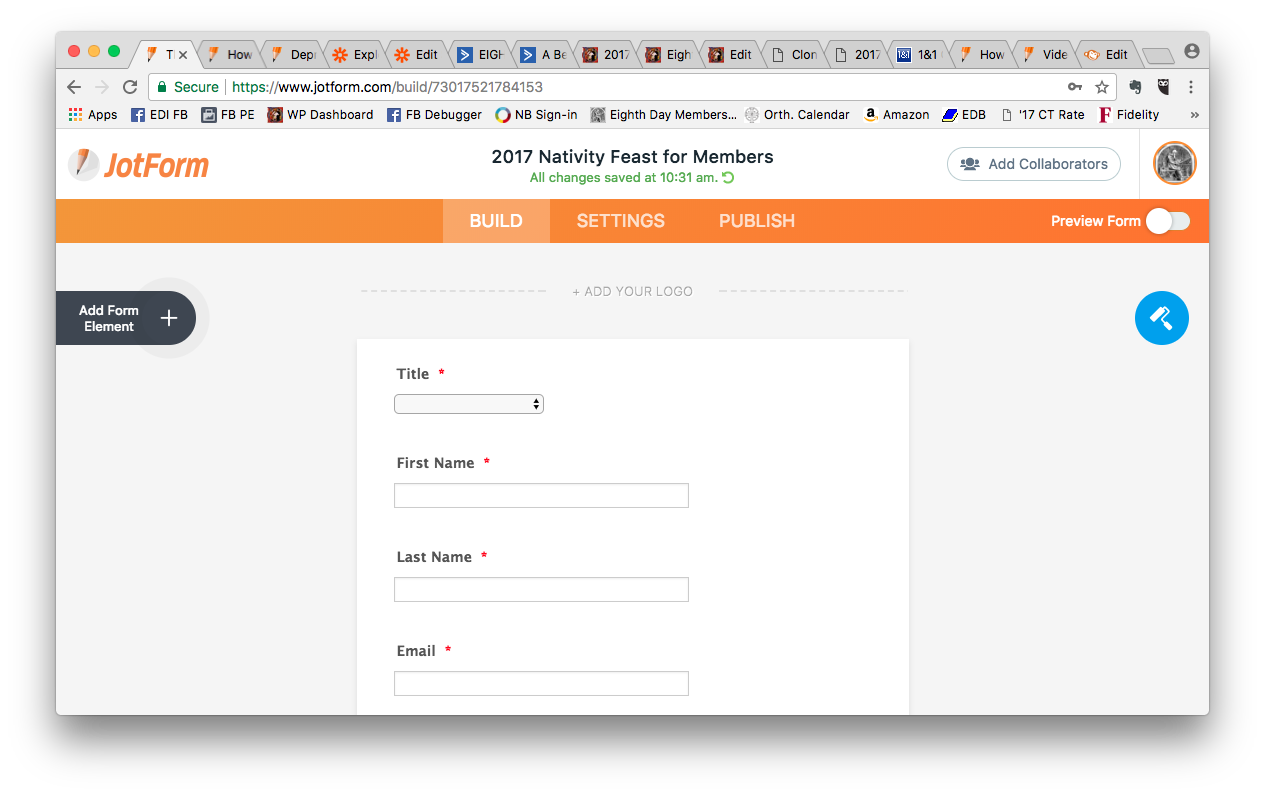
-
agonhasaniReplied on December 14, 2017 at 11:46 AM
You need to change the form layout to see the "new Form Designer".
First, click Edit Form on the form you want to edit.
Then click the SETTINGS tab button and after that click the SHOW MORE OPTIONS button.
Go to the bottom of the page and change the Form Layout to All Questions in One Page.
A popup window might appear after you make this change asking you why you switched the layout. Type your reason and click Submit.
That's it. You should be good to go.
If you want all your future forms to have this layout, go to your Account Settings
https://eu.jotform.com/myaccount/settingsChange the Form Layout to Single Question in One Page
-
David JotForm SupportReplied on December 14, 2017 at 1:09 PM
From your screenshot, it does look like the old format is loading. Click the little paint brush icon on the right to open the designer:

- Mobile Forms
- My Forms
- Templates
- Integrations
- INTEGRATIONS
- See 100+ integrations
- FEATURED INTEGRATIONS
PayPal
Slack
Google Sheets
Mailchimp
Zoom
Dropbox
Google Calendar
Hubspot
Salesforce
- See more Integrations
- Products
- PRODUCTS
Form Builder
Jotform Enterprise
Jotform Apps
Store Builder
Jotform Tables
Jotform Inbox
Jotform Mobile App
Jotform Approvals
Report Builder
Smart PDF Forms
PDF Editor
Jotform Sign
Jotform for Salesforce Discover Now
- Support
- GET HELP
- Contact Support
- Help Center
- FAQ
- Dedicated Support
Get a dedicated support team with Jotform Enterprise.
Contact SalesDedicated Enterprise supportApply to Jotform Enterprise for a dedicated support team.
Apply Now - Professional ServicesExplore
- Enterprise
- Pricing































































