-
T167WebAsked on December 14, 2017 at 4:17 PM
Also I had another question: There is a case when the total fee charged may be 0.00. In that case I would still like the form to complete registration but not charge any money. How can I skip the payment section and going directly to thank you page. I may have to use the same logic if the user decides to pay us by check (i have not done this yet but may do it in the next iteration).
Thank you for your help.
-
David JotForm Support ManagerReplied on December 14, 2017 at 4:20 PM
If the amount is zero, the submission will go through, and there will not be any payment processed.
-
T167WebReplied on December 14, 2017 at 5:54 PM
Does that mean the user will skip payment fields like credit card etc and go straight to Thank you page?
-
jonathanReplied on December 14, 2017 at 8:11 PM
If the user still uses the payment fields (filling in the credit card fields), on submission the form will still redirect to the payment integration screen.
If you need the user/s to have option to skip payment on your Payment form, you can set the payment field as non mandatory (not *Required) field on your form.
OR
Create conditions that will provide option to use payment field or skip instead.
User guide: How to Set up PayPal Along with Other Payment Options
This way the form can still be submitted without going through the payment integration screen.
-
jonathanReplied on December 14, 2017 at 8:14 PM
After checking more on this, it could be you just want to capture the billing/payment details of the users.
You can achieve this using the Payment Authorization Only feature of the payment field.
User guide: How to Enable Payment Authorization
-
T167WebReplied on December 14, 2017 at 11:22 PM
I have put a condition that if total = 0, then hide payment section. But it is not working. Even when total feel calculated is 0, it is still showing the payment section. To replicate, choose adult - asm/mb as the choice in the first drop down. Then proceed to select "no more to add" in the register more dropdown. Step thru and you will see total is calculated to be 0 (don't touch any other fee fields above the total field). After hitting the next button at the bottom, i only expect to see the submit button but i am still seeing the payment fields for CC details. Can you see what i may be doing wrong. Thanks.
-
Nik_CReplied on December 15, 2017 at 2:32 AM
The issue is that you put to show empty decimal places for that total field:
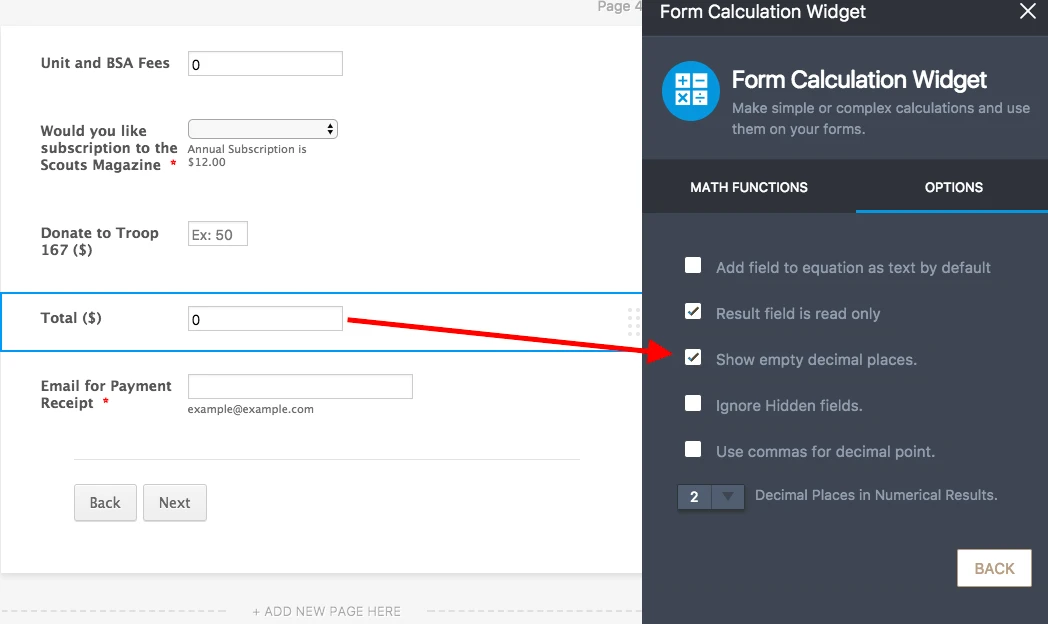
So you need to include this condition:
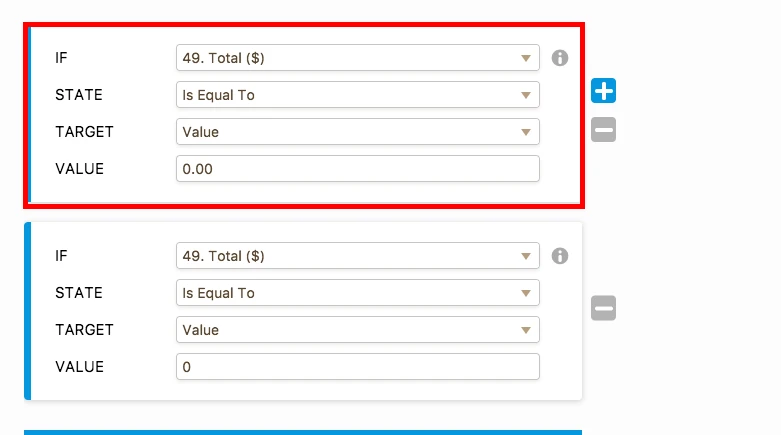
And that will work.
Let us know if you have any further questions.
Thank you!
- Mobile Forms
- My Forms
- Templates
- Integrations
- INTEGRATIONS
- See 100+ integrations
- FEATURED INTEGRATIONS
PayPal
Slack
Google Sheets
Mailchimp
Zoom
Dropbox
Google Calendar
Hubspot
Salesforce
- See more Integrations
- Products
- PRODUCTS
Form Builder
Jotform Enterprise
Jotform Apps
Store Builder
Jotform Tables
Jotform Inbox
Jotform Mobile App
Jotform Approvals
Report Builder
Smart PDF Forms
PDF Editor
Jotform Sign
Jotform for Salesforce Discover Now
- Support
- GET HELP
- Contact Support
- Help Center
- FAQ
- Dedicated Support
Get a dedicated support team with Jotform Enterprise.
Contact SalesDedicated Enterprise supportApply to Jotform Enterprise for a dedicated support team.
Apply Now - Professional ServicesExplore
- Enterprise
- Pricing





























































