-
jayhobbs21Asked on December 15, 2017 at 7:45 AM
My intent is to reduce the spacing b/t selections without using id-specific css, since I will have 90 instances of this throughout my form.
I made a screenCast of what happens when I try to do this in the designer. First, the formatting seems to overcompensate dramatically. Secondly, returning the setting to default does not return the button formatting to default...so, I did not save it, to prevent permanent corruption.
ScreenCast: http://screencast-o-matic.com/watch/cblolg27Vj
I appreciate your help.
Page URL: https://form.jotform.com/73305400184143 -
agonhasaniReplied on December 15, 2017 at 8:05 AM
You can use do that with a CSS class command.
Copy the code below and Inject it into your form.
@media (min-width: 481px) {
.form-multiple-column .form-radio-item,
.form-multiple-column .form-checkbox-item {
width: 75px !important;
}
}
-
jayhobbs21Replied on December 15, 2017 at 8:20 AM
Great idea.
It doesn't seem to be generating an effect on my form.
I made sure both sets of brackets were there.
-
agonhasaniReplied on December 15, 2017 at 8:25 AM
It seems like it had the desired effect on my end.
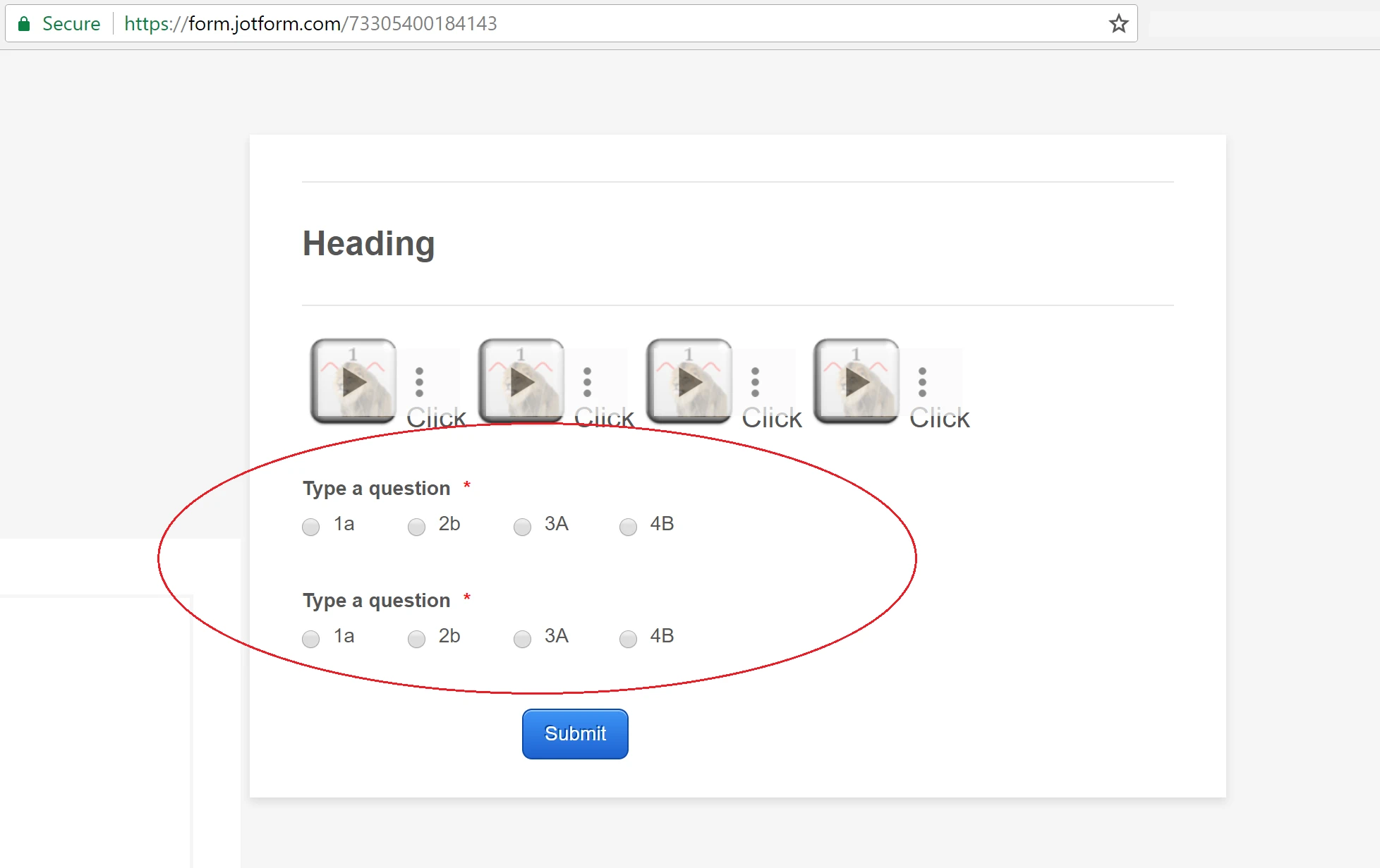
Make sure you refresh the page using Ctrl + F5 (because of the browser cache) or try opening it in Private Mode (Incognito).
-
jayhobbs21Replied on December 15, 2017 at 8:50 AM
Yes, I like what you have. I tried both CTRL + F5 and Incognito mode. Here it is on my end:

-
Kiran Support Team LeadReplied on December 15, 2017 at 10:15 AM
I notice that you are viewing the fields in the build/edit mode. As I check the form in the preview mode, the options are displaying normally. Please see the screenshot below:
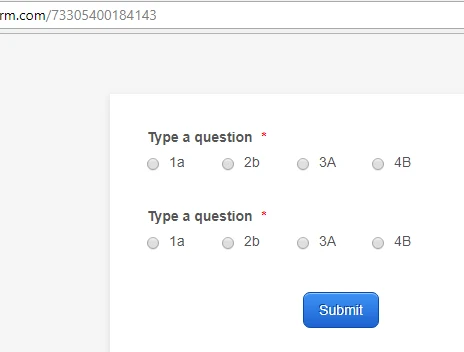
https://form.jotform.com/73305400184143
Please check again and let us know if you need any further assistance. We will be happy to assist.
-
jayhobbs21Replied on December 15, 2017 at 10:36 AM
Yes, that's good now. Thank you.
- Mobile Forms
- My Forms
- Templates
- Integrations
- INTEGRATIONS
- See 100+ integrations
- FEATURED INTEGRATIONS
PayPal
Slack
Google Sheets
Mailchimp
Zoom
Dropbox
Google Calendar
Hubspot
Salesforce
- See more Integrations
- Products
- PRODUCTS
Form Builder
Jotform Enterprise
Jotform Apps
Store Builder
Jotform Tables
Jotform Inbox
Jotform Mobile App
Jotform Approvals
Report Builder
Smart PDF Forms
PDF Editor
Jotform Sign
Jotform for Salesforce Discover Now
- Support
- GET HELP
- Contact Support
- Help Center
- FAQ
- Dedicated Support
Get a dedicated support team with Jotform Enterprise.
Contact SalesDedicated Enterprise supportApply to Jotform Enterprise for a dedicated support team.
Apply Now - Professional ServicesExplore
- Enterprise
- Pricing





























































