-
jstarkAsked on December 15, 2017 at 11:19 AM
I'd like to take a URL parameter and pass it to a question label. For instance, I'd like to use the link
https://form.jotform.com/73455670703155?state=ne
and have a question label like:
How is the weather in {state}?
This does not appear to work. Is there a way to do this?
-
SabbirReplied on December 15, 2017 at 11:25 AM
Please check this guide: Prepopulating fields to your JotForm via URL parameters
Let us know if it helps what you are trying to achieve.
-
jstarkReplied on December 15, 2017 at 12:05 PM
The guide has to do with prepopulating answers. Instead, I want to fill in question label text with URL parameters.
-
JanReplied on December 15, 2017 at 1:38 PM
You can only pass a value in the input field via the URL and not on the form label. A workaround is to pass a value to the input field first and then you can bind it in a form label or text field using the {Unique Name}.
Please check this demo form: https://form.jotform.com/73484836528974?input=hello.
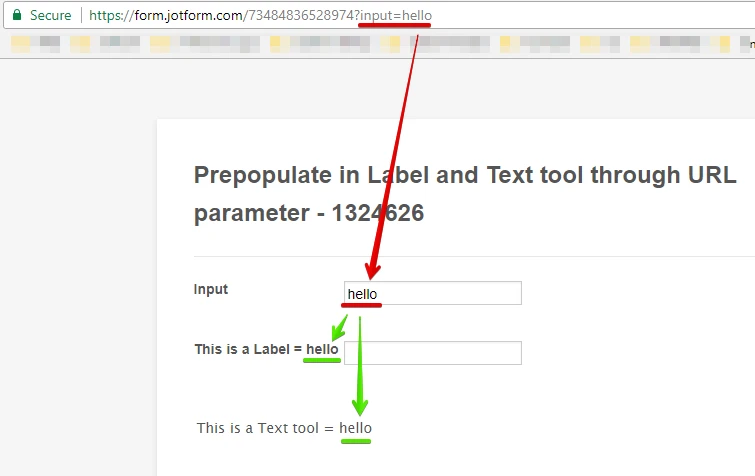
You can find the Unique Name of a field in the Properties > Advanced tab.
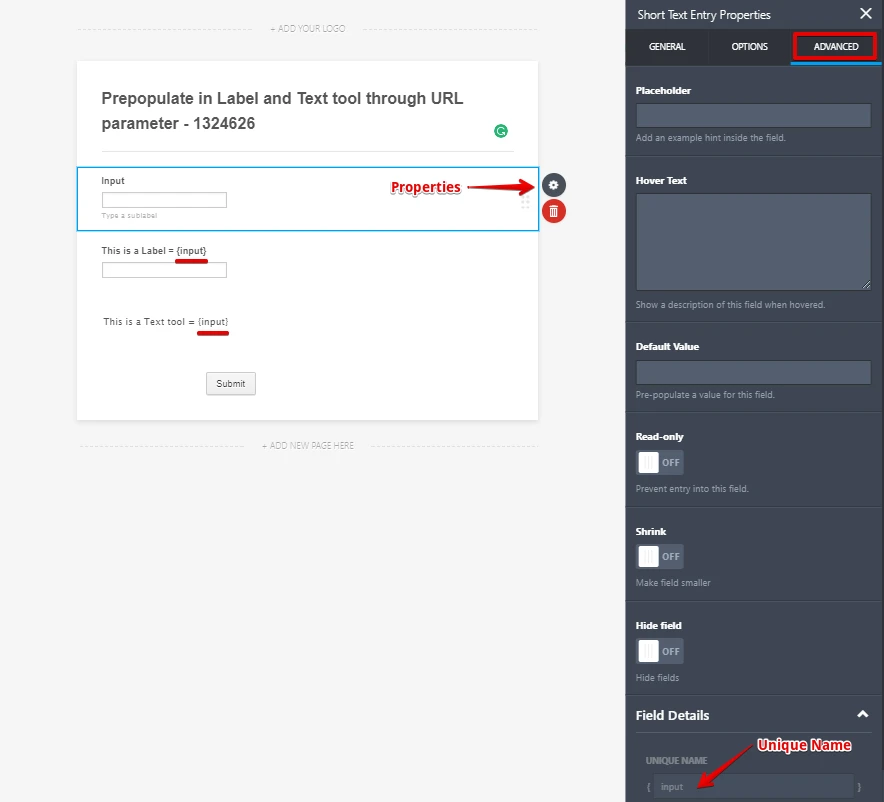
After that, you can now use the {Unique Name} in the form labels or texts field and in the URL. If you want to hide a field, then just right click it and then select the "Hide" option.
Related guides:
Pass-an-Input-Field-to-a-Text-Field
Prepopulating-fields-to-your-JotForm-via-URL-parametersHope that helps. Thank you.
-
jstarkReplied on December 15, 2017 at 2:30 PM
This works. I put in a hidden text field and then flowed its value through to the label. Thank you.
- Mobile Forms
- My Forms
- Templates
- Integrations
- INTEGRATIONS
- See 100+ integrations
- FEATURED INTEGRATIONS
PayPal
Slack
Google Sheets
Mailchimp
Zoom
Dropbox
Google Calendar
Hubspot
Salesforce
- See more Integrations
- Products
- PRODUCTS
Form Builder
Jotform Enterprise
Jotform Apps
Store Builder
Jotform Tables
Jotform Inbox
Jotform Mobile App
Jotform Approvals
Report Builder
Smart PDF Forms
PDF Editor
Jotform Sign
Jotform for Salesforce Discover Now
- Support
- GET HELP
- Contact Support
- Help Center
- FAQ
- Dedicated Support
Get a dedicated support team with Jotform Enterprise.
Contact SalesDedicated Enterprise supportApply to Jotform Enterprise for a dedicated support team.
Apply Now - Professional ServicesExplore
- Enterprise
- Pricing




























































