-
ibofcAsked on December 15, 2017 at 3:01 PM
I would like to set up a form and when submit, send an email with the form data as a pdf attachment which I know I can do that with Jotform. But one step further, how to bring the resulting pdf file into Salesforce?
-
jonathanReplied on December 15, 2017 at 3:48 PM
You will need to have an Upload field on your form so you can use it to send the uploaded file to Salesforce using integration.
You can map the file upload fields on the form to SaleForce fields (text-based). The uploaded file links will be added to the new SalesForce record created.
Let us know if you need further assistance.
-
ibofcReplied on December 15, 2017 at 4:28 PM
Hi Jonathan,
The pdf file is not an uploaded file so to speak but the resulting pdf that got sent out in an email as an attachment. This is my assumption that this is an option in Jotform for us to have the submitted form to generate an email with an attachment for which the attachment is not a user uploaded file but a pdf that can be generated based on the data entered into the form. Is this possible?
-
Welvin Support Team LeadReplied on December 15, 2017 at 4:55 PM
If you can configure your Salesforce to accept attachments by email, then that is possible. Just enable PDF attachment in the form email settings and add your Salesforce email address as the recipient.
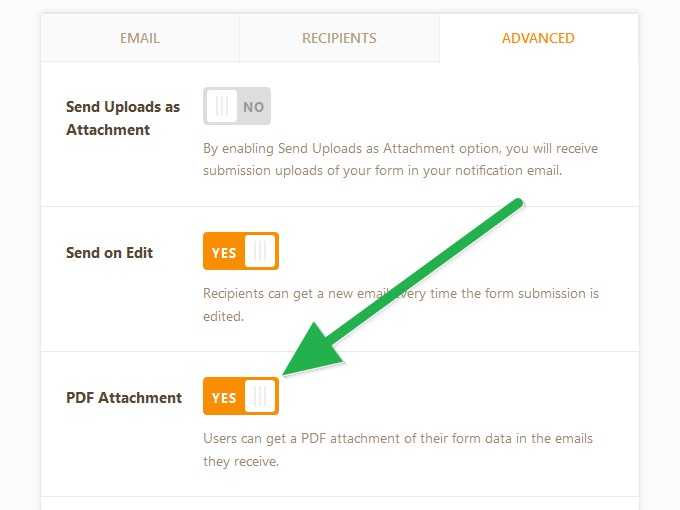
If this isn't an option with Salesforce, then I'm afraid it's not possible. You may consider the workaround given by my colleague.
- Mobile Forms
- My Forms
- Templates
- Integrations
- INTEGRATIONS
- See 100+ integrations
- FEATURED INTEGRATIONS
PayPal
Slack
Google Sheets
Mailchimp
Zoom
Dropbox
Google Calendar
Hubspot
Salesforce
- See more Integrations
- Products
- PRODUCTS
Form Builder
Jotform Enterprise
Jotform Apps
Store Builder
Jotform Tables
Jotform Inbox
Jotform Mobile App
Jotform Approvals
Report Builder
Smart PDF Forms
PDF Editor
Jotform Sign
Jotform for Salesforce Discover Now
- Support
- GET HELP
- Contact Support
- Help Center
- FAQ
- Dedicated Support
Get a dedicated support team with Jotform Enterprise.
Contact SalesDedicated Enterprise supportApply to Jotform Enterprise for a dedicated support team.
Apply Now - Professional ServicesExplore
- Enterprise
- Pricing




























































