-
SouthHobartFCAsked on December 16, 2017 at 4:26 PM
Also I actually wanted to create a list of the dates that would calclulate the total prices of days booked.
Dates are:
9 Jan
10 Jan
11 Jan
30 Jan
31 Jan
1 Feb
Totals are:
1 Day = $60
2 Days = $120
3 Days = $160
4 Days = $240
5 Days = $300
6 Days = $320
But I couldn't work out how to do this.
Thank you.
-
TREVONReplied on December 16, 2017 at 4:29 PM
Would you kindly elaborate further on what you would like to achieve? Its not yet clear on what the above is to achieve for us to recommend a solution for the same.
-
SouthHobartFCReplied on December 17, 2017 at 4:09 PM
I would like clients to choose the dates they wish to book. It could be a combination of the dates. I would like the form to then calculate the cost based on the number of dates they selected - i.e., say they selected the 11 Jan, 30 Jan and 31 Jan the payment due would be $160. If they selected 4 dates the cost calculated would be $240 etc.
Is this possible?
Thank you.
Regards
Frances
-
MikeReplied on December 17, 2017 at 5:07 PM
This should be possible.
1) Add two Form Calculation widget fields to the form.
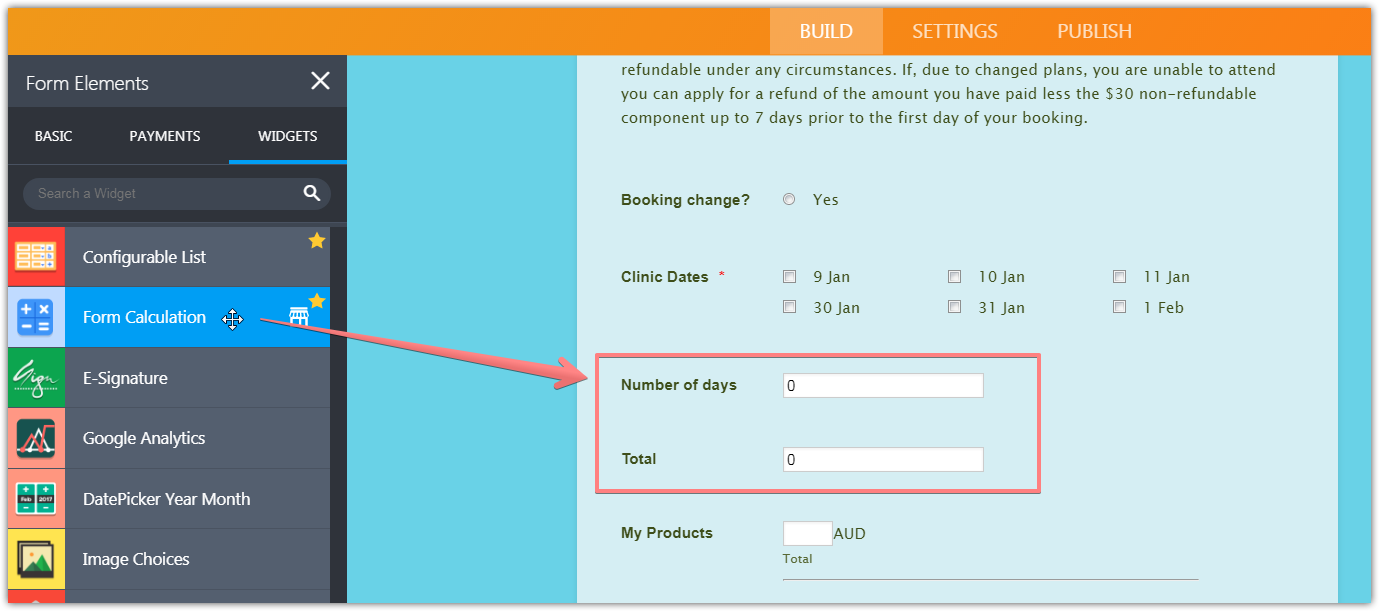
You can also hide them.
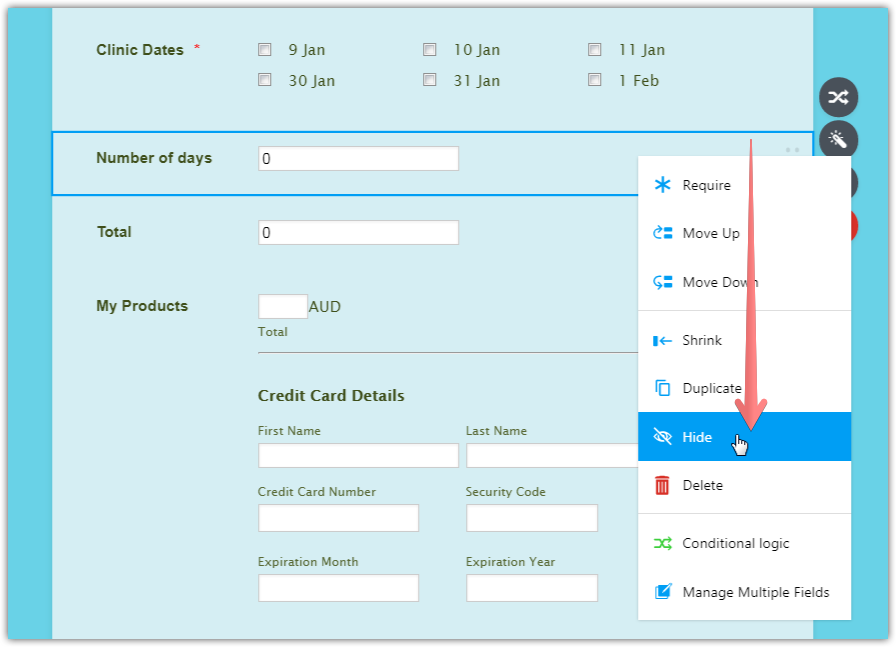
2) Calculate the number of days.
Assign 1 calculation value to each day.
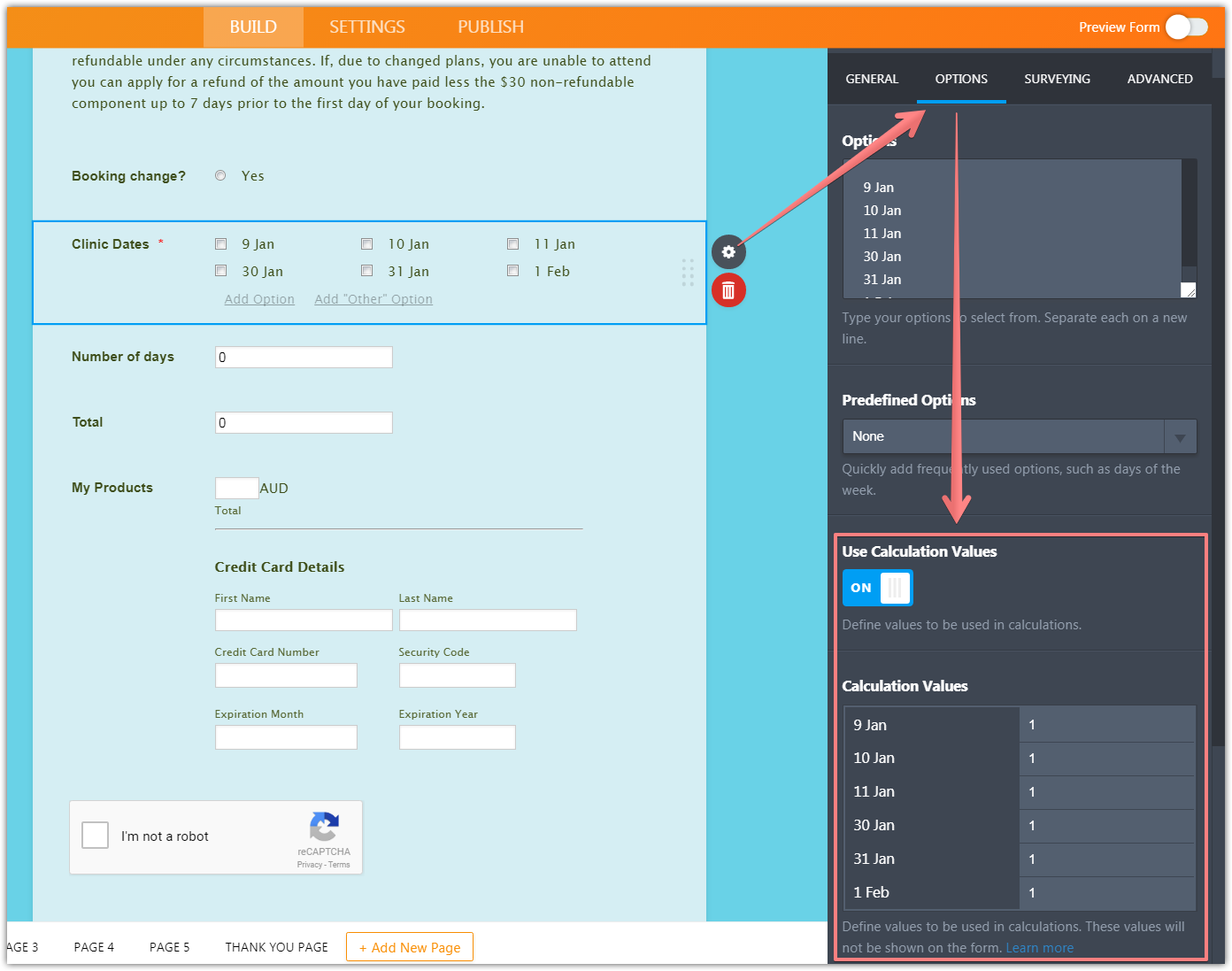
Add the Clinic Dates field to the calculation formula.
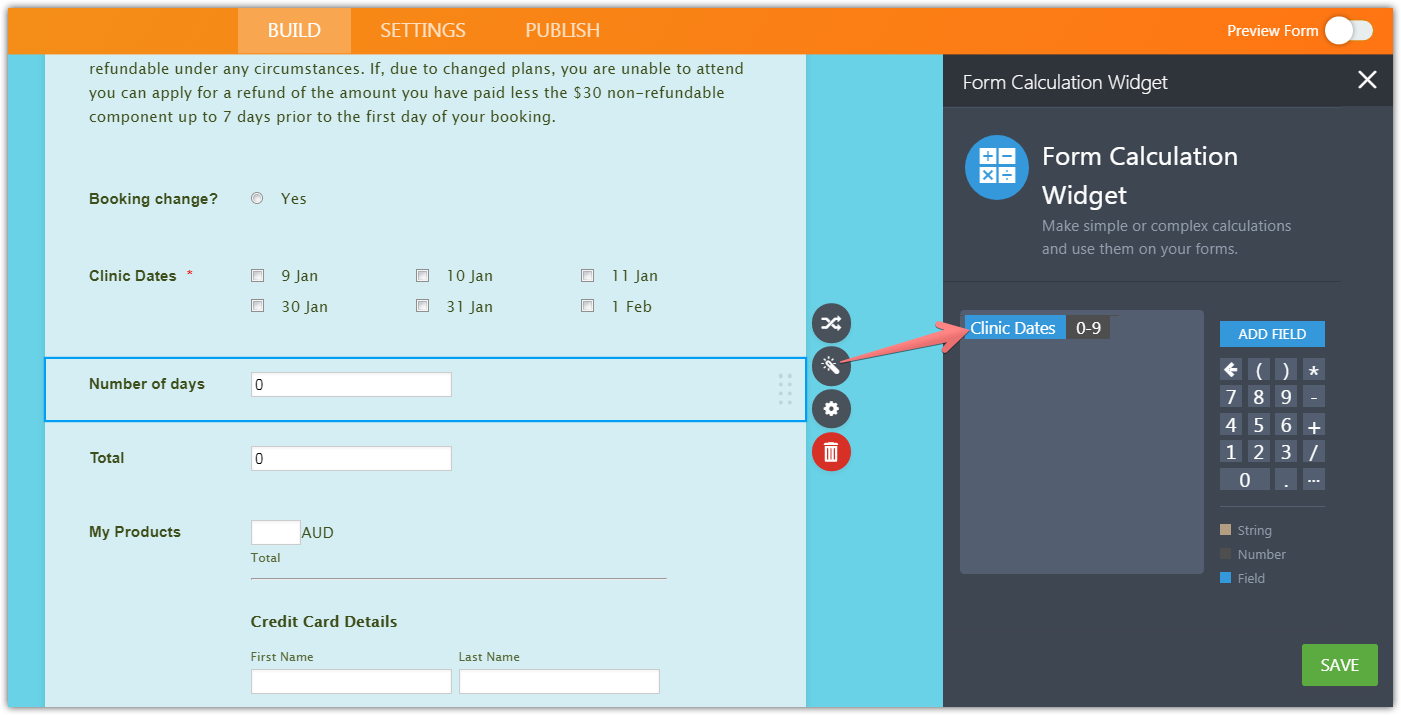
3) Calculate total.
Add the Update / Calculate Field conditions. One condition for each 'number of days'.
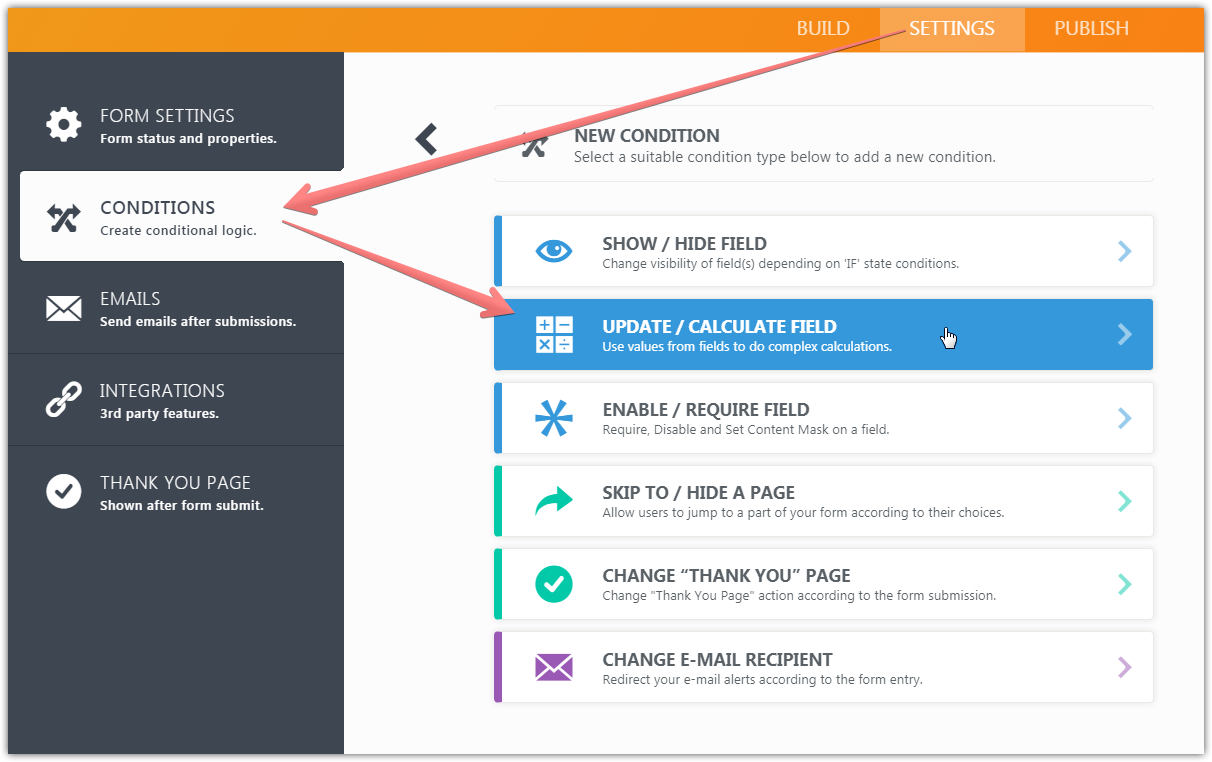
1 Day.
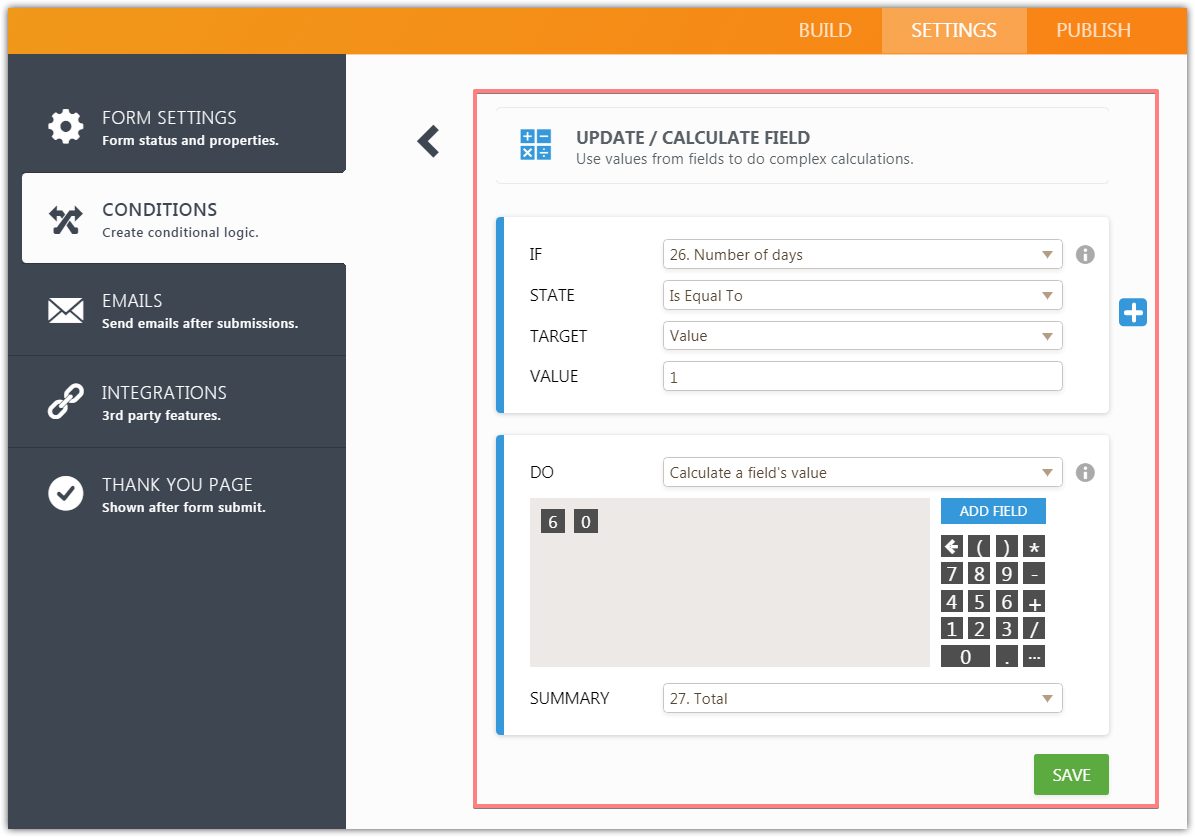
2 Days.
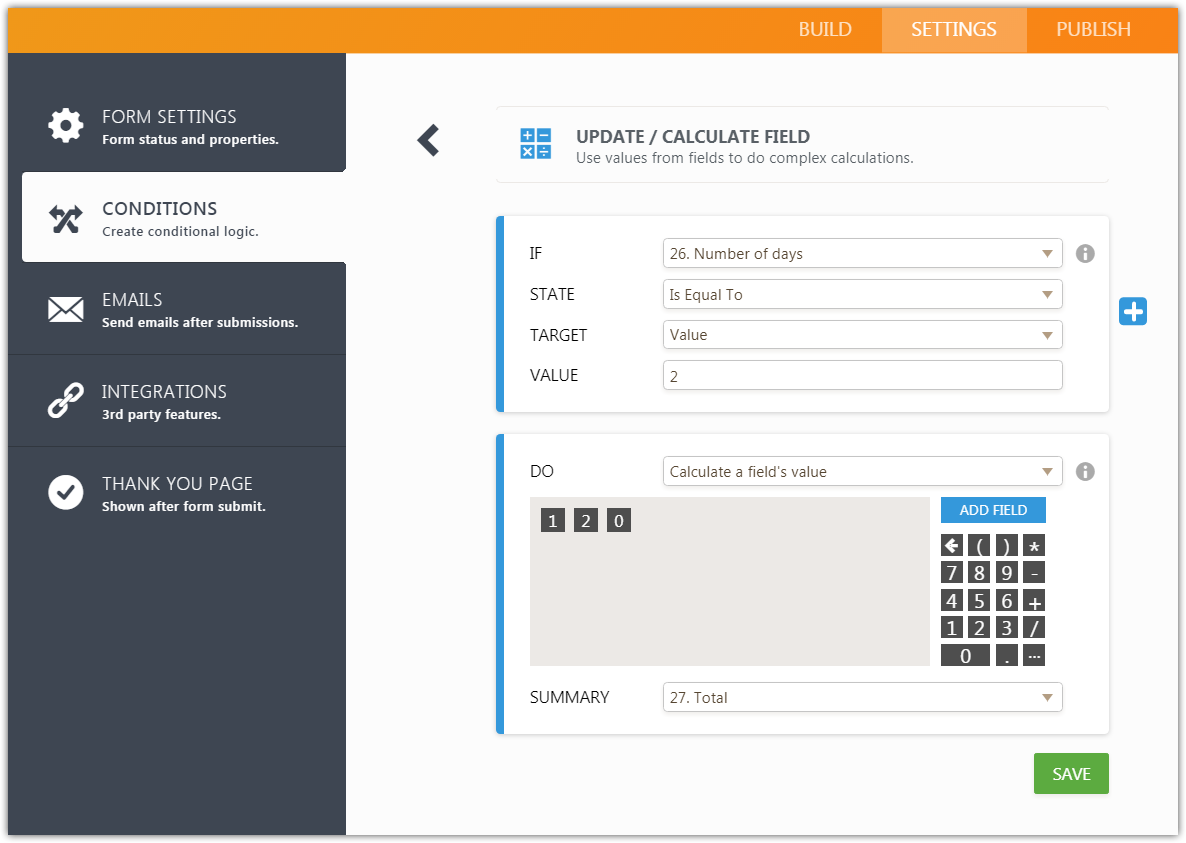
And so on.
4) Pass total to the payment field.
Guide: How to Pass a Calculation to a Payment Field
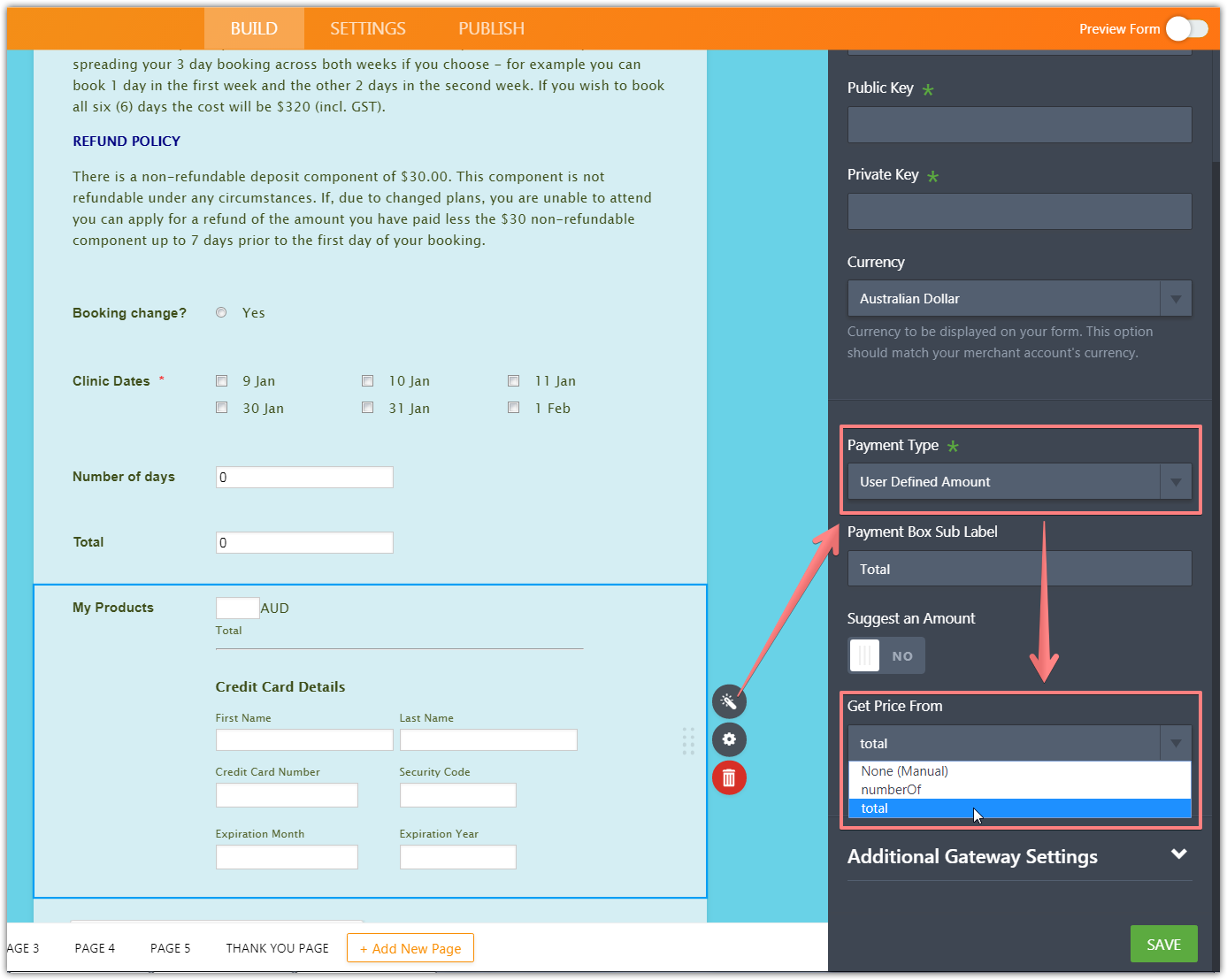
Let us know if you need any further assistance.
-
SouthHobartFCReplied on December 17, 2017 at 6:20 PM
Thanks Mike, I will have a go at it. If any probs I'll get back to you.
-
SouthHobartFCReplied on December 17, 2017 at 7:15 PM
Hi there,
I've followed your instructions exactly but when I get to the "Pass total to payment field" I get stuck as the "total" is not showing in the dropdown for the "Get price from" in the "User defined amount" (see below).I'm not sure where I've gone wrong...
Cheers
Frances
-
Nik_CReplied on December 18, 2017 at 1:21 AM
Your total field must be a Form Calculation widget field:

Only that field will show in Payment wizard in order to pass calculations.
Hope it helps.
Thank you!
-
SouthHobartFCReplied on December 18, 2017 at 2:28 AM
Hi there,
What calculation do I need to put into the Form Calculation widget that I have for "Total" I set up the "number of days" but there was no instruction for the "total". Would you advise what I need to do please?
Regards
Frances
-
Nik_CReplied on December 18, 2017 at 3:54 AM
You do the same what my colleague Mike explained above, your total should be the form calculations widget.
I checked your form and I see you did it, everything works fine.
You just have to pass the calculation from form calculation field to Payment wizard:

If you face any issues please let us know.
Thank you!
-
SouthHobartFCReplied on December 18, 2017 at 4:23 PM
So just to be clear, I need to select typeA35 and this will point to the "Total" form calculation widget right?
Thank you :)
-
MarvihReplied on December 18, 2017 at 5:28 PM
That would be correct. TypeA35 is the name of your Total form calculation widget.
-
SouthHobartFCReplied on December 18, 2017 at 5:40 PM
Excellent! Thank you :)
- Mobile Forms
- My Forms
- Templates
- Integrations
- INTEGRATIONS
- See 100+ integrations
- FEATURED INTEGRATIONS
PayPal
Slack
Google Sheets
Mailchimp
Zoom
Dropbox
Google Calendar
Hubspot
Salesforce
- See more Integrations
- Products
- PRODUCTS
Form Builder
Jotform Enterprise
Jotform Apps
Store Builder
Jotform Tables
Jotform Inbox
Jotform Mobile App
Jotform Approvals
Report Builder
Smart PDF Forms
PDF Editor
Jotform Sign
Jotform for Salesforce Discover Now
- Support
- GET HELP
- Contact Support
- Help Center
- FAQ
- Dedicated Support
Get a dedicated support team with Jotform Enterprise.
Contact SalesDedicated Enterprise supportApply to Jotform Enterprise for a dedicated support team.
Apply Now - Professional ServicesExplore
- Enterprise
- Pricing
































































