-
GabriellacoxAsked on December 19, 2017 at 6:31 AM
I added a background image, but then changed it to a new one and the old one seems to be stuck there and i cant get rid of it or change it.
Any help would be much appreciated.
-
Ardian_LReplied on December 19, 2017 at 6:46 AM
To change the image please click on Form Designer Button and then Advanced and you can choose if you want to upload a new image or to get an image from url.

When you change the image please press CTRL + F5 it will do a force refresh and retrieve the new image.
Please let us know if you have any other question.
-
GabriellacoxReplied on December 19, 2017 at 6:56 AM
So i did this and when i remove the image, it refreshes and works, but when i try to add an image it still doesn't work. The current image in the custom form background section is the one i want - it appears on the build of the form, but it doesnt appear in the preview.
-
Ardian_LReplied on December 19, 2017 at 7:06 AM
When you upload more than 1 image they will be stored in Archive, then you need to select which image you want to use and click Use Selected button. In my case I was able to change the image.
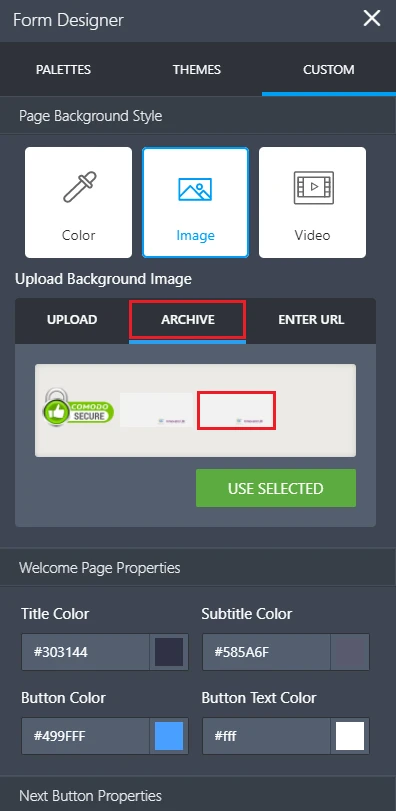
- Mobile Forms
- My Forms
- Templates
- Integrations
- INTEGRATIONS
- See 100+ integrations
- FEATURED INTEGRATIONS
PayPal
Slack
Google Sheets
Mailchimp
Zoom
Dropbox
Google Calendar
Hubspot
Salesforce
- See more Integrations
- Products
- PRODUCTS
Form Builder
Jotform Enterprise
Jotform Apps
Store Builder
Jotform Tables
Jotform Inbox
Jotform Mobile App
Jotform Approvals
Report Builder
Smart PDF Forms
PDF Editor
Jotform Sign
Jotform for Salesforce Discover Now
- Support
- GET HELP
- Contact Support
- Help Center
- FAQ
- Dedicated Support
Get a dedicated support team with Jotform Enterprise.
Contact SalesDedicated Enterprise supportApply to Jotform Enterprise for a dedicated support team.
Apply Now - Professional ServicesExplore
- Enterprise
- Pricing




























































