-
dmolinaAsked on December 19, 2017 at 2:21 PM
Hi Team,
First off I want to say that I love this site its so easy to use and so helpful! :)
I have an active form I've been using for our office and something happened that it's causing for the address fields do not align correctly. Please see the image attached. Can you please help me?
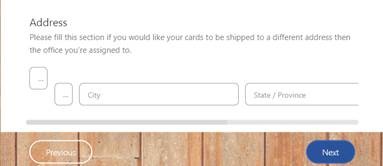
-
Elton Support Team LeadReplied on December 19, 2017 at 3:25 PM
It looks fine here in Chrome and Firefox.
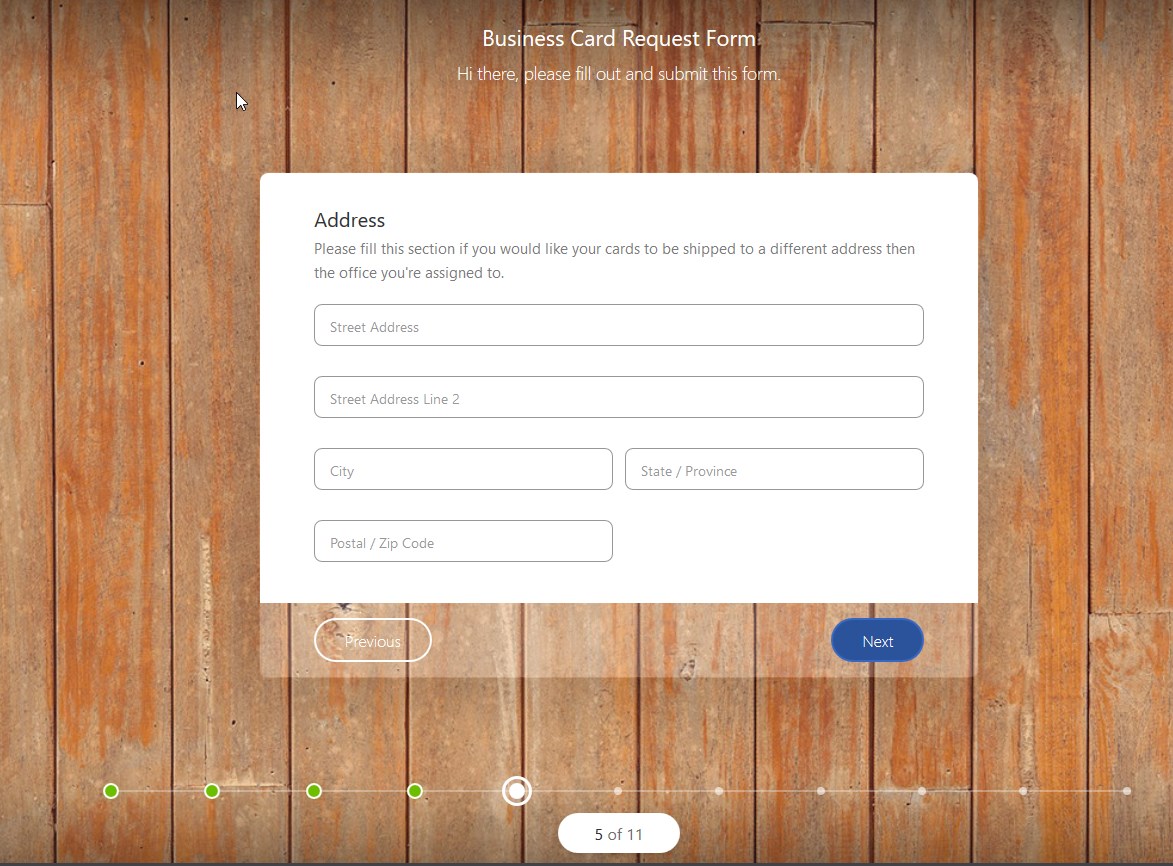
Please reload the page. There should be no problem with the address layout.
If the problem persists on your end, please let us know the website where the form is embedded.
-
dmolinaReplied on December 19, 2017 at 4:43 PMThank you for getting back to me. Unfortunately it still looks wrong on my chrome and Firefox. I don’t have the link posted anywhere I just forward the following link to people.
https://form.jotform.com/72575946863170
Sincerely,
Daisy Molina
[cid:image001.jpg@01CFC6BA.95E67980]
2015 Manhattan Beach Boulevard, Suite 100
Redondo Beach, California 90278
Office: 424.236.4230
Cell: 424.327.7820
dmolina@wedgewood-inc.com
... -
Elton Support Team LeadReplied on December 19, 2017 at 5:13 PM
Sorry about that. I see the problem in that form. I cleared your form cache and this seems to have fixed it. I think it's only a cache issue. Would you mind checking it again?
-
dmolinaReplied on December 19, 2017 at 5:43 PMThank you so much its working again, I appreciate the quick response and solution to this! ☺
Have a great day!
Sincerely,
Daisy Molina
[cid:image001.jpg@01CFC6BA.95E67980]
2015 Manhattan Beach Boulevard, Suite 100
Redondo Beach, California 90278
Office: 424.236.4230
Cell: 424.327.7820
dmolina@wedgewood-inc.com
...
- Mobile Forms
- My Forms
- Templates
- Integrations
- INTEGRATIONS
- See 100+ integrations
- FEATURED INTEGRATIONS
PayPal
Slack
Google Sheets
Mailchimp
Zoom
Dropbox
Google Calendar
Hubspot
Salesforce
- See more Integrations
- Products
- PRODUCTS
Form Builder
Jotform Enterprise
Jotform Apps
Store Builder
Jotform Tables
Jotform Inbox
Jotform Mobile App
Jotform Approvals
Report Builder
Smart PDF Forms
PDF Editor
Jotform Sign
Jotform for Salesforce Discover Now
- Support
- GET HELP
- Contact Support
- Help Center
- FAQ
- Dedicated Support
Get a dedicated support team with Jotform Enterprise.
Contact SalesDedicated Enterprise supportApply to Jotform Enterprise for a dedicated support team.
Apply Now - Professional ServicesExplore
- Enterprise
- Pricing



























































