-
Mona_AbdelkaderAsked on December 20, 2017 at 8:53 AM
Hi,
Please My form is in Arabic and I want to change error messages like (This field is required.) to Arabic, also after clicking on submit button how to change (Please Wait..) ??
Another question please, I want the form direction to be from right to left, when I do this using custom CSS , the multiple choice element isn't aligned properly as shown in the attached URL
Waiting for your help, Thanks in advance
-
djolerReplied on December 20, 2017 at 9:30 AM
Hi,
You can change error massage (This field is required), viewing this user guide: https://www.jotform.com/help/61-How-to-Change-Form-Warnings, just follow the steps.
Submit button changes are lower and Required is first in Form Warnings
Try placing this into your CSS custom code:
-
Richie JotForm SupportReplied on December 20, 2017 at 9:47 AM
You can change your form warning in your Form builder, Settings>Form Settings>Show More Options.
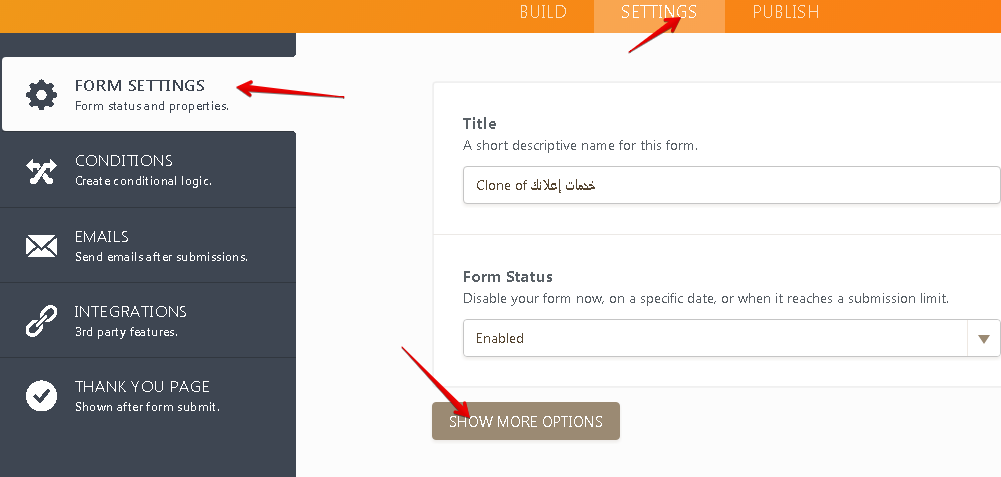
Then Form Warnings.
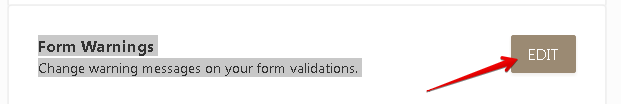
You can now change the errors to Arabic.
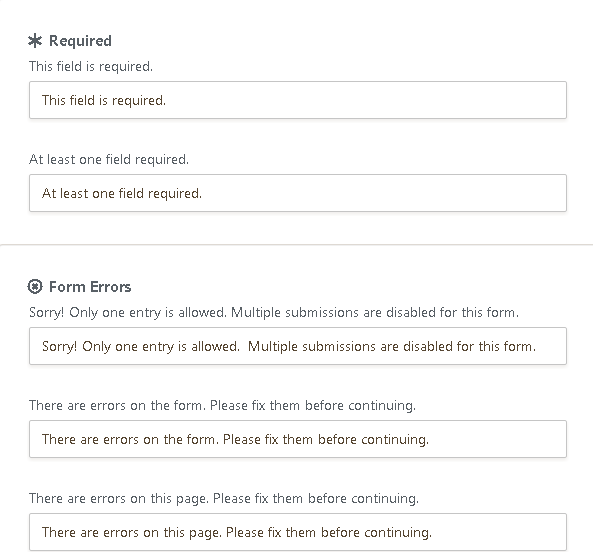
To make your forms RTL you can add this to your css code.
.form-all[dir="rtl"] * {
text-align: right;
direction: rtl !important;
}
.form-all[dir="rtl"] .form-label-top, .form-all[dir="rtl"] .form-label-left, .form-all[dir="rtl"] .form-label-right {
font-weight: bold;
margin-bottom: 9px;
float: right;
text-align: right;
width:100% !important;
}Here is a guide on how to insert custom css in your form.How-to-Inject-Custom-CSS-Codes
If you have any further questions, let us know and we will be happy to help.
- Mobile Forms
- My Forms
- Templates
- Integrations
- INTEGRATIONS
- See 100+ integrations
- FEATURED INTEGRATIONS
PayPal
Slack
Google Sheets
Mailchimp
Zoom
Dropbox
Google Calendar
Hubspot
Salesforce
- See more Integrations
- Products
- PRODUCTS
Form Builder
Jotform Enterprise
Jotform Apps
Store Builder
Jotform Tables
Jotform Inbox
Jotform Mobile App
Jotform Approvals
Report Builder
Smart PDF Forms
PDF Editor
Jotform Sign
Jotform for Salesforce Discover Now
- Support
- GET HELP
- Contact Support
- Help Center
- FAQ
- Dedicated Support
Get a dedicated support team with Jotform Enterprise.
Contact SalesDedicated Enterprise supportApply to Jotform Enterprise for a dedicated support team.
Apply Now - Professional ServicesExplore
- Enterprise
- Pricing




























































