-
martharobAsked on December 20, 2017 at 9:20 AM
Hi there,
When I used to clone forms, I think JotForm simply made a copy of it! But the last couple of times I've tried, it comes up with a funky format (see image below).
What am I doing wrong?!
Thanks so much,
Martha

-
SabbirReplied on December 20, 2017 at 9:27 AM
Since you are using our latest form builder which has our new form layout(JotForm Cards), you are getting the layout like this.
But if you want to change it to a single page layout, you can do it from your form settings.
Go to Settings->Form Settings->Show More Options
Scroll down to the option called "Form Layout" and change it to "All Questions in One Page".

Hope this will help.
If you have any further query, please let us know.
-
martharobReplied on December 20, 2017 at 10:43 AMThank you so very much for your prompt and helpful response!!
... -
SabbirReplied on December 20, 2017 at 10:49 AM
You are welcome.
-
AgilityAssoc.CanadaReplied on December 20, 2017 at 5:57 PM
You can change Form Layouts in your myaccount
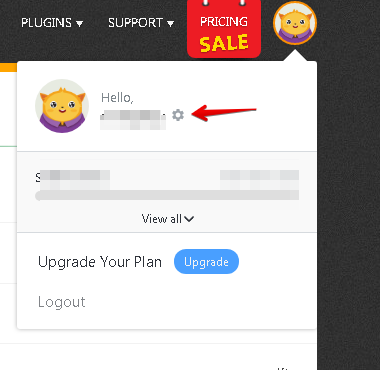
then settings
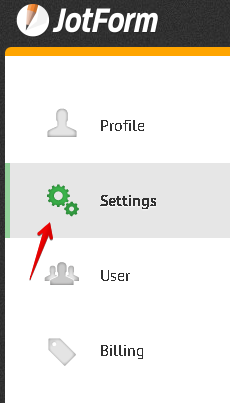
then scroll down until you find Form Layout.
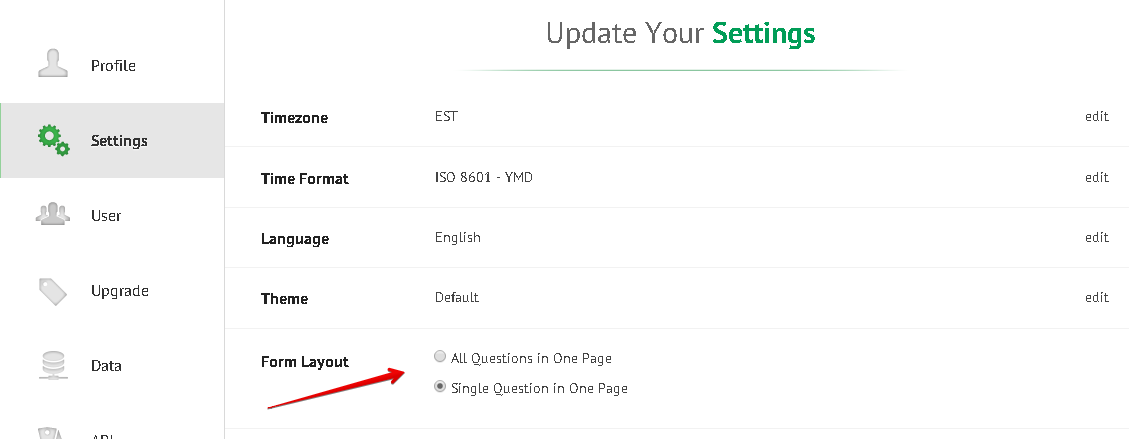
- Mobile Forms
- My Forms
- Templates
- Integrations
- INTEGRATIONS
- See 100+ integrations
- FEATURED INTEGRATIONS
PayPal
Slack
Google Sheets
Mailchimp
Zoom
Dropbox
Google Calendar
Hubspot
Salesforce
- See more Integrations
- Products
- PRODUCTS
Form Builder
Jotform Enterprise
Jotform Apps
Store Builder
Jotform Tables
Jotform Inbox
Jotform Mobile App
Jotform Approvals
Report Builder
Smart PDF Forms
PDF Editor
Jotform Sign
Jotform for Salesforce Discover Now
- Support
- GET HELP
- Contact Support
- Help Center
- FAQ
- Dedicated Support
Get a dedicated support team with Jotform Enterprise.
Contact SalesDedicated Enterprise supportApply to Jotform Enterprise for a dedicated support team.
Apply Now - Professional ServicesExplore
- Enterprise
- Pricing






























































