-
shirleyjAsked on December 20, 2017 at 11:25 AM
When a user edits their form submission I received a new notification and the subject line in the email I receive actually says "edit". The notification autoresponder they receive does not; how can i have the autoresponder they receive have "edit" in the subject line?
-
aubreybourkeReplied on December 20, 2017 at 12:12 PM
Unfortunately that is not possible. The notifications are designed to show the "EDIT" label. But the autoresponders are not designed that way.
As a workaround you can use a second Notification.
Then use a condition to change the recipient with the email address supplied on your form. This is the {email} field. So that it behaves just like an autoresponder.
For example:
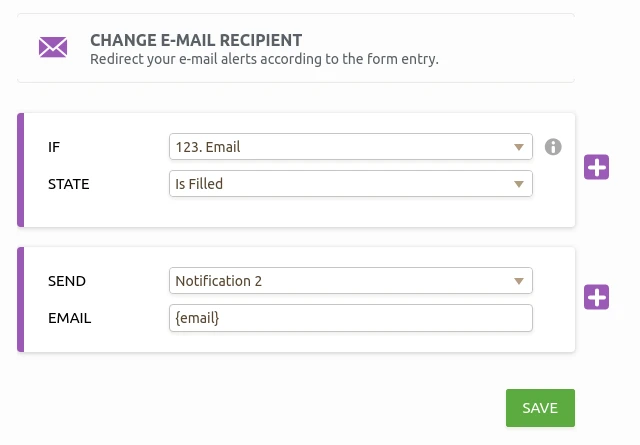
- Mobile Forms
- My Forms
- Templates
- Integrations
- INTEGRATIONS
- See 100+ integrations
- FEATURED INTEGRATIONS
PayPal
Slack
Google Sheets
Mailchimp
Zoom
Dropbox
Google Calendar
Hubspot
Salesforce
- See more Integrations
- Products
- PRODUCTS
Form Builder
Jotform Enterprise
Jotform Apps
Store Builder
Jotform Tables
Jotform Inbox
Jotform Mobile App
Jotform Approvals
Report Builder
Smart PDF Forms
PDF Editor
Jotform Sign
Jotform for Salesforce Discover Now
- Support
- GET HELP
- Contact Support
- Help Center
- FAQ
- Dedicated Support
Get a dedicated support team with Jotform Enterprise.
Contact SalesDedicated Enterprise supportApply to Jotform Enterprise for a dedicated support team.
Apply Now - Professional ServicesExplore
- Enterprise
- Pricing



























































