-
kbtsincAsked on December 20, 2017 at 1:58 PM
-
JanReplied on December 20, 2017 at 3:26 PM
I checked your website using iPhone 6 and I can see the form properly. Your website logo and the Submit button are showing correctly. Here's a screenshot:
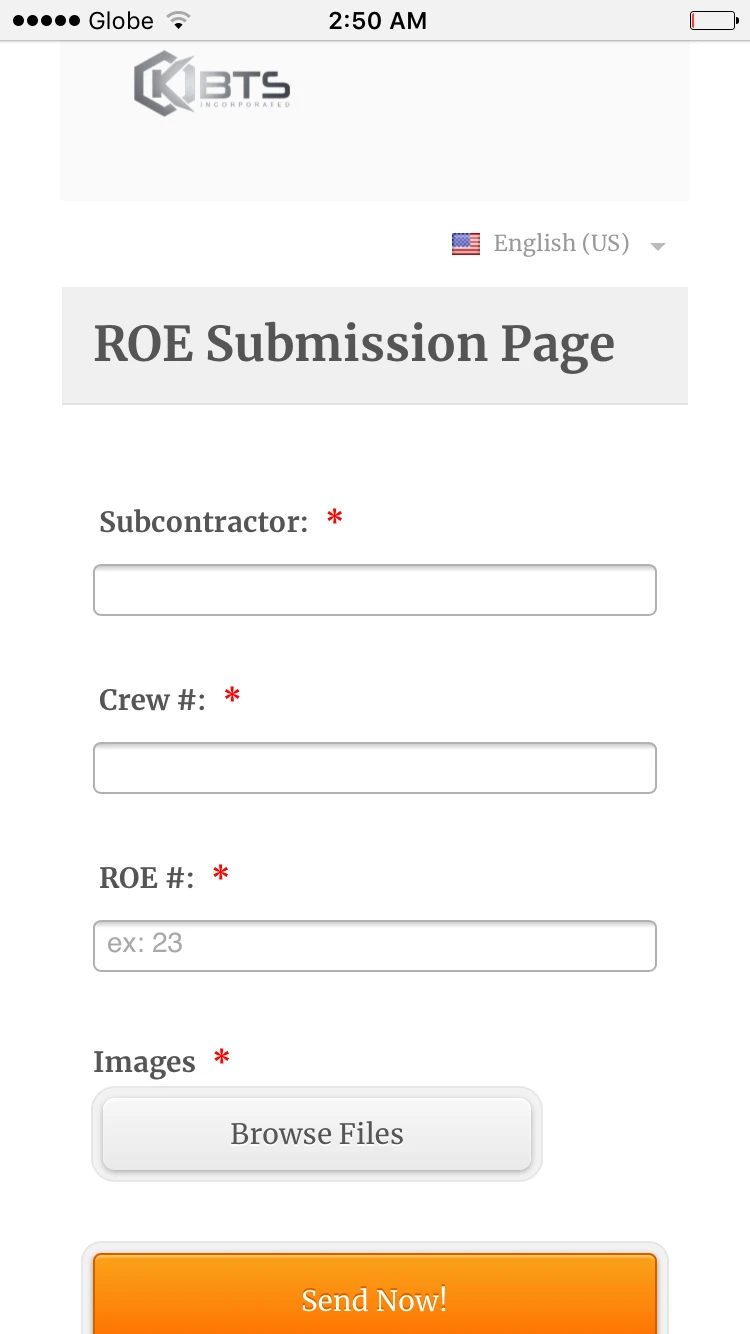
May I ask what mobile device and mobile browser are you using? Also, is your website working in your Desktop or Laptop?
We will wait for your response. Thank you.
-
kbtsincReplied on December 20, 2017 at 3:43 PMYes, I installed a wordpress Jotform plug in and added the form that way and all seems to be well now =)
Do you know any ways I can get this form usable offline? BlueFire? Something else?
________________________________
... -
MarvihReplied on December 20, 2017 at 5:25 PM
Unfortunately no, even if you created a fillable PDF form you still need internet connection when submitting since it needs to communicate to Jotform servers in order to work.
-
kbtsincReplied on December 20, 2017 at 5:43 PMYeah that won't work because the ability to upload photos is critical.
________________________________
... -
Support_Management Jotform SupportReplied on December 20, 2017 at 6:56 PM
Using a PDF version of your form is the only way to go if you need it to work offline. The PDF will serve as a paperless version of your form where your users will fill it out (will not submit it) but instead send you a copy of the filled out PDF.
If it's imperative to achieve this, I recommend you create a simpler version of your form without a submit button, without any widgets, the ability to upload photos, or any feature that won't work with an offline PDF, then convert it into a PDF form using the guide below.
Complete guide: How-to-Create-a-PDF-Form
To learn more about the features that won't work with PDF forms, I also encourage you to review the article below.
Related guide: JotForm-Fillable-PDF-Creator-with-All-Points
- Mobile Forms
- My Forms
- Templates
- Integrations
- INTEGRATIONS
- See 100+ integrations
- FEATURED INTEGRATIONS
PayPal
Slack
Google Sheets
Mailchimp
Zoom
Dropbox
Google Calendar
Hubspot
Salesforce
- See more Integrations
- Products
- PRODUCTS
Form Builder
Jotform Enterprise
Jotform Apps
Store Builder
Jotform Tables
Jotform Inbox
Jotform Mobile App
Jotform Approvals
Report Builder
Smart PDF Forms
PDF Editor
Jotform Sign
Jotform for Salesforce Discover Now
- Support
- GET HELP
- Contact Support
- Help Center
- FAQ
- Dedicated Support
Get a dedicated support team with Jotform Enterprise.
Contact SalesDedicated Enterprise supportApply to Jotform Enterprise for a dedicated support team.
Apply Now - Professional ServicesExplore
- Enterprise
- Pricing





























































