-
ConAir200Asked on December 20, 2017 at 6:12 PM
Here is my form:
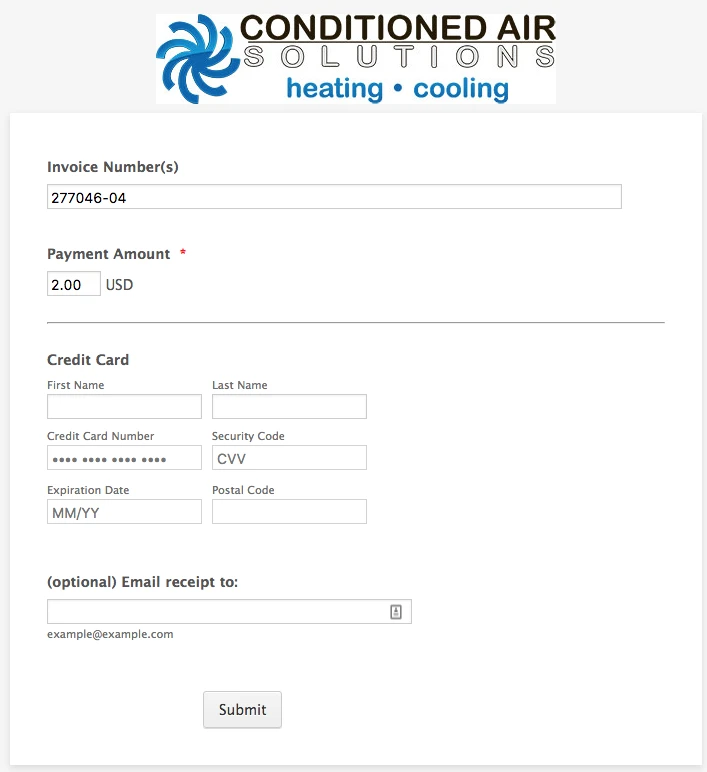
I need to get the contents of that Short Text Entry Box ("Invoice Numbers(s)" to my Square Dashboard/Sales/Transactions view. Here is what that looks like:
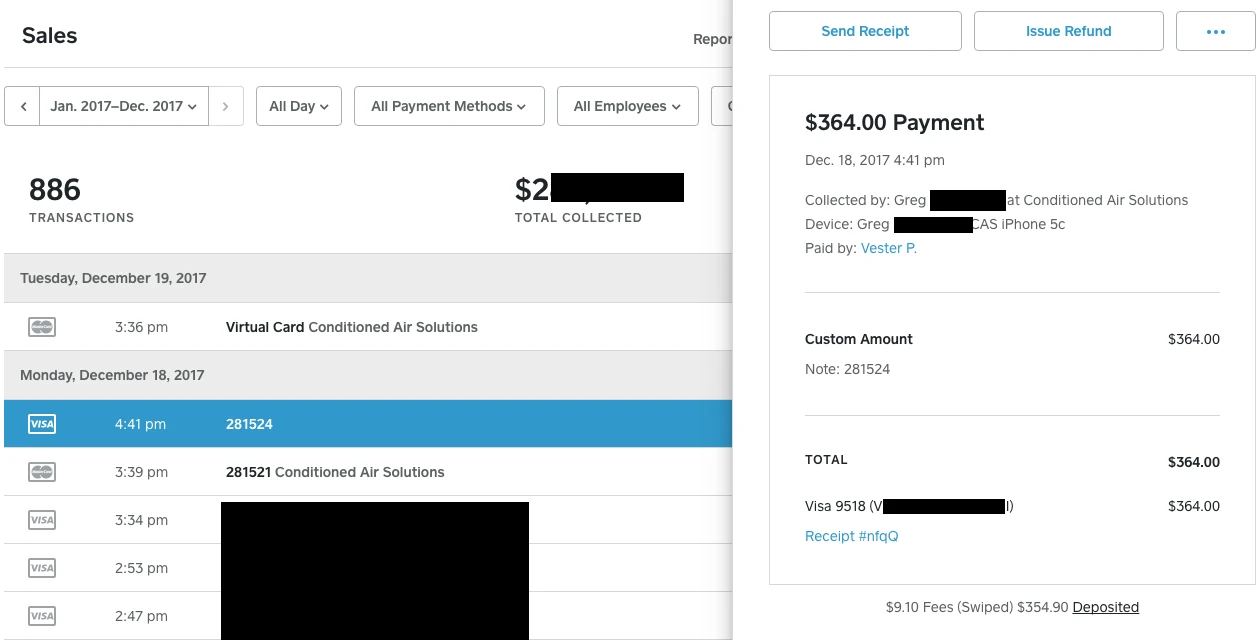
As an example of what I'm trying to do, when we swipe a card using Square's iphone app, if we enter text into the Note field, it shows up on the Dashboard like above - see "Note: 218524" just under Custom Amount.
I don't know how to get some text from our JotForm (like an invoice number or note) to show up in the transaction on the Square Dashboard. What currently happens is that the text in FirstName and LastName gets put in the "Note:" area like this:
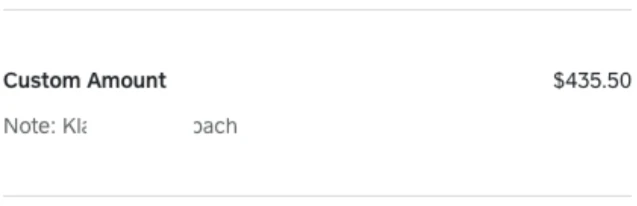
How can I get text from my Form to show up somewhere in the Square Dashboard view?
-
JanReplied on December 20, 2017 at 8:18 PM
Unfortunately, it is currently not possible to pass a Short Text Entry field value in Square payment integration. As you can see, you can only pass an Email field. You will see this option in the "Additional Gateway Settings".
I will forward this to our developers as a feature request. We cannot provide any ETA on when will this be available or if it will be implemented or not. We will let you know via this thread once an update is available.
Thank you.
- Mobile Forms
- My Forms
- Templates
- Integrations
- INTEGRATIONS
- See 100+ integrations
- FEATURED INTEGRATIONS
PayPal
Slack
Google Sheets
Mailchimp
Zoom
Dropbox
Google Calendar
Hubspot
Salesforce
- See more Integrations
- Products
- PRODUCTS
Form Builder
Jotform Enterprise
Jotform Apps
Store Builder
Jotform Tables
Jotform Inbox
Jotform Mobile App
Jotform Approvals
Report Builder
Smart PDF Forms
PDF Editor
Jotform Sign
Jotform for Salesforce Discover Now
- Support
- GET HELP
- Contact Support
- Help Center
- FAQ
- Dedicated Support
Get a dedicated support team with Jotform Enterprise.
Contact SalesDedicated Enterprise supportApply to Jotform Enterprise for a dedicated support team.
Apply Now - Professional ServicesExplore
- Enterprise
- Pricing



























































