-
InstitutionalAdvancementAsked on December 21, 2017 at 12:57 PM
I've uploaded a screenshot of an example of the green institutional advancement box that appears next to the form name. I accidentally pressed the "x" on it and now my form disappeared. How can I retrieve it?
Page URL: https://www.jotform.com/myforms/ -
David JotForm SupportReplied on December 21, 2017 at 1:44 PM
That form is in the folder shared with you:
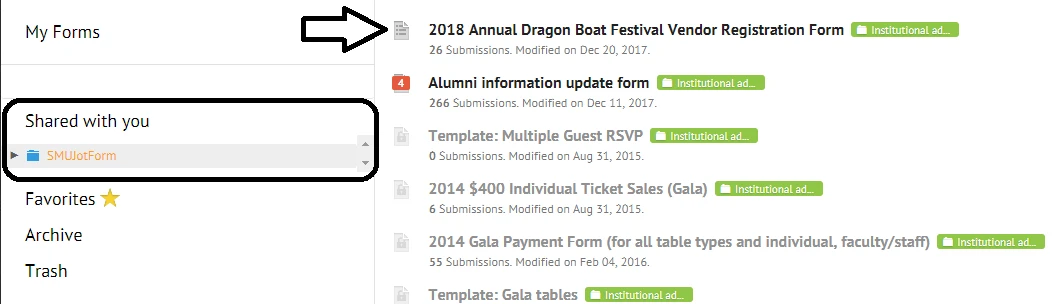
It should be available from there.
-
InstitutionalAdvancementReplied on December 21, 2017 at 1:52 PM
It isn't in there anymore though because I accidentally exited out of that green "institutional advancement" box next to the title. I'm looking for Dragon Boat festival team registration, not the vendor registration. It literally is nowhere in this form and it is crazy to me because you think that should be an easy fix since it is just one click and it disappears?
-
David JotForm SupportReplied on December 21, 2017 at 2:01 PM
It appears as though the form was deleted. I restored it from the trash of the main account and it should be available once again.
-
InstitutionalAdvancementReplied on December 21, 2017 at 3:14 PM
Hi David, the form that you restored was not the correct form unfortunately.. I accidentally made that one by mistake last week. The form that I am looking for is enabled, and I had just made some edits to it yesterday.
I apologize for the inconvenience... I really am not sure where to recover it though.
-
MarvihReplied on December 21, 2017 at 5:18 PM
The form is https://form.jotform.com/40375712164148. You might need to re-add/edit the permission from the main account to give you access on that form.
Or you can login directly to the main account "SMUJotForm" to do the changes.
- Mobile Forms
- My Forms
- Templates
- Integrations
- INTEGRATIONS
- See 100+ integrations
- FEATURED INTEGRATIONS
PayPal
Slack
Google Sheets
Mailchimp
Zoom
Dropbox
Google Calendar
Hubspot
Salesforce
- See more Integrations
- Products
- PRODUCTS
Form Builder
Jotform Enterprise
Jotform Apps
Store Builder
Jotform Tables
Jotform Inbox
Jotform Mobile App
Jotform Approvals
Report Builder
Smart PDF Forms
PDF Editor
Jotform Sign
Jotform for Salesforce Discover Now
- Support
- GET HELP
- Contact Support
- Help Center
- FAQ
- Dedicated Support
Get a dedicated support team with Jotform Enterprise.
Contact SalesDedicated Enterprise supportApply to Jotform Enterprise for a dedicated support team.
Apply Now - Professional ServicesExplore
- Enterprise
- Pricing




























































